Introduction to Restaurant Technology
Restaurant technology encompasses all the digital tools, software systems, and hardware solutions that help restaurants operate more efficiently, serve customers better, and manage their business effectively. From the point-of-sale system that processes your payments to the kitchen display screens that organize orders, restaurant technology has become the backbone of modern food service operations.
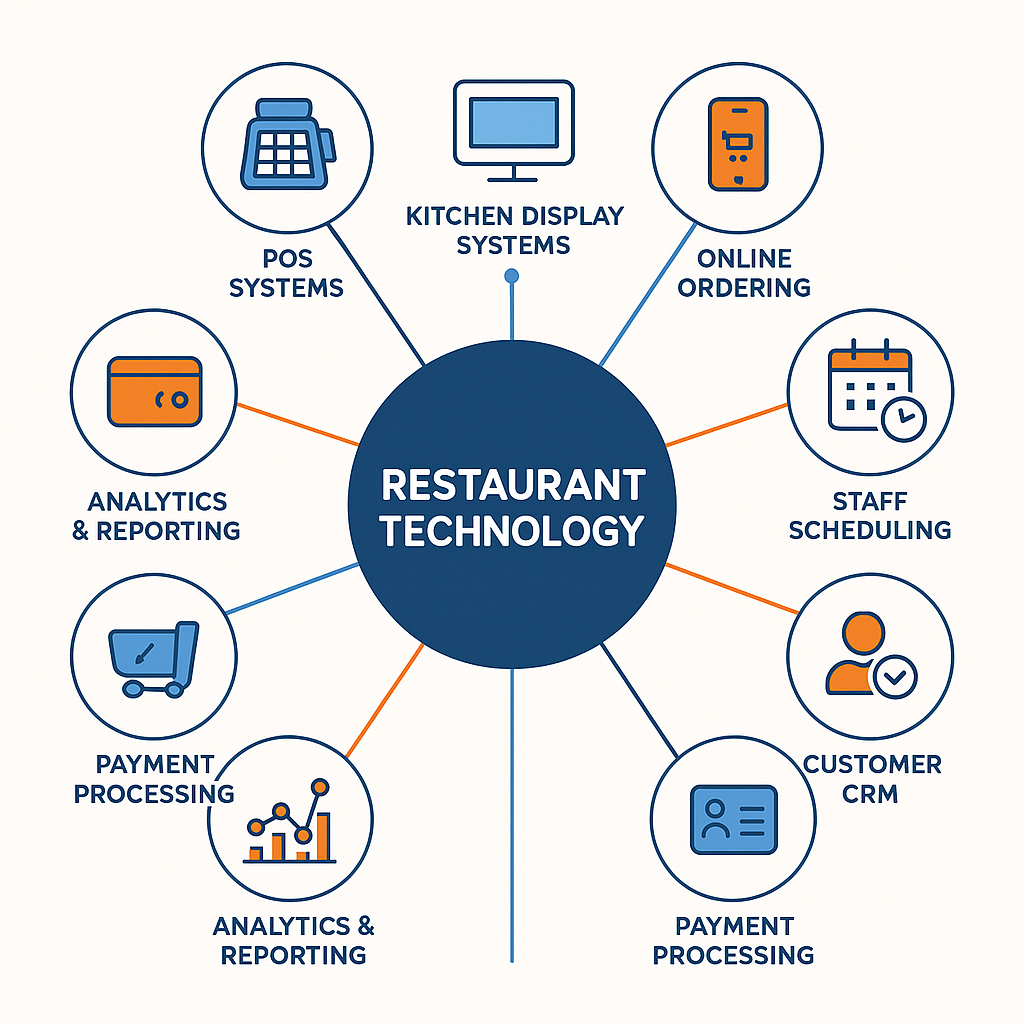
In today's competitive restaurant landscape, technology isn't just a luxury—it's a necessity. Whether you're running a small café, a bustling quick-service restaurant, or an upscale dining establishment, the right technology can mean the difference between thriving and merely surviving.
This comprehensive guide will walk you through everything you need to know about restaurant technology, from basic systems every restaurant needs to cutting-edge innovations that are shaping the future of dining. We'll explain complex concepts in simple terms, provide practical examples, and help you understand how each piece of technology can benefit your specific type of restaurant.
What Exactly is Restaurant Technology?
Restaurant technology refers to any digital tool, software application, or hardware device designed specifically to help restaurants manage their operations, serve customers, and grow their business. This includes everything from:
•Hardware: Tablets, terminals, kitchen displays, payment devices, and specialized equipment
•Software: Applications for managing orders, inventory, staff, and customer relationships
•Systems: Integrated platforms that connect multiple functions like sales, kitchen operations, and reporting
•Digital Services: Online ordering platforms, delivery integrations, and cloud-based management tools
The key characteristic of restaurant technology is that it's purpose-built to address the unique challenges that restaurants face, such as managing perishable inventory, coordinating between kitchen and service staff, handling complex orders with modifications, and maintaining food safety standards.
The Evolution of Restaurant Technology
Restaurant technology has evolved dramatically over the past few decades. In the 1980s, the first electronic point-of-sale systems replaced mechanical cash registers, revolutionizing how restaurants processed transactions and tracked sales. These early systems were expensive and primarily available to large chain restaurants.
The 2000s brought the internet age to restaurants, with online reservation systems and basic websites becoming common. However, the real transformation began in the 2010s with the widespread adoption of smartphones and tablets, which made restaurant technology more affordable and accessible to restaurants of all sizes.
The COVID-19 pandemic in 2020 accelerated restaurant technology adoption by years, as restaurants scrambled to implement contactless ordering, delivery integration, and digital payment systems to survive lockdowns and social distancing requirements. This period saw an explosion of innovation in restaurant technology, with new solutions emerging to address everything from labor shortages to changing customer expectations.
Today, restaurant technology continues to evolve rapidly, with artificial intelligence, automation, and data analytics becoming increasingly important tools for restaurant success.
Why Restaurant Technology Matters
Understanding why restaurant technology is crucial for modern food service operations helps explain why investing in the right systems is essential for long-term success. Restaurants face unique operational challenges that technology is uniquely positioned to solve.
The Unique Challenges of Restaurant Operations
Restaurants are among the most complex small businesses to operate successfully. Unlike most other businesses that focus on either manufacturing, retail, or service, restaurants must excel at all three simultaneously. They manufacture food products, provide retail sales experiences, and deliver high-quality customer service—all while managing perishable inventory, coordinating multiple staff members, and maintaining strict food safety standards.
Consider the complexity of a typical restaurant operation during a busy dinner service:
•Kitchen staff must prepare multiple orders simultaneously, each with different cooking times and special modifications
•Service staff must take orders accurately, communicate special requests to the kitchen, and ensure timely delivery to tables
•Management must monitor food costs, labor efficiency, customer satisfaction, and profitability in real-time
•Customers expect fast, accurate service with the ability to customize their orders and pay conveniently
Without technology to coordinate these moving parts, restaurants rely heavily on manual processes that are prone to errors, inefficiencies, and communication breakdowns.
The Business Case for Restaurant Technology
The financial impact of restaurant technology extends far beyond the initial investment cost. Well-implemented technology systems provide measurable returns through several key areas:
Operational Efficiency: Technology automates routine tasks, reduces manual errors, and streamlines communication between different areas of the restaurant. A kitchen display system, for example, can eliminate the need for servers to physically deliver order tickets to the kitchen, reducing both labor costs and order errors.
Revenue Optimization: Modern restaurant technology provides detailed analytics that help operators understand which menu items are most profitable, when peak dining times occur, and how to optimize pricing strategies. Many systems also include built-in upselling features that can increase average order values by 15-20%.
Cost Control: Real-time inventory tracking helps prevent food waste and ensures optimal ordering quantities. Labor management systems help optimize staff scheduling to match customer demand patterns, reducing unnecessary labor costs while ensuring adequate coverage during busy periods.
Customer Experience Enhancement: Technology enables faster service, more accurate orders, and convenient payment options that modern customers expect. Self-service kiosks can reduce wait times during peak hours, while mobile ordering allows customers to skip lines entirely.
Competitive Advantage: Restaurants with modern technology systems can offer services that competitors without technology cannot match, such as online ordering, loyalty programs, and personalized marketing campaigns.
Industry Statistics and Trends
The restaurant industry's embrace of technology has accelerated dramatically in recent years. According to industry research:
•73% of restaurant operators increased their technology investments in 2024, focusing primarily on enhancing customer experience and operational efficiency
•Restaurants with integrated technology systems report 30% higher profit margins compared to those relying primarily on manual processes
•Mobile ordering now accounts for over 35% of all takeout and delivery orders, up from less than 10% in 2019
•Restaurants using data analytics report 25% better inventory management and 20% reduction in food waste
These statistics demonstrate that restaurant technology isn't just a trend—it's become a fundamental requirement for competitive operations in the modern food service industry.
The Cost of Not Adopting Technology
While the benefits of restaurant technology are clear, it's equally important to understand the risks of not adopting modern systems. Restaurants that continue to rely on outdated or manual processes face several significant disadvantages:
Lost Revenue Opportunities: Without online ordering capabilities, restaurants miss out on the growing segment of customers who prefer digital ordering. Studies show that restaurants without online ordering lose approximately 20-30% of potential takeout and delivery revenue.
Operational Inefficiencies: Manual processes are slower and more error-prone than automated systems. Order errors, inventory miscounts, and scheduling mistakes all directly impact profitability and customer satisfaction.
Competitive Disadvantage: As more restaurants adopt technology, those without it appear outdated and inconvenient to customers. This perception can significantly impact customer acquisition and retention.
Limited Growth Potential: Manual systems don't scale effectively. Restaurants relying on paper-based processes and basic cash registers struggle to expand to multiple locations or handle increased order volumes.
Data Blindness: Without technology systems that track performance metrics, restaurant operators make decisions based on intuition rather than data, leading to suboptimal outcomes in pricing, menu engineering, and operational planning.
Core Restaurant Technology Systems
Every restaurant, regardless of size or concept, needs certain fundamental technology systems to operate effectively in today's market. These core systems form the foundation upon which all other restaurant technology builds, and understanding them is essential for any restaurant owner or manager.
Point-of-Sale (POS) Systems: The Heart of Restaurant Operations
The point-of-sale system is arguably the most critical piece of technology in any restaurant. It serves as the central hub that connects all other systems and manages the fundamental transaction between customer and restaurant.
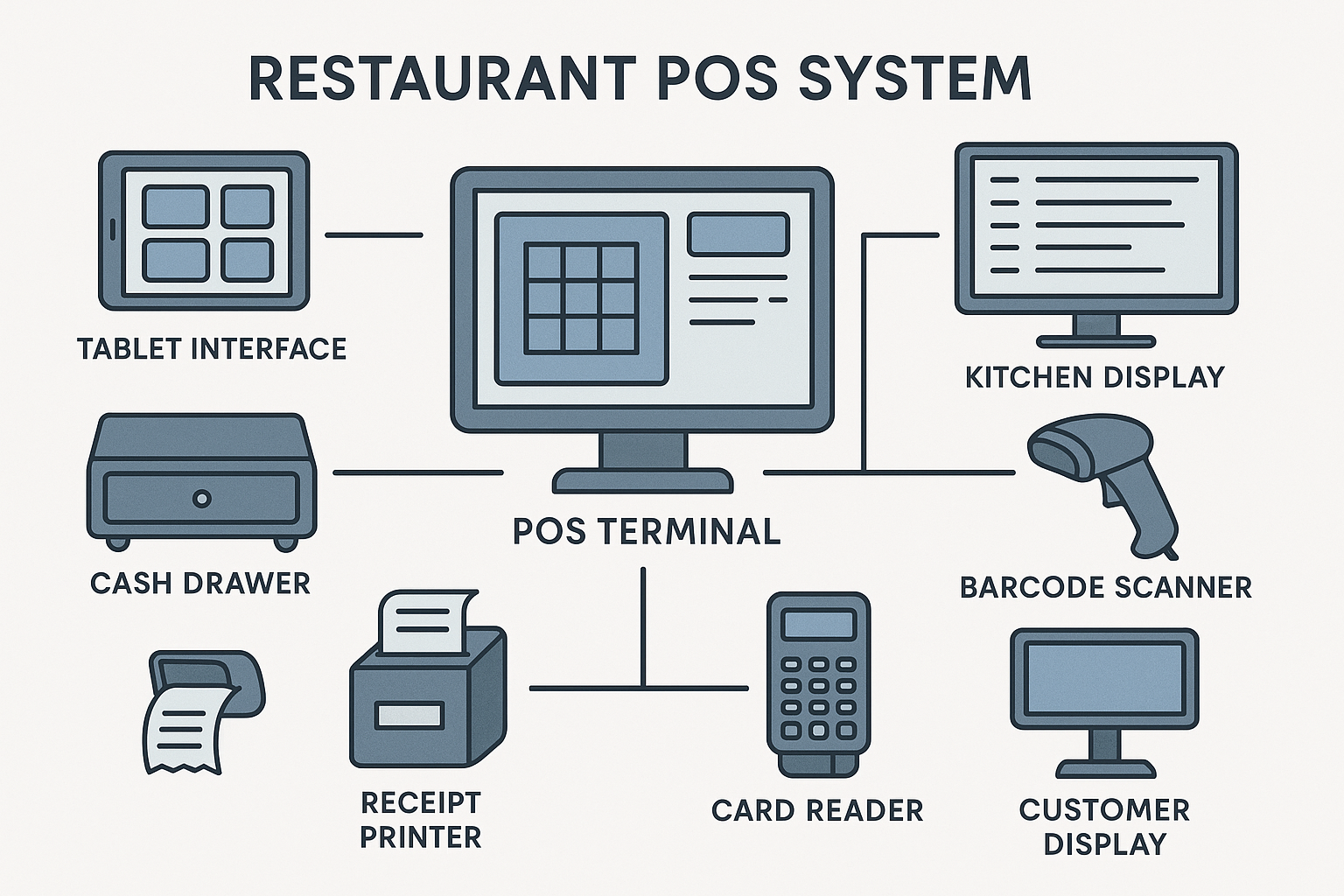
What is a Restaurant POS System?
A restaurant POS system is a combination of hardware and software that processes customer orders, handles payments, and manages core restaurant operations. Modern POS systems go far beyond simple cash registers, offering comprehensive restaurant management capabilities including menu management, inventory tracking, staff scheduling, and detailed reporting.
Key Components of a Restaurant POS System:
Hardware Components:
•Terminal or Tablet: The main interface where staff input orders and process payments
•Cash Drawer: Secure storage for cash transactions (though many restaurants are moving toward cashless operations)
•Receipt Printer: Generates customer receipts and kitchen tickets
•Card Reader: Processes credit and debit card payments, including contactless payments
•Barcode Scanner: For inventory management and quick item lookup
•Customer Display: Shows order details and pricing to customers during checkout
Software Features:
•Menu Management: Create and modify menu items, prices, and categories
•Order Processing: Handle complex orders with modifications, combos, and special requests
•Payment Processing: Accept various payment methods including cash, cards, and digital wallets
•Inventory Tracking: Monitor stock levels and ingredient usage
•Staff Management: Track employee hours, manage permissions, and handle payroll integration
•Reporting and Analytics: Generate detailed reports on sales, performance, and trends
Types of Restaurant POS Systems:
Traditional Terminal-Based Systems: These systems use dedicated hardware terminals designed specifically for restaurant use. They're typically more durable and reliable but also more expensive and less flexible than tablet-based alternatives.
Tablet-Based Systems: Modern POS systems often run on standard tablets (usually iPads) with specialized restaurant software. These systems are more affordable, easier to update, and offer greater flexibility in terms of placement and mobility.
Cloud-Based vs. Local Systems: Cloud-based POS systems store data on remote servers and require internet connectivity, offering real-time reporting and remote management capabilities. Local systems store data on-site and can operate without internet but offer less flexibility and remote access.
Benefits of Modern POS Systems:
•Streamlined Operations: Automate order taking, payment processing, and basic inventory management
•Reduced Errors: Digital order entry eliminates handwriting interpretation issues and calculation mistakes
•Faster Service: Quick order processing and payment handling reduce customer wait times
•Better Reporting: Detailed analytics help identify trends, popular items, and performance metrics
•Integration Capabilities: Connect with other restaurant systems like kitchen displays, online ordering, and accounting software
Choosing the Right POS System:
When selecting a POS system, consider these factors:
•Restaurant Type: Quick-service restaurants need fast order processing, while full-service restaurants require table management features
•Budget: Systems range from $50/month for basic tablet solutions to $500+/month for enterprise-level platforms
•Integration Needs: Ensure compatibility with other systems you plan to use
•Scalability: Choose a system that can grow with your business
•Support and Training: Consider the level of customer support and staff training required
Kitchen Display Systems (KDS): Modernizing Kitchen Operations
Kitchen Display Systems represent one of the most impactful upgrades restaurants can make to improve operational efficiency and order accuracy. These systems replace traditional paper ticket systems with digital displays that show orders in real-time.
What is a Kitchen Display System?
A KDS is a digital screen system that displays incoming orders in the kitchen, replacing paper tickets with organized, color-coded digital displays. These systems integrate directly with the POS system to show orders as they're placed, track preparation times, and manage kitchen workflow.
Key Features of Kitchen Display Systems:
Order Organization:
•Color Coding: Different order types (dine-in, takeout, delivery) appear in different colors
•Priority Sorting: Orders are automatically sorted by preparation time or priority level
•Modification Highlighting: Special requests and modifications are clearly highlighted
•Timer Integration: Shows how long each order has been in preparation
Kitchen Workflow Management:
•Station Assignment: Different screens can show orders for specific kitchen stations (grill, salad, dessert)
•Preparation Tracking: Staff can mark items as started, in progress, or completed
•Hold and Fire: Coordinate timing for complex orders with multiple courses
•Bump System: Remove completed orders from the display with a simple touch
Communication Features:
•Real-Time Updates: Changes to orders appear instantly across all displays
•Kitchen-to-Server Communication: Alert service staff when orders are ready
•Manager Notifications: Automatic alerts for orders exceeding target preparation times
•Integration with Expediting: Coordinate final order assembly and quality control
Benefits of Kitchen Display Systems:
•Improved Order Accuracy: Digital displays eliminate handwriting interpretation errors and ensure all modifications are clearly visible
•Faster Service: Streamlined kitchen workflow and better organization reduce average preparation times by 10-15%
•Better Communication: Real-time updates and clear displays improve coordination between kitchen and service staff
•Performance Tracking: Detailed analytics on preparation times help identify bottlenecks and training opportunities
•Reduced Paper Waste: Eliminate the need for printed order tickets, supporting sustainability goals
•Enhanced Food Safety: Digital systems can integrate with temperature monitoring and food safety protocols
Implementation Considerations:
Screen Placement and Size:
•Position screens where kitchen staff can easily see them while working
•Use appropriate screen sizes for the kitchen layout and viewing distance
•Consider multiple screens for larger kitchens or different preparation stations
Staff Training:
•Provide comprehensive training on the new system workflow
•Establish clear procedures for marking orders as complete
•Train staff on troubleshooting common issues
Integration Requirements:
•Ensure seamless integration with existing POS systems
•Test all features thoroughly before going live
•Have backup procedures in place for system downtime
Payment Processing: Securing Transactions and Customer Data
Modern payment processing goes far beyond simply accepting credit cards. Today's payment systems must handle multiple payment methods, ensure security compliance, and provide seamless customer experiences across all transaction types.
Evolution of Restaurant Payment Processing:
The payment landscape has transformed dramatically in recent years. Traditional magnetic stripe cards are being replaced by chip cards, contactless payments, and mobile wallets. Restaurants must adapt to these changes while maintaining security and efficiency.
Types of Payment Methods:
Traditional Payment Methods:
•Cash: Still important for many customers, though usage continues to decline
•Credit and Debit Cards: Chip cards provide enhanced security compared to magnetic stripe
•Gift Cards: Both physical and digital gift cards for customer convenience and loyalty
Modern Digital Payment Methods:
•Contactless Cards: Tap-to-pay cards using NFC technology
•Mobile Wallets: Apple Pay, Google Pay, Samsung Pay, and other smartphone-based payment systems
•QR Code Payments: Customers scan codes to pay through mobile apps
•Buy Now, Pay Later: Services like Klarna and Afterpay for larger orders
Security and Compliance:
PCI DSS Compliance:Payment Card Industry Data Security Standards (PCI DSS) require restaurants to maintain secure payment processing environments. This includes:
•Secure card data transmission and storage
•Regular security assessments and updates
•Restricted access to payment systems
•Monitoring and testing of security systems
EMV Chip Technology:EMV (Europay, Mastercard, Visa) chip cards provide enhanced security through dynamic authentication. Restaurants using EMV-compliant terminals have reduced liability for fraudulent transactions.
End-to-End Encryption:Modern payment systems encrypt card data from the moment it's captured until it reaches the payment processor, ensuring sensitive information is never stored in plain text.
Integration with Restaurant Operations:
POS Integration:Payment processing should integrate seamlessly with the POS system to:
•Automatically calculate totals including taxes and tips
•Split payments across multiple cards or payment methods
•Process refunds and voids efficiently
•Generate detailed transaction reports
Tableside Payment:Handheld payment devices allow servers to process payments at the table, providing:
•Enhanced security by keeping cards in customer possession
•Faster table turnover through quicker payment processing
•Improved customer experience with convenient payment options
•Reduced chargebacks due to enhanced security
Choosing Payment Processors:
Cost Considerations:
•Processing Fees: Typically 2.5-3.5% of transaction value plus fixed fees
•Monthly Fees: Some processors charge monthly service fees
•Equipment Costs: Purchase or lease costs for payment terminals
•PCI Compliance Fees: Additional fees for security compliance services
Service Features:
•Payment Method Support: Ensure support for all desired payment types
•Integration Capabilities: Compatibility with existing POS and management systems
•Reporting and Analytics: Detailed transaction reporting and analysis tools
•Customer Support: Quality and availability of technical support services
Inventory Management: Controlling Costs and Reducing Waste
Effective inventory management is crucial for restaurant profitability, as food costs typically represent 25-35% of total revenue. Modern inventory management systems help restaurants track ingredients, predict demand, and minimize waste through automated processes and data-driven insights.
The Importance of Restaurant Inventory Management:
Restaurants face unique inventory challenges compared to other retail businesses:
•Perishable Products: Most ingredients have limited shelf lives and must be used quickly
•Recipe Complexity: Menu items often require multiple ingredients in specific quantities
•Demand Variability: Customer demand fluctuates based on weather, events, and seasonal factors
•Storage Constraints: Limited refrigeration and storage space require careful planning
•Cost Volatility: Ingredient prices can change frequently based on market conditions
Key Features of Restaurant Inventory Management Systems:
Real-Time Tracking:
•Ingredient Level Monitoring: Track quantities of all ingredients and supplies
•Automatic Depletion: Reduce inventory levels automatically as orders are processed
•Low Stock Alerts: Notifications when ingredients approach reorder points
•Waste Tracking: Record and analyze food waste to identify improvement opportunities
Recipe and Menu Management:
•Recipe Costing: Calculate exact costs for each menu item based on current ingredient prices
•Portion Control: Ensure consistent portion sizes and accurate cost calculations
•Menu Engineering: Analyze profitability of menu items and optimize pricing
•Seasonal Adjustments: Modify recipes and availability based on ingredient seasonality
Purchasing and Vendor Management:
•Automated Ordering: Generate purchase orders based on inventory levels and demand forecasts
•Vendor Integration: Connect directly with suppliers for streamlined ordering
•Price Comparison: Compare prices across multiple vendors to optimize costs
•Delivery Tracking: Monitor incoming deliveries and update inventory automatically
Analytics and Reporting:
•Usage Patterns: Analyze ingredient consumption patterns to improve forecasting
•Cost Analysis: Track food costs as a percentage of revenue over time
•Waste Reduction: Identify sources of waste and implement reduction strategies
•Profitability Analysis: Understand which menu items generate the highest margins
Benefits of Automated Inventory Management:
•Reduced Food Costs: Better purchasing decisions and waste reduction typically save 3-8% on food costs
•Improved Cash Flow: Optimize inventory levels to reduce tied-up capital
•Enhanced Food Safety: Track expiration dates and ensure proper rotation of perishable items
•Time Savings: Automate manual counting and ordering processes
•Better Decision Making: Data-driven insights for menu planning and pricing decisions
Implementation Best Practices:
Initial Setup:
•Conduct comprehensive inventory counts to establish baseline data
•Input all recipes with accurate ingredient quantities and costs
•Set appropriate reorder points and maximum stock levels for each item
•Train staff on proper inventory procedures and system usage
Ongoing Management:
•Perform regular physical counts to verify system accuracy
•Update ingredient costs regularly to maintain accurate recipe costing
•Review and adjust reorder points based on actual usage patterns
•Analyze reports regularly to identify trends and improvement opportunities
This foundation of core restaurant technology systems—POS, KDS, payment processing, and inventory management—provides the essential infrastructure that every modern restaurant needs to operate efficiently and profitably. These systems work together to create a seamless operational environment that benefits both staff and customers while providing the data and insights necessary for informed business decisions.
Customer-Facing Technology
Customer-facing technology encompasses all the digital tools and platforms that customers interact with directly, from discovering your restaurant online to placing orders and providing feedback. These technologies are crucial for attrac
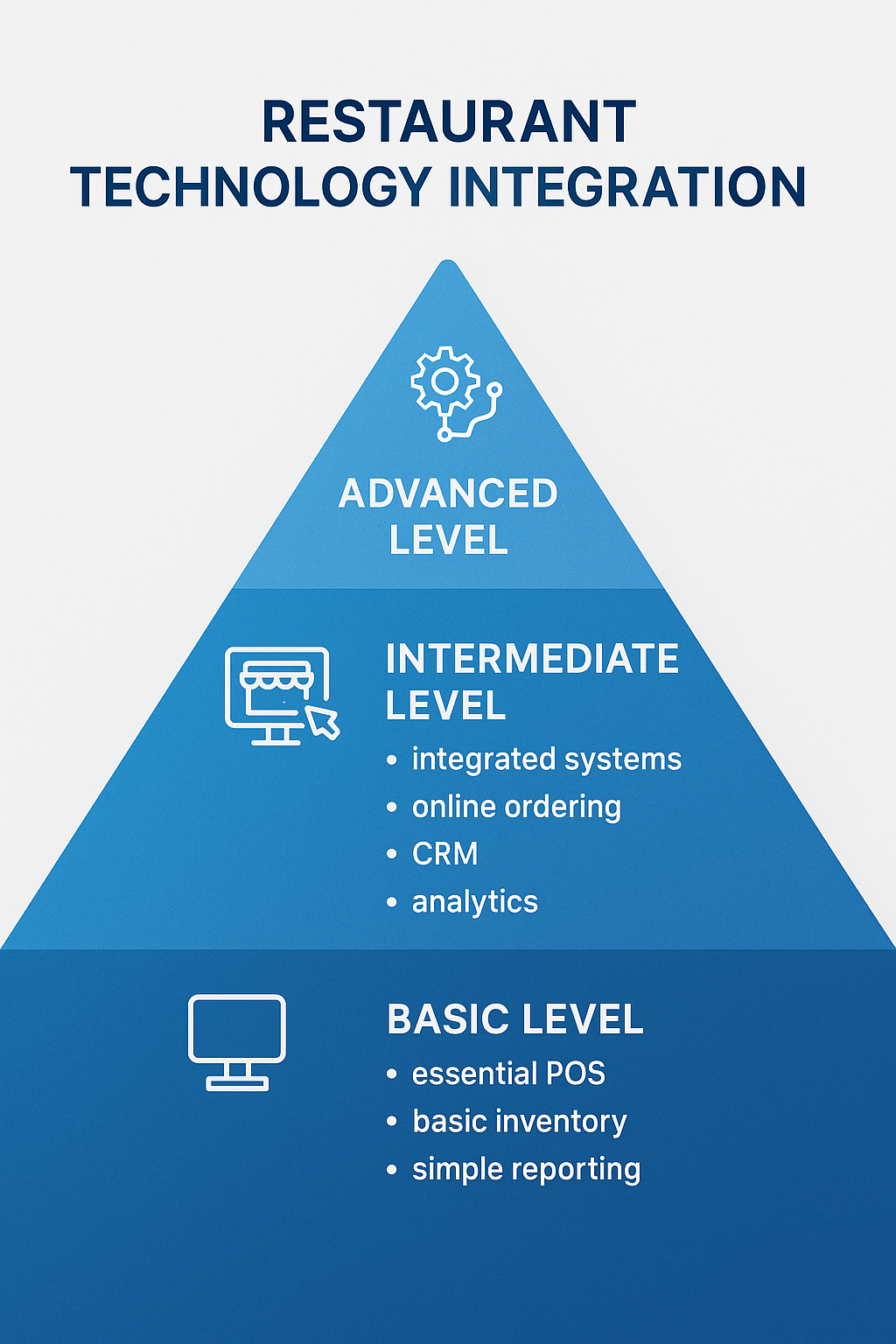
ting new customers, enhancing the dining experience, and building long-term customer relationships.
Online Ordering Systems: Meeting Modern Customer Expectations
Online ordering systemhas evolved from a nice-to-have feature to an essential component of restaurant operations. Modern customers expect the convenience of ordering from their smartphones, tablets, or computers, whether for pickup, delivery, or even dine-in pre-ordering.
Types of Online Ordering Systems:
Direct Restaurant Ordering Platforms: These systems are owned and operated by the restaurant, providing complete control over the customer experience:
•Website Integration: Seamless ordering directly from the restaurant's website
•Mobile Apps: Dedicated smartphone applications for iOS and Android devices
•Social Media Integration: Ordering capabilities through Facebook, Instagram, and other platforms
•Voice Ordering: Integration with smart speakers like Amazon Alexa and Google Home
•SMS Ordering: Simple text-based ordering for customers who prefer minimal technology
Third-Party Delivery Platforms: While restaurants have less control over these platforms, they provide access to large customer bases:
•Marketplace Presence: Listings on platforms like DoorDash, Uber Eats, and Grubhub
•Commission-Based Model: Platforms typically charge 15-30% commission on orders
•Customer Data Limitations: Limited access to customer information and ordering history
•Brand Dilution: Restaurant branding is secondary to platform branding
•Pricing Challenges: Need to adjust prices to account for commission fees
Key Features of Effective Online Ordering Systems:
User Experience Optimization:
•Intuitive Navigation: Clear menu categories and easy-to-find items
•Visual Menu Design: High-quality photos and appealing descriptions
•Customization Options: Easy modification of menu items for dietary preferences
•Order Summary: Clear review of items, quantities, and total cost before checkout
•Guest Checkout: Option to order without creating an account for faster transactions
Operational Integration:
•POS System Sync: Orders automatically appear in kitchen systems without manual entry
•Inventory Management: Real-time menu updates based on ingredient availability
•Delivery Zone Management: Automatic validation of delivery addresses and fees
•Order Timing: Accurate preparation time estimates and order ready notifications
•Payment Processing: Secure handling of credit cards and digital payment methods
Benefits of Direct Online Ordering:
For Restaurants:
•Higher Profit Margins: Avoid third-party commission fees (typically 15-30%)
•Customer Data Ownership: Access to customer contact information and ordering history
•Brand Control: Maintain consistent branding and customer experience
•Restaurant Marketing Opportunities: Direct communication channel for promotions and updates
•Operational Efficiency: Streamlined order processing and reduced phone interruptions
For Customers:
•Convenience: Order anytime from anywhere without phone calls or waiting
•Accuracy: Visual confirmation of orders reduces miscommunication errors
•Customization: Easy modification of menu items for dietary restrictions or preferences
•Order History: Quick reordering of favorite items from previous orders
•Loyalty Benefits: Access to restaurant-specific rewards and promotions
Mobile Applications: Building Customer Loyalty
Dedicated mobile applications represent the pinnacle of customer-facing restaurant technology, offering personalized experiences, loyalty programs, and convenient ordering all in one platform.
Essential Mobile App Features:
Core Functionality:
•Menu Browsing: Complete menu with photos, descriptions, and nutritional information
•Order Placement: Full ordering capabilities with customization options
•Location Services: Automatic detection of nearest restaurant location
•Order Tracking: Real-time updates on order preparation and delivery status
•Payment Integration: Stored payment methods for quick checkout
Loyalty and Engagement:
•Points-Based Rewards: Earn points for purchases and redeem for free items
•Personalized Offers: Targeted promotions based on ordering history and preferences
•Push Notifications: Alerts for special offers, order updates, and new menu items
•Social Sharing: Easy sharing of favorite items and experiences on social media
•Referral Programs: Incentives for customers who refer friends and family
Advanced Features:
•Pre-Ordering: Schedule orders for future pickup or delivery
•Table Reservations: Book tables and manage reservations through the app
•Nutritional Information: Detailed ingredient lists and allergen warnings
•Store Locator: Find nearby locations with hours, contact information, and directions
•Customer Support: In-app chat or support ticket system for issue resolution
Mobile App Development Considerations:
Platform Strategy:
•Native vs. Cross-Platform: Balance development costs with performance and user experience
•iOS and Android: Ensure consistent functionality across both major mobile platforms
•Progressive Web Apps: Consider web-based apps that work across all devices
•Maintenance and Updates: Plan for ongoing development and feature enhancements
•App Store Optimization: Optimize app listings for discovery and downloads
User Experience Design:
•Intuitive Interface: Simple, clean design that's easy to navigate
•Fast Loading: Optimize for quick loading times and smooth performance
•Offline Functionality: Basic features should work without internet connectivity
•Accessibility: Design for users with disabilities and different technical skill levels
•Personalization: Customize the experience based on user preferences and history
Customer Relationship Management (CRM): Building Lasting Relationships
CRM systems help restaurants understand their customers better, personalize marketing efforts, and build long-term relationships that drive repeat business and higher customer lifetime value.
Customer Data Collection and Management:
Data Sources:
•Order History: Track what customers order, when, and how frequently
•Contact Information: Email addresses, phone numbers, and mailing addresses
•Preferences: Dietary restrictions, favorite items, and special requests
•Demographic Information: Age, location, and other relevant characteristics
•Engagement Metrics: Email open rates, app usage, and social media interactions
Data Organization:
•Customer Profiles: Comprehensive records of each customer's relationship with the restaurant
•Segmentation: Group customers based on behavior, preferences, and value
•Purchase Patterns: Identify trends in ordering frequency and spending
•Lifetime Value Calculation: Understand the long-term value of different customer segments
•Churn Prediction: Identify customers at risk of stopping their patronage
Personalized Marketing and Communication:
Email Marketing:
•Welcome Campaigns: Automated series for new customers
•Birthday Offers: Special promotions for customer birthdays and anniversaries
•Abandoned Cart Recovery: Follow-up emails for incomplete online orders
•Seasonal Promotions: Targeted campaigns based on customer preferences and history
•Reactivation Campaigns: Win back customers who haven't visited recently
SMS Marketing:
•Order Confirmations: Text confirmations and updates for online orders
•Promotional Offers: Time-sensitive deals and flash sales
•Event Notifications: Alerts about special events, new menu items, or limited-time offers
•Loyalty Updates: Points balance updates and reward redemption reminders
•Feedback Requests: Post-visit surveys and review requests
Customer Feedback and Review Management:
Feedback Collection:
•Post-Visit Surveys: Automated surveys sent after dining experiences
•Online Review Monitoring: Track reviews on Google, Yelp, and other platforms
•Social Media Listening: Monitor mentions and conversations about the restaurant
•In-App Feedback: Easy feedback submission through mobile applications
•Comment Cards: Digital versions of traditional feedback forms
Response Management:
•Review Response Strategy: Consistent approach to responding to online reviews
•Issue Resolution: Process for addressing customer complaints and concerns
•Positive Feedback Amplification: Encourage satisfied customers to share their experiences
•Trend Analysis: Identify common themes in customer feedback for operational improvements
•Staff Training: Use feedback to identify training opportunities and service improvements
Social Media Integration: Expanding Digital Presence
Social media platforms have become essential marketing and customer engagement channels for restaurants, offering opportunities to showcase food, build community, and drive traffic.
Platform-Specific Strategies:
Instagram:
•Visual Storytelling: High-quality photos and videos of food, atmosphere, and behind-the-scenes content
•Stories and Reels: Short-form content for daily engagement and trending topics
•User-Generated Content: Encourage customers to share photos and tag the restaurant
•Influencer Partnerships: Collaborate with local food bloggers and social media personalities
•Shopping Integration: Direct ordering or reservation booking through Instagram
Facebook:
•Business Page Management: Complete profile with hours, menu, and contact information
•Event Promotion: Create and promote special events, live music, and seasonal celebrations
•Community Building: Engage with local community groups and food enthusiasts
•Advertising Campaigns: Targeted ads based on location, interests, and demographics
•Messenger Integration: Customer service and reservation booking through Facebook Messenger
TikTok:
•Trending Content: Participate in food trends and viral challenges
•Behind-the-Scenes: Show food preparation, staff personalities, and restaurant culture
•Educational Content: Share cooking tips, ingredient information, and food facts
•Local Community: Connect with local TikTok creators and food enthusiasts
•Hashtag Strategy: Use relevant hashtags to increase discoverability
Social Media Management Tools:
Content Planning and Scheduling:
•Editorial Calendars: Plan content themes and posting schedules
•Multi-Platform Publishing: Schedule posts across multiple social media platforms
•Content Libraries: Organize and store photos, videos, and other media assets
•Collaboration Tools: Allow multiple team members to contribute and approve content
•Performance Analytics: Track engagement, reach, and conversion metrics
Community Management:
•Response Management: Monitor and respond to comments, messages, and mentions
•Crisis Communication: Handle negative feedback and public relations issues
•Engagement Tracking: Monitor likes, shares, comments, and other engagement metrics
•Influencer Outreach: Identify and connect with potential brand ambassadors
•User-Generated Content Curation: Find and share customer-created content
Technology Integration Levels {#integration-levels}
Understanding different levels of technology integration helps restaurant operators plan their technology journey and make appropriate investments based on their current needs and future goals.

Basic Level: Essential Foundation
The basic level represents the minimum technology requirements for modern restaurant operations. These systems provide essential functionality and serve as the foundation for more advanced integrations.
Core Systems for Basic Integration:
Essential POS Functionality:
•Order Processing: Basic order entry and payment processing capabilities
•Menu Management: Simple menu creation and pricing management
•Basic Reporting: Daily sales reports and basic performance metrics
•Payment Processing: Credit card and cash handling with basic security features
•Tax Calculation: Automated tax calculation and basic compliance reporting
Fundamental Operational Tools:
•Basic Inventory Tracking: Simple ingredient tracking and low-stock alerts
•Employee Time Tracking: Basic time clock functionality integrated with POS
•Customer Contact Management: Simple customer database for contact information
•Basic Online Presence: Website with menu, hours, and contact information
•Essential Communication: Email and phone systems for customer and vendor communication
Implementation Characteristics:
Technology Approach:
•Standalone Systems: Individual systems that operate independently with minimal integration
•Manual Data Transfer: Information sharing between systems requires manual input
•Basic Automation: Limited automation focused on essential processes
•Simple Interfaces: User-friendly systems that require minimal training
•Cost-Effective Solutions: Budget-friendly options that provide essential functionality
Operational Impact:
•Improved Accuracy: Reduced errors compared to completely manual operations
•Basic Efficiency: Some time savings through automation of routine tasks
•Essential Compliance: Meets basic regulatory and tax requirements
•Foundation for Growth: Provides platform for future technology expansion
•Staff Adaptation: Relatively easy transition from manual processes
Intermediate Level: Growth-Focused Integration
The intermediate level represents restaurants that are ready to invest in more sophisticated technology to support growth, improve efficiency, and enhance customer experiences.
Advanced System Integration:
Integrated POS and Operations:
•Kitchen Display Integration: Seamless connection between POS and kitchen systems
•Online Ordering Integration: Direct integration of online orders with POS and kitchen systems
•Inventory Automation: Automatic inventory depletion based on sales and recipe management
•Customer Relationship Management: Integrated customer data across all touchpoints
•Multi-Location Management: Centralized management for restaurant groups or franchises
Enhanced Customer Experience:
•Loyalty Program Integration: Points tracking and reward redemption across all channels
•Mobile App Development: Custom mobile applications with ordering and loyalty features
•Reservation System Integration: Connected reservation and table management systems
•Personalized Marketing: Targeted promotions based on customer data and behavior
•Omnichannel Experience: Consistent experience across in-store, online, and mobile channels
Technology Characteristics:
Integration Approach:
•API Connections: Systems communicate through application programming interfaces
•Real-Time Data Sync: Information updates automatically across connected systems
•Workflow Automation: Automated processes that span multiple systems
•Centralized Reporting: Consolidated reporting across all integrated systems
•Scalable Architecture: Systems designed to grow with business expansion
Operational Benefits:
•Significant Efficiency Gains: Substantial time savings through automation and integration
•Enhanced Decision Making: Better data and analytics for informed business decisions
•Improved Customer Satisfaction: More consistent and personalized customer experiences
•Competitive Advantage: Technology capabilities that differentiate from competitors
•Growth Enablement: Systems that support business expansion and scaling
Advanced Level: Enterprise-Grade Operations
The advanced level represents sophisticated restaurant operations with comprehensive technology integration, advanced analytics, and cutting-edge innovations.
Comprehensive Technology Ecosystem:
AI and Machine Learning Integration:
•Predictive Analytics: AI-powered forecasting for demand, inventory, and staffing
•Personalization Engines: Machine learning algorithms that customize customer experiences
•Automated Decision Making: AI systems that make operational decisions based on data analysis
•Natural Language Processing: Advanced chatbots and voice recognition systems
•Computer Vision: AI systems that monitor food quality, portion sizes, and customer behavior
IoT and Smart Systems:
•Connected Equipment: All restaurant equipment connected to central monitoring systems
•Environmental Controls: Automated systems that optimize lighting, temperature, and ambiance
•Predictive Maintenance: IoT sensors that predict equipment failures before they occur
•Supply Chain Integration: Real-time tracking of ingredients from suppliers to customers
•Energy Management: Smart systems that optimize energy usage and reduce costs
Enterprise Features:
Advanced Analytics and Business Intelligence:
•Real-Time Dashboards: Comprehensive performance monitoring across all business metrics
•Predictive Modeling: Advanced forecasting for strategic planning and decision making
•Competitive Intelligence: Automated monitoring of competitor pricing, promotions, and performance
•Customer Lifetime Value Optimization: Sophisticated models that maximize customer relationships
•Financial Planning Integration: Advanced financial modeling and planning capabilities
Automation and Efficiency:
•Robotic Process Automation: Automated handling of routine administrative tasks
•Dynamic Pricing: Real-time price optimization based on demand, inventory, and competition
•Automated Marketing: AI-driven marketing campaigns that adapt based on performance
•Supply Chain Optimization: Automated vendor selection and purchasing decisions
•Quality Assurance Automation: Automated monitoring and maintenance of quality standards
Implementation Considerations:
Technology Infrastructure:
•Cloud-Based Architecture: Scalable, reliable infrastructure that supports growth
•Data Security: Enterprise-grade security measures to protect customer and business data
•System Redundancy: Backup systems and failover capabilities to ensure continuous operation
•Integration Complexity: Sophisticated integration requirements that may need specialized expertise
•Change Management: Comprehensive training and change management programs for staff adoption
Strategic Benefits:
•Market Leadership: Technology capabilities that establish market leadership position
•Operational Excellence: Highly optimized operations that maximize efficiency and profitability
•Innovation Platform: Foundation for testing and implementing emerging technologies
•Scalability: Systems that support rapid growth and expansion into new markets
•Data-Driven Culture: Organization-wide adoption of data-driven decision making
This progression from basic to advanced technology integration provides a roadmap for restaurants to evolve their technology capabilities over time, ensuring that investments align with business needs and growth objectives while building toward more sophisticated and competitive operations.
Getting Started Guide
For restaurant operators ready to begin their technology journey, this practical guide provides actionable steps to get started with restaurant technology implementation.
Step-by-Step Implementation Plan
Phase 1: Assessment and Planning (Weeks 1-4)
Week 1-2: Current State Assessment
•Conduct comprehensive operational assessment
•Document current processes and pain points
•Gather staff and customer feedback
•Establish baseline performance metrics
•Define business objectives and success criteria
Week 3-4: Requirements Definition
•Prioritize technology needs based on impact and urgency
•Define functional and technical requirements
•Establish budget parameters and timeline
•Identify integration requirements
•Develop vendor evaluation criteria
Phase 2: Vendor Selection (Weeks 5-8)
Week 5-6: Market Research
•Research available solutions and vendors
•Request product demonstrations and proposals
•Check references and read customer reviews
•Evaluate vendor stability and support capabilities
•Compare total cost of ownership
Week 7-8: Selection and Contracting
•Evaluate proposals against established criteria
•Negotiate contract terms and pricing
•Finalize vendor selection and sign agreements
•Establish implementation timeline and milestones
•Plan staff training and change management
Phase 3: Implementation (Weeks 9-16)
Week 9-12: System Setup and Configuration
•Install and configure hardware and software
•Set up integrations between systems
•Migrate data from existing systems
•Configure security and access controls
•Conduct initial system testing
Week 13-14: Staff Training
•Conduct comprehensive staff training programs
•Provide hands-on practice with new systems
•Develop training materials and procedures
•Establish ongoing support and help resources
•Test staff proficiency with new systems
Week 15-16: Testing and Go-Live
•Conduct comprehensive system testing
•Perform user acceptance testing
•Execute go-live plan with support presence
•Monitor system performance and user adoption
•Address any issues or concerns quickly
Phase 4: Optimization (Weeks 17-20)
Week 17-18: Performance Monitoring
•Monitor system performance and reliability
•Track user adoption and satisfaction
•Measure progress against success criteria
•Identify optimization opportunities
•Gather feedback from staff and customers
Week 19-20: Optimization and Expansion
•Implement system optimizations and improvements
•Provide additional training as needed
•Plan for future technology additions
•Document lessons learned and best practices
•Celebrate implementation success with team
Essential First Steps
For restaurants just beginning their technology journey, focus on these essential first steps:
Immediate Priorities:
1.Modern POS System: Upgrade from basic cash registers to integrated POS systems
2.Payment Processing: Implement secure, modern payment processing with contactless options
3.Basic Online Presence: Establish website with menu, hours, and contact information
4.Digital Menu Boards: Replace printed menus with digital displays for flexibility
5.Staff Training: Invest in comprehensive training for all technology systems
Quick Wins:
1.Online Ordering: Implement basic online ordering for takeout and delivery
2.Customer Database: Begin collecting customer contact information and preferences
3.Basic Analytics: Start tracking key performance metrics and trends
4.Social Media: Establish presence on major social media platforms
5.Review Management: Implement system for monitoring and responding to online reviews
Resources and Support
Industry Resources:
Professional Organizations:
•National Restaurant Association: Industry research, education, and advocacy
•Restaurant Technology Network: Technology-focused industry community
•Local Restaurant Associations: Regional support and networking opportunities
•Technology User Groups: Peer support and best practice sharing
•Industry Conferences: Educational events and vendor showcases
Educational Resources:
•Online Training Platforms: Comprehensive technology training programs
•Vendor Training Programs: System-specific training and certification
•Industry Publications: Technology news, trends, and case studies
•Webinars and Workshops: Regular educational events and presentations
•Consulting Services: Professional guidance for technology planning and implementation
Ongoing Support Systems:
Technical Support:
•Vendor Support Services: Direct support from technology vendors
•Local IT Services: Regional technology support and maintenance
•Peer Networks: Other restaurant operators using similar systems
•Online Communities: Forums and discussion groups for troubleshooting
•Documentation and Knowledge Bases: Comprehensive reference materials
Business Support:
•Technology Consultants: Professional guidance for strategic planning
•Implementation Partners: Specialized services for system deployment
•Training Organizations: Professional training and development services
•Financial Services: Financing and leasing options for technology investments
•Legal Services: Contract review and technology-related legal guidance
Conclusion
Restaurant technology has evolved from simple cash registers to comprehensive, integrated systems that touch every aspect of restaurant operations. Understanding these technologies and their applications is essential for modern restaurant success.
The key to successful restaurant technology adoption lies in taking a strategic, phased approach that aligns technology investments with business objectives and operational needs. Start with essential systems that provide immediate value, then gradually expand capabilities as your business grows and evolves.
Remember that technology is a tool to enhance human capabilities, not replace them. The most successful restaurant technology implementations combine powerful systems with well-trained staff who understand how to leverage these tools to create exceptional customer experiences and efficient operations.
As the restaurant industry continues to evolve, staying informed about emerging technologies and maintaining flexibility in your technology strategy will be crucial for long-term success. The restaurants that thrive in the future will be those that effectively combine technology innovation with the fundamental principles of great food, excellent service, and memorable experiences.
Whether you're just beginning your technology journey or looking to optimize existing systems, the comprehensive understanding provided in this guide will help you make informed decisions that drive your restaurant's success in an increasingly digital world.



