Introduction: Why Small Businesses Need Project Management Tools in 2025
In today's fast-paced business environment, small businesses face unprecedented challenges in managing projects efficiently while competing with larger enterprises. The digital transformation accelerated by recent global events has made project management tools not just beneficial, but essential for small business success. As we navigate through 2025, the landscape of project management software has evolved dramatically, offering sophisticated solutions that were once exclusive to enterprise-level organizations.
Small businesses, typically defined as companies with fewer than 100 employees, represent the backbone of the global economy. In the United States alone, small businesses account for 99.9% of all businesses and employ nearly half of the private workforce. However, these businesses often struggle with limited resources, tight budgets, and the need to maximize productivity with minimal overhead. This is where project management tools become game-changers.
The modern project management tool serves multiple functions beyond simple task tracking. Today's solutions integrate team communication, resource allocation, time tracking, budget management, and performance analytics into unified platforms. For small businesses, this consolidation means reduced software costs, streamlined workflows, and improved team coordination.
Research indicates that organizations using project management tools are 2.5 times more likely to complete projects successfully. For small businesses, this statistic translates to better client satisfaction, improved profitability, and sustainable growth. The key lies in selecting the right tool that balances functionality with affordability, ease of use with powerful features.
As we explore the top 10 project management tools for small businesses in 2025, we'll examine each solution through the lens of small business needs: cost-effectiveness, user-friendliness, scalability, and integration capabilities. Whether you're a startup looking to establish efficient processes or an established small business seeking to optimize operations, this comprehensive guide will help you make an informed decision.
Understanding Project Management Tool Categories
Before diving into specific recommendations, it's crucial to understand the different categories of project management tools available in 2025. The project management software landscape has diversified significantly, with solutions tailored to specific methodologies, industries, and business sizes.
Traditional Project Management Tools follow the classic waterfall methodology, emphasizing detailed planning, sequential task execution, and comprehensive documentation. These tools excel in industries where projects have clearly defined phases and minimal changes are expected. Examples include construction, manufacturing, and large-scale software development projects.
Agile Project Management Platforms cater to businesses adopting agile methodologies, particularly popular in software development, marketing, and creative industries. These tools emphasize flexibility, iterative development, and continuous collaboration. Features typically include sprint planning, backlog management, and burndown charts.
Kanban-Based Systems visualize workflow through boards, lists, and cards, making them ideal for teams that prefer visual project tracking. Originally developed for manufacturing, Kanban has found widespread adoption in marketing, content creation, and service-based businesses.
Hybrid Solutions combine elements from multiple methodologies, offering flexibility to adapt to different project types within the same organization. These tools are particularly valuable for small businesses that handle diverse project types and client requirements.
Industry-Specific Tools are designed for particular sectors such as construction, healthcare, legal services, or creative agencies. While more specialized, these tools often provide features and workflows that generic solutions cannot match.
For small businesses, the choice often comes down to balancing specialization with versatility. Most successful small businesses benefit from hybrid solutions that can adapt to different project types while maintaining simplicity and cost-effectiveness.
Evaluation Criteria for Small Business Project Management Tools
Selecting the right project management tool requires careful consideration of multiple factors specific to small business environments. Our evaluation framework considers eight critical criteria that directly impact small business success and sustainability.
Cost-Effectiveness and Pricing Structure represents the primary concern for most small businesses. We evaluate not just the base subscription cost, but the total cost of ownership, including setup fees, training costs, and potential charges for additional features or users. The best tools for small businesses offer transparent pricing with no hidden fees and provide significant value at entry-level tiers.
Ease of Use and Learning Curve directly impacts adoption rates and productivity. Small businesses typically lack dedicated IT support, making user-friendly interfaces essential. We assess how quickly new team members can become productive, the quality of onboarding resources, and the intuitiveness of core features.
Scalability and Growth Accommodation ensures that chosen tools can evolve with the business. We examine how well each platform handles increasing project complexity, growing team sizes, and expanding feature requirements without forcing costly migrations to different solutions.
Integration Capabilities determine how well project management tools work within existing business ecosystems. Small businesses often rely on multiple software solutions for accounting, communication, file storage, and customer relationship management. Seamless integration reduces data silos and improves overall efficiency.
Mobile Accessibility and Remote Work Support has become increasingly critical, especially post-2020. We evaluate mobile app functionality, offline capabilities, and features that support distributed teams and remote work arrangements.
Customer Support and Resources can make or break the experience for small businesses with limited technical expertise. We assess response times, support channel availability, documentation quality, and the presence of community resources.
Security and Data Protection ensures business continuity and client trust. We examine data encryption, backup procedures, compliance certifications, and access control features.
Feature Completeness and Customization balances comprehensive functionality with simplicity. We evaluate whether tools provide essential features without overwhelming users, and assess customization options that allow businesses to tailor the platform to their specific needs.
Top 10 Project Management Tools for Small Business in 2025
1. Asana: The Versatile All-Rounder

Asana has established itself as one of the most popular project management solutions for small businesses, and for good reason. Founded in 2008 by Facebook co-founder Dustin Moskovitz, Asana has continuously evolved to meet the changing needs of modern businesses while maintaining its core philosophy of helping teams coordinate and manage their work.
Key Features and Capabilities
Asana's strength lies in its flexibility and comprehensive feature set. The platform offers multiple project views including lists, boards (Kanban-style), timeline (Gantt charts), and calendar views, allowing teams to work in their preferred style. The task management system is robust, supporting subtasks, dependencies, custom fields, and automated workflows.
The platform excels in team collaboration with features like proofing, real-time commenting, and @mentions. Project templates speed up setup for recurring project types, while the Goals feature helps align daily work with broader business objectives. Advanced search and reporting capabilities provide insights into team productivity and project progress.
Pricing and Value Proposition
Asana offers a generous free tier supporting up to 15 team members with basic features, making it an excellent starting point for small businesses. The Premium plan at $10.99 per user per month unlocks advanced features like custom fields, advanced search, and reporting. The Business plan at $24.99 per user per month adds portfolios, advanced integrations, and enhanced security features.
Pros and Cons for Small Businesses
Advantages include the intuitive interface, excellent mobile apps, strong integration ecosystem (over 200 integrations), and comprehensive free tier. The platform scales well from small teams to larger organizations, and the learning curve is relatively gentle.
Disadvantages include limited time tracking in lower tiers, potentially overwhelming feature set for very simple needs, and higher costs as teams grow. Some users report that advanced features can be complex to configure initially.
Best Use Cases
Asana works exceptionally well for marketing teams, creative agencies, software development teams using agile methodologies, and any business requiring strong collaboration features. It's particularly effective for businesses that manage multiple project types and need flexibility in project visualization.
2. Trello: Simplicity Meets Effectiveness

Trello revolutionized project management by bringing the Kanban methodology to mainstream business use. Acquired by Atlassian in 2017, Trello has maintained its core simplicity while adding powerful features that make it suitable for small business use.
Key Features and Capabilities
Trello's board-based approach uses cards, lists, and boards to organize projects visually. Each card can contain detailed information including descriptions, checklists, due dates, attachments, and team member assignments. The Power-Ups system extends functionality with integrations for time tracking, reporting, and advanced project management features.
Butler, Trello's automation engine, allows users to create rules, buttons, and commands that automate repetitive tasks. This feature significantly reduces manual work and ensures consistency across projects. The platform also offers calendar views, team collaboration features, and mobile apps that maintain full functionality.
Pricing and Value Proposition
Trello's free tier is remarkably generous, supporting unlimited personal boards, cards, and lists with up to 10 team boards. The Standard plan at $5 per user per month adds unlimited boards, advanced checklists, and calendar view. The Premium plan at $10 per user per month includes timeline view, dashboard view, and advanced Power-Ups.
Pros and Cons for Small Businesses
Advantages include exceptional ease of use, visual project tracking, strong free tier, affordable pricing, and excellent mobile experience. The platform requires minimal training and can be implemented quickly across teams.
Disadvantages include limited reporting capabilities, lack of built-in time tracking, and potential inadequacy for complex project management needs. The simplicity that makes Trello attractive can also be limiting for businesses requiring advanced project management features.
Best Use Cases
Trello excels for content marketing teams, small creative projects, event planning, and any business that benefits from visual workflow management. It's particularly effective for businesses new to project management tools or those prioritizing simplicity over advanced features.
3. Monday.com: The Customizable Powerhouse
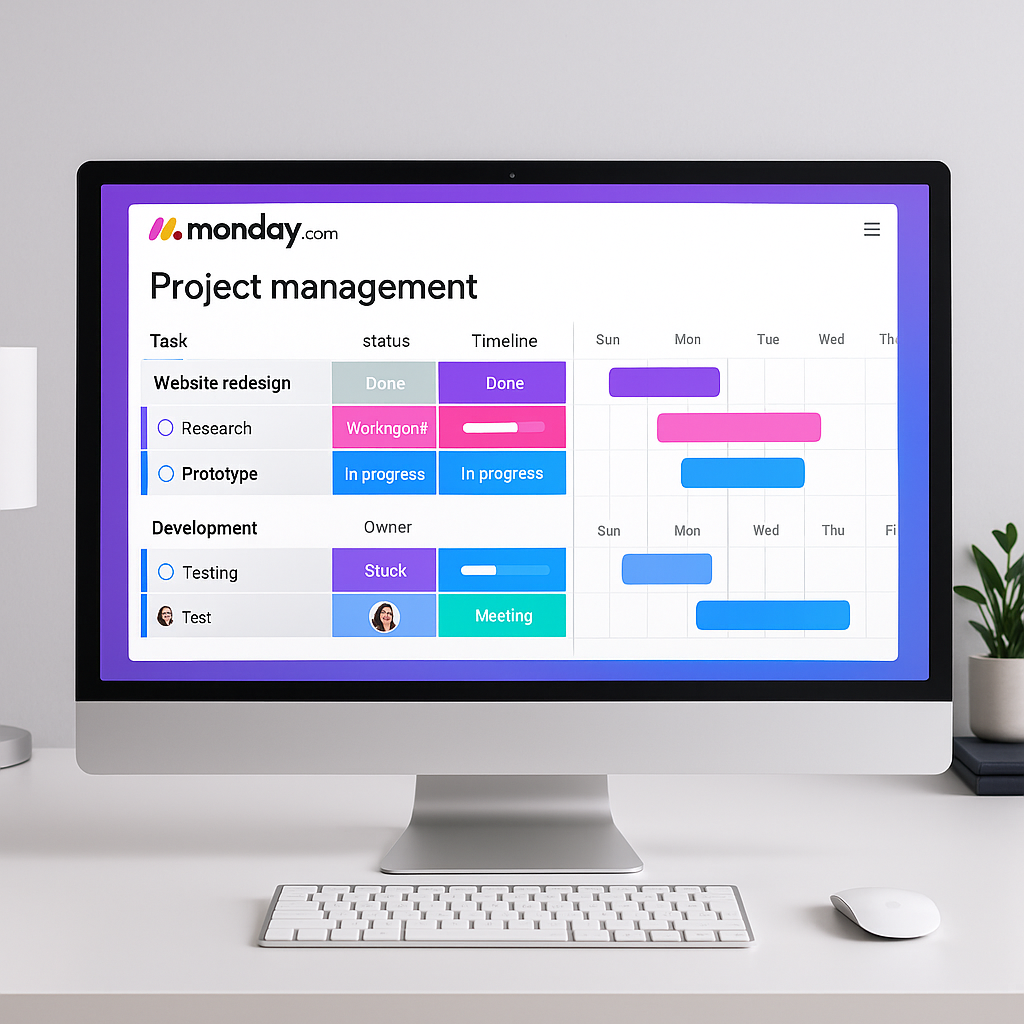
Monday.com has rapidly gained popularity among small businesses for its highly customizable approach to project management. The platform's colorful, intuitive interface masks sophisticated functionality that can adapt to virtually any business process.
Key Features and Capabilities
Monday.com's core strength lies in its customizable boards and workflows. Users can create custom columns with various data types including status, timeline, numbers, text, and people. The platform offers multiple views including Kanban, Gantt, calendar, and map views, with the ability to create custom dashboards combining data from multiple boards.
Automation capabilities rival those of much more expensive enterprise solutions, with the ability to create complex workflows triggered by status changes, date conditions, or user actions. The platform includes time tracking, resource management, and comprehensive reporting features.
Pricing and Value Proposition
Monday.com's Basic plan starts at $8 per user per month, offering core project management features for up to 3 users. The Standard plan at $10 per user per month adds timeline view, calendar view, and guest access. The Pro plan at $16 per user per month includes time tracking, advanced reporting, and automation features.
Pros and Cons for Small Businesses
Advantages include high customizability, excellent visual design, strong automation capabilities, and comprehensive feature set. The platform can adapt to various business processes and scales well with growing teams.
Disadvantages include a steeper learning curve compared to simpler tools, higher pricing for advanced features, and potential for over-customization leading to complexity. Some users find the abundance of options overwhelming initially.
Best Use Cases
Monday.com works well for businesses requiring high customization, marketing agencies managing multiple clients, project-based businesses with varying requirements, and teams that need strong visual project tracking combined with advanced functionality.
4. ClickUp: The All-in-One Solution

ClickUp positions itself as the "one app to replace them all," attempting to combine project management, document creation, goal tracking, and team communication in a single platform. This ambitious approach has attracted many small businesses looking to consolidate their software stack.
Key Features and Capabilities
ClickUp offers an extensive feature set including multiple project views (List, Board, Gantt, Calendar, and more), comprehensive task management with subtasks and dependencies, built-in time tracking, and goal setting capabilities. The platform includes Docs for document creation, Whiteboards for brainstorming, and Chat for team communication.
The customization options are extensive, allowing businesses to tailor the platform to their specific needs. ClickUp also offers robust reporting and analytics, automation features, and a growing library of templates for various business use cases.
Pricing and Value Proposition
ClickUp offers a generous free tier supporting unlimited users with 100MB storage and basic features. The Unlimited plan at $7 per user per month adds unlimited storage, integrations, and advanced features. The Business plan at $12 per user per month includes advanced reporting, time tracking, and custom fields.
Pros and Cons for Small Businesses
Advantages include comprehensive feature set, generous free tier, competitive pricing, and the potential to replace multiple tools. The platform offers excellent value for businesses needing extensive functionality.
Disadvantages include complexity that can overwhelm new users, occasional performance issues due to feature density, and a steep learning curve. Some users report that trying to do everything means some features aren't as polished as dedicated solutions.
Best Use Cases
ClickUp works well for businesses wanting to consolidate multiple tools, remote teams needing comprehensive collaboration features, and organizations requiring extensive customization options. It's particularly suitable for businesses comfortable with complexity in exchange for functionality.
5. Basecamp: The Communication-Focused Classic
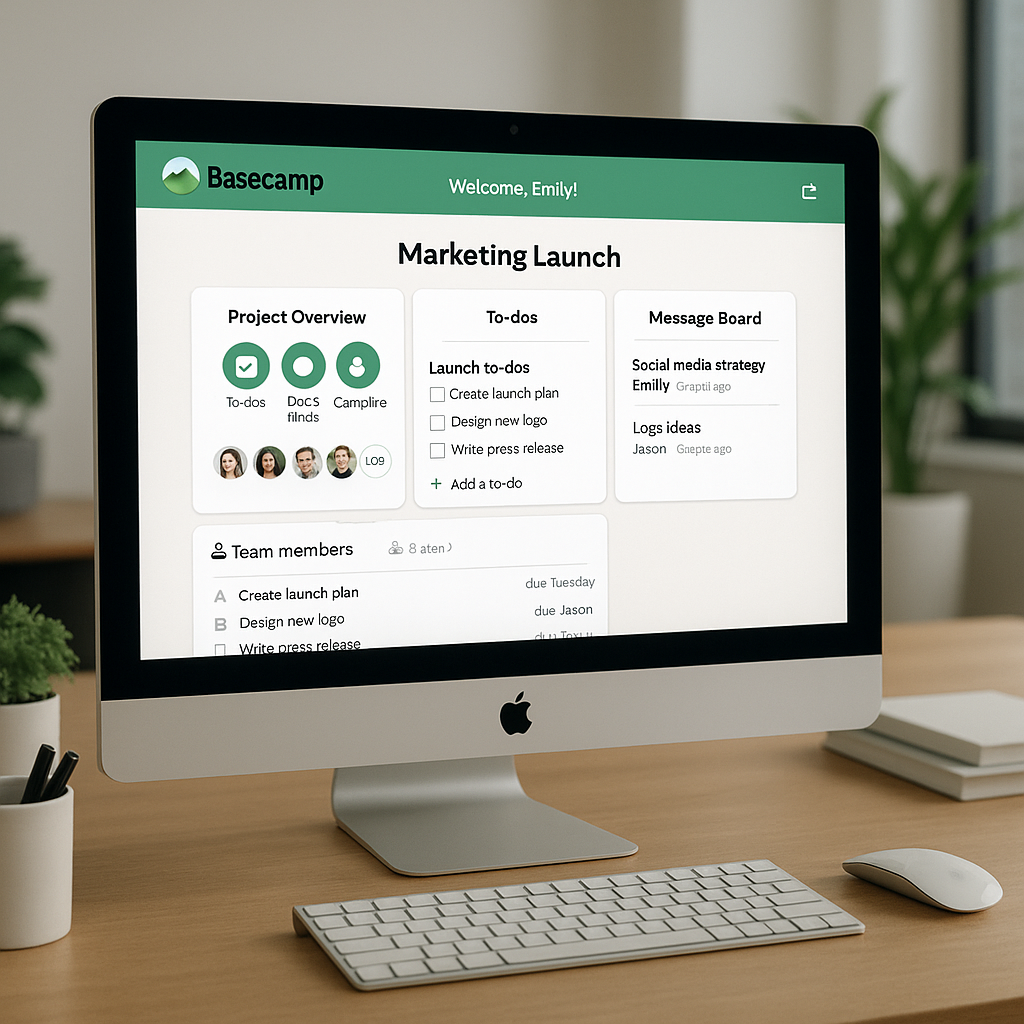
Basecamp has been a pioneer in project management software since 1999, maintaining its focus on simplicity and team communication. The platform's philosophy centers on reducing email clutter and centralizing project communication.
Key Features and Capabilities
Basecamp organizes work into projects containing six core tools: Message Boards for discussions, To-dos for task management, Schedule for important dates, Documents & Files for sharing resources, Campfire for real-time chat, and Check-in questions for regular team updates.
The platform emphasizes communication and collaboration over complex project management features. Automatic check-in questions help maintain team alignment, while the Hill Charts feature provides a unique way to visualize project progress and potential obstacles.
Pricing and Value Proposition
Basecamp offers a flat rate of $99 per month for unlimited users, making it cost-effective for larger small business teams. A personal plan at $3 per month supports up to 3 projects and 20 users, suitable for very small teams or personal use.
Pros and Cons for Small Businesses
Advantages include exceptional simplicity, strong focus on communication, flat-rate pricing beneficial for larger teams, and minimal learning curve. The platform reduces email dependency and centralizes project communication effectively.
Disadvantages include limited project management features compared to competitors, lack of advanced reporting, no time tracking, and potentially insufficient functionality for complex projects. The flat pricing can be expensive for very small teams.
Best Use Cases
Basecamp excels for businesses prioritizing communication over complex project management, remote teams needing centralized communication, and organizations wanting to reduce email dependency. It's particularly effective for service-based businesses and teams that value simplicity.
6. Wrike: The Enterprise-Grade Solution for Small Business

Wrike offers enterprise-level project management capabilities in packages suitable for small businesses. The platform combines powerful features with user-friendly interfaces, making advanced project management accessible to smaller teams.
Key Features and Capabilities
Wrike provides comprehensive project management features including Gantt charts, Kanban boards, custom workflows, and advanced reporting. The platform excels in resource management, offering workload views and capacity planning tools typically found in enterprise solutions.
Real-time collaboration features include proofing and approval workflows, @mentions, and live editing. The platform offers robust integration capabilities and advanced security features including two-factor authentication and data encryption.
Pricing and Value Proposition
Wrike's free tier supports up to 5 users with basic features. The Professional plan at $9.80 per user per month adds Gantt charts, custom fields, and advanced integrations. The Business plan at $24.80 per user per month includes advanced reporting, time tracking, and custom workflows.
Pros and Cons for Small Businesses
Advantages include enterprise-grade features, excellent reporting capabilities, strong security features, and comprehensive project management functionality. The platform scales well and offers sophisticated resource management.
Disadvantages include higher pricing for advanced features, complexity that may overwhelm simple use cases, and a steeper learning curve. Some small businesses may find the feature set excessive for their needs.
Best Use Cases
Wrike works well for small businesses with complex project requirements, agencies managing multiple clients, and businesses requiring advanced reporting and resource management. It's particularly suitable for businesses planning to scale rapidly.
7. Smartsheet: The Spreadsheet-Based Approach

Smartsheet bridges the gap between traditional spreadsheets and modern project management tools. This approach appeals to businesses comfortable with spreadsheet interfaces while providing advanced project management capabilities.
Key Features and Capabilities
Smartsheet combines familiar spreadsheet functionality with project management features including Gantt charts, card views, and calendar views. The platform offers advanced automation capabilities, comprehensive reporting, and dashboard creation tools.
The solution excels in data management and analysis, offering features like conditional formatting, formulas, and data validation. Integration capabilities are extensive, connecting with popular business tools and allowing data synchronization across platforms.
Pricing and Value Proposition
Smartsheet's Individual plan starts at $14 per user per month, offering core features for single users. The Business plan at $25 per user per month adds collaboration features and advanced functionality. The Enterprise plan provides additional security and administrative features.
Pros and Cons for Small Businesses
Advantages include familiar spreadsheet interface, powerful data management capabilities, advanced automation features, and comprehensive reporting. The platform appeals to users comfortable with spreadsheet-based workflows.
Disadvantages include higher pricing compared to simpler solutions, complexity that may overwhelm basic users, and a learning curve for advanced features. The spreadsheet approach may not appeal to all team members.
Best Use Cases
Smartsheet works well for businesses requiring advanced data analysis, teams comfortable with spreadsheet interfaces, and organizations needing sophisticated reporting capabilities. It's particularly effective for businesses managing data-heavy projects.
8. Notion: The Modular Workspace
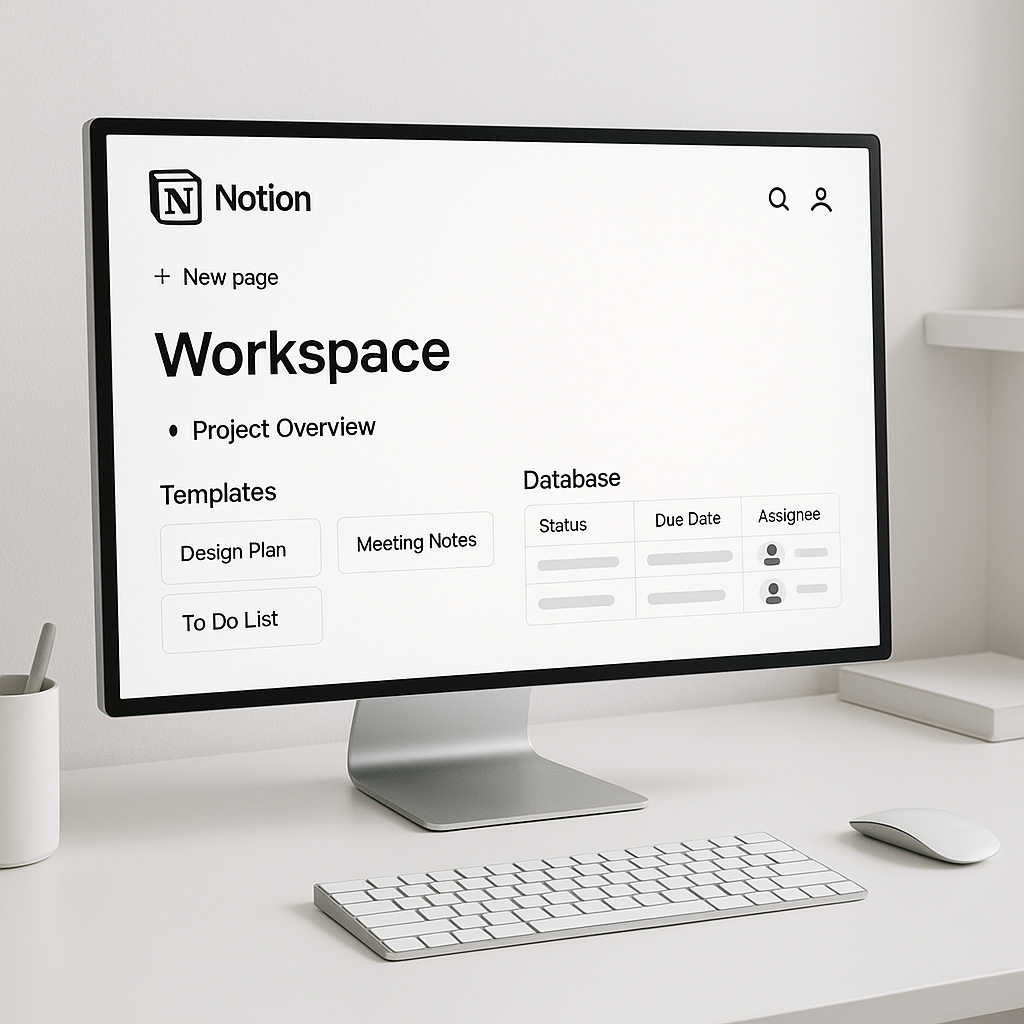
Notion has gained significant popularity as an all-in-one workspace combining project management, documentation, and knowledge management. Its modular approach allows businesses to create custom solutions tailored to their specific needs.
Key Features and Capabilities
Notion's block-based system allows users to create custom pages combining text, databases, calendars, and other elements. The platform offers database functionality with multiple views including table, board, calendar, and gallery views.
Project management capabilities include task tracking, team collaboration, and basic reporting. The platform excels in documentation and knowledge management, making it suitable for businesses needing comprehensive information organization.
Pricing and Value Proposition
Notion offers a generous free tier for personal use and small teams. The Team plan at $8 per user per month adds collaboration features and unlimited blocks. The Business plan at $15 per user per month includes advanced permissions and security features.
Pros and Cons for Small Businesses
Advantages include high flexibility, comprehensive documentation capabilities, affordable pricing, and the ability to create custom solutions. The platform can replace multiple tools for some businesses.
Disadvantages include a steep learning curve, limited traditional project management features, and potential for over-customization. Some users find the flexibility overwhelming initially.
Best Use Cases
Notion works well for businesses needing comprehensive documentation, teams requiring flexible workspace solutions, and organizations wanting to combine project management with knowledge management. It's particularly suitable for content-focused businesses and remote teams.
9. Teamwork: The Client-Focused Solution
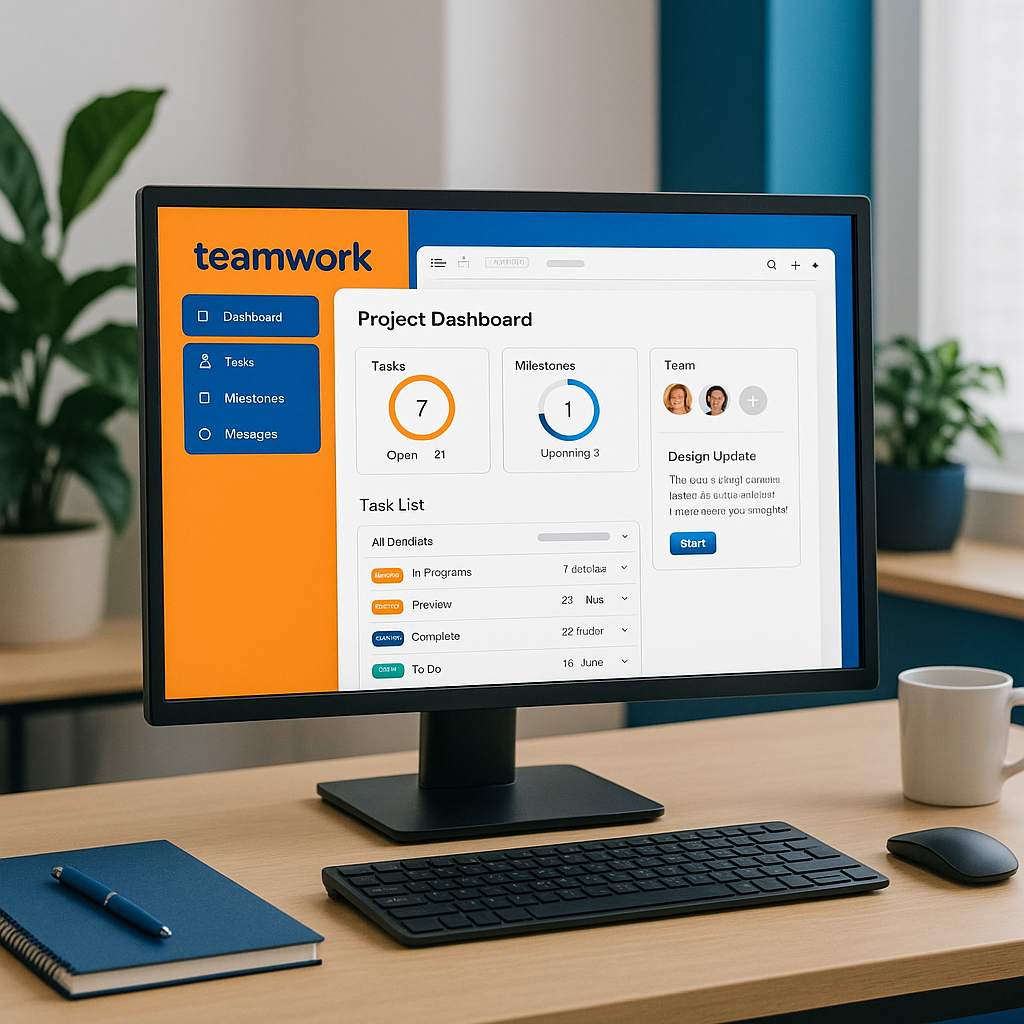
Teamwork specifically targets businesses that manage client projects, offering features designed for client communication, project profitability tracking, and professional project delivery.
Key Features and Capabilities
Teamwork provides comprehensive project management features including task management, time tracking, Gantt charts, and resource management. The platform excels in client management with features like client access portals, project templates, and professional reporting.
Billing and invoicing capabilities are built-in, allowing businesses to track project profitability and generate client invoices directly from tracked time and expenses. The platform also offers CRM functionality and help desk features.
Pricing and Value Proposition
Teamwork's Free plan supports up to 5 users with basic features. The Starter plan at $5.99 per user per month adds time tracking and basic reporting. The Deliver plan at $9.99 per user per month includes advanced project management features and client access.
Pros and Cons for Small Businesses
Advantages include strong client management features, built-in billing capabilities, comprehensive project management functionality, and professional client-facing interfaces. The platform is designed specifically for client-based businesses.
Disadvantages include higher complexity for simple internal projects, pricing that can escalate with team growth, and features that may be excessive for businesses not managing client projects.
Best Use Cases
Teamwork excels for agencies, consultancies, and service-based businesses managing client projects. It's particularly effective for businesses requiring client communication, project profitability tracking, and professional project delivery.
10. Zoho Projects: The Integrated Business Solution
Zoho Projects is part of the comprehensive Zoho business suite, offering tight integration with other Zoho applications including CRM, accounting, and communication tools. This integration makes it attractive for businesses already using Zoho products or seeking a unified business platform.
Key Features and Capabilities
Zoho Projects provides standard project management features including task management, Gantt charts, time tracking, and reporting. The platform offers unique features like bug tracking, document management, and forum-style discussions.
Integration with other Zoho applications creates a seamless business environment, allowing data flow between project management, customer relationship management, and financial systems. The platform also offers mobile apps and offline capabilities.
Pricing and Value Proposition
Zoho Projects offers a free tier for up to 3 users with basic features. The Premium plan at $4 per user per month adds advanced features and integrations. The Enterprise plan at $9 per user per month includes additional customization and security features.
Pros and Cons for Small Businesses
Advantages include tight integration with Zoho ecosystem, affordable pricing, comprehensive feature set, and good value for businesses using multiple Zoho products. The platform offers solid project management capabilities at competitive prices.
Disadvantages include dependence on Zoho ecosystem for maximum benefit, interface that some users find dated, and limited third-party integrations compared to competitors.
Best Use Cases
Zoho Projects works well for businesses already using Zoho products, organizations seeking integrated business solutions, and small businesses requiring affordable project management with CRM integration.
Implementation Best Practices for Small Businesses
Successfully implementing a project management tool requires more than simply purchasing a subscription and hoping for the best. Small businesses, with their limited resources and need for quick returns on investment, must approach implementation strategically to ensure adoption and realize benefits.
Phase 1: Preparation and Planning
Before selecting and implementing any tool, conduct a thorough assessment of current project management practices, pain points, and desired outcomes. Document existing workflows, identify inefficiencies, and establish clear success metrics. This preparation phase should involve key stakeholders from different departments to ensure comprehensive understanding of business needs.
Create a project charter for the implementation itself, treating the tool adoption as a project requiring proper management. Assign a project champion who will drive adoption and serve as the primary point of contact with the software vendor. This person should have sufficient authority to make decisions and enough time to dedicate to the implementation process.
Phase 2: Pilot Testing and Evaluation
Rather than rolling out a new tool across the entire organization immediately, start with a pilot project involving a small team and a non-critical project. This approach allows you to test the tool's functionality, identify potential issues, and refine processes before full deployment.
During the pilot phase, focus on core functionality rather than trying to implement every available feature. Most project management tools offer extensive capabilities, but attempting to use everything at once often leads to confusion and poor adoption. Start with basic task management, team communication, and progress tracking, then gradually introduce additional features as the team becomes comfortable.
Phase 3: Training and Onboarding
Invest in proper training for all team members who will use the tool. While many modern project management tools are designed to be intuitive, proper training significantly improves adoption rates and reduces frustration. Most vendors offer training resources including video tutorials, documentation, and live training sessions.
Create internal documentation tailored to your specific use cases and workflows. Generic training materials may not address your unique business processes, so supplement vendor resources with internal guides that show how the tool applies to your specific projects and procedures.
Phase 4: Gradual Rollout and Optimization
After successful pilot testing, gradually expand usage to additional teams and projects. This phased approach allows you to address issues as they arise and refine processes based on real-world usage. Monitor adoption rates and gather feedback regularly to identify areas for improvement.
Establish regular review sessions to assess how well the tool is meeting your objectives and identify opportunities for optimization. Project management tools often receive regular updates with new features, so stay informed about enhancements that could benefit your business.
Common Implementation Challenges and Solutions
Small businesses face unique challenges when implementing project management tools, often related to resource constraints, resistance to change, and the need to maintain productivity during transitions.
Challenge: User Resistance and Low Adoption
Many team members may resist adopting new tools, particularly if they're comfortable with existing processes or skeptical about the benefits. This resistance can doom even the best tool selection to failure.
Solution: Address resistance through clear communication about benefits, involve team members in the selection process, and provide adequate training and support. Demonstrate quick wins and celebrate early successes to build momentum. Consider implementing incentives for early adopters and address concerns openly and honestly.
Challenge: Over-Customization and Feature Creep
The extensive customization options available in modern project management tools can lead to over-engineering solutions that become too complex for daily use.
Solution: Start simple and add complexity gradually. Focus on core functionality that addresses your primary pain points before exploring advanced features. Regularly review your setup to eliminate unused features and simplify workflows that have become unnecessarily complex.
Challenge: Integration Difficulties
Small businesses often use multiple software solutions, and poor integration between tools can create data silos and reduce efficiency.
Solution: Prioritize tools with strong integration capabilities and invest time in setting up proper data flows between systems. Consider using automation tools like Zapier to connect systems that don't integrate natively. Plan your integration strategy before implementation rather than trying to solve integration issues after the fact.
Challenge: Inadequate Data Migration
Moving existing project data, documents, and historical information to a new system can be time-consuming and error-prone.
Solution: Develop a comprehensive data migration plan that includes data cleanup, mapping, and validation procedures. Consider migrating data in phases, starting with active projects and gradually moving historical information. Test migration procedures with sample data before attempting full migration.
Measuring Success and ROI
Implementing a project management tool represents an investment that should deliver measurable returns. Small businesses need to track specific metrics to ensure they're realizing expected benefits and identify areas for improvement.
Key Performance Indicators (KPIs)
Project completion rates and on-time delivery percentages provide direct measures of project management effectiveness. Track these metrics before and after implementation to quantify improvements. Most project management tools provide built-in reporting for these metrics.
Team productivity metrics including task completion rates, time-to-completion for similar tasks, and overall project velocity help measure efficiency gains. These metrics are particularly important for small businesses where productivity improvements directly impact profitability.
Client satisfaction scores and feedback can indicate whether improved project management is translating to better client experiences. For client-facing businesses, this metric often correlates directly with business growth and retention.
Financial Metrics
Calculate the total cost of ownership for your project management tool, including subscription fees, training costs, implementation time, and ongoing maintenance. Compare this to the quantifiable benefits including time savings, reduced project overruns, and improved client retention.
Track project profitability more accurately with better time tracking and resource allocation. Many small businesses discover that improved project management reveals previously hidden costs and helps identify their most profitable project types and clients.
Qualitative Benefits
While harder to quantify, qualitative benefits often provide the most significant long-term value. Improved team communication, reduced stress levels, better work-life balance, and increased job satisfaction contribute to employee retention and overall business health.
Enhanced professional image and client confidence resulting from better project delivery can lead to increased referrals and higher-value projects. These benefits may not appear immediately in financial metrics but contribute significantly to long-term business success.
Future Trends in Project Management Tools
The project management software landscape continues to evolve rapidly, driven by technological advances and changing work patterns. Small businesses should consider these trends when selecting tools to ensure their chosen solution remains relevant and valuable.
Artificial Intelligence and Automation
AI-powered features are becoming increasingly common in project management tools, offering capabilities like intelligent task scheduling, resource optimization, and predictive analytics. These features can help small businesses make better decisions and automate routine tasks, freeing up time for higher-value activities.
Machine learning algorithms are beginning to analyze project patterns and suggest optimizations, identify potential risks, and recommend resource allocations. While still emerging, these capabilities will become increasingly important for competitive advantage.
Enhanced Remote Work Support
The shift toward remote and hybrid work arrangements has accelerated development of features supporting distributed teams. Expect continued improvements in virtual collaboration, asynchronous communication, and mobile functionality.
Integration with video conferencing, virtual whiteboarding, and other remote work tools will become more seamless, creating unified digital workspaces that support various work styles and preferences.
Industry-Specific Solutions
While general-purpose project management tools will continue to dominate, we're seeing increased development of industry-specific solutions that address unique requirements of particular sectors. Small businesses in specialized industries may benefit from these targeted solutions.
Integration and Platform Consolidation
The trend toward all-in-one business platforms will continue, with project management tools expanding to include CRM, accounting, communication, and other business functions. This consolidation can benefit small businesses by reducing software costs and complexity.
Conclusion: Making the Right Choice for Your Small Business
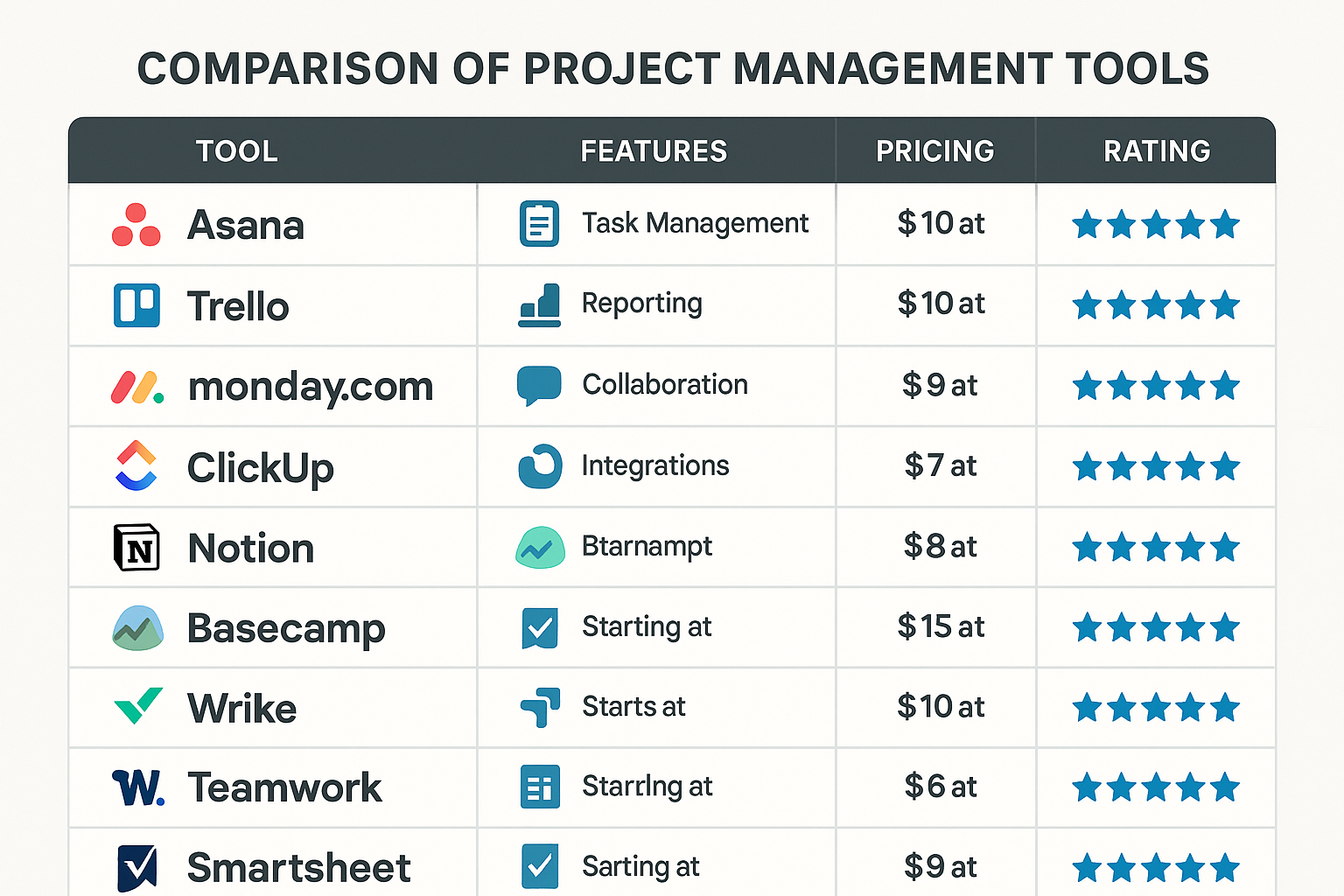
Selecting the right project management tool for your small business requires careful consideration of your specific needs, constraints, and growth plans. The ten tools highlighted in this guide represent the best options available in 2025, each with unique strengths and ideal use cases.
For businesses prioritizing simplicity and visual project tracking, Trello offers an excellent starting point with its intuitive Kanban-based approach. Teams requiring more comprehensive features while maintaining ease of use will find Asana provides an ideal balance of functionality and usability.
Organizations needing high customization and advanced features should consider Monday.com or ClickUp, both offering extensive capabilities that can adapt to complex business requirements. Businesses focused on client management and project profitability will benefit from Teamwork's specialized features.
For companies seeking enterprise-grade capabilities, Wrike provides sophisticated project management features typically found in much more expensive solutions. Basecamp remains the best choice for businesses prioritizing communication and simplicity over advanced project management features.
The key to success lies not just in selecting the right tool, but in implementing it properly with adequate training, gradual rollout, and continuous optimization. Remember that the best project management tool is the one your team will actually use consistently and effectively.
As you evaluate options, take advantage of free trials and pilot programs to test tools with real projects and team members. The investment in proper evaluation and implementation will pay dividends in improved productivity, better project outcomes, and business growth.
The project management tool landscape will continue evolving, but the fundamental need for better organization, communication, and collaboration remains constant. By choosing a tool that aligns with your business needs and implementing it thoughtfully, you'll position your small business for success in 2025 and beyond.



