Introduction — Why Nonprofits Need a Smarter CRM Strategy
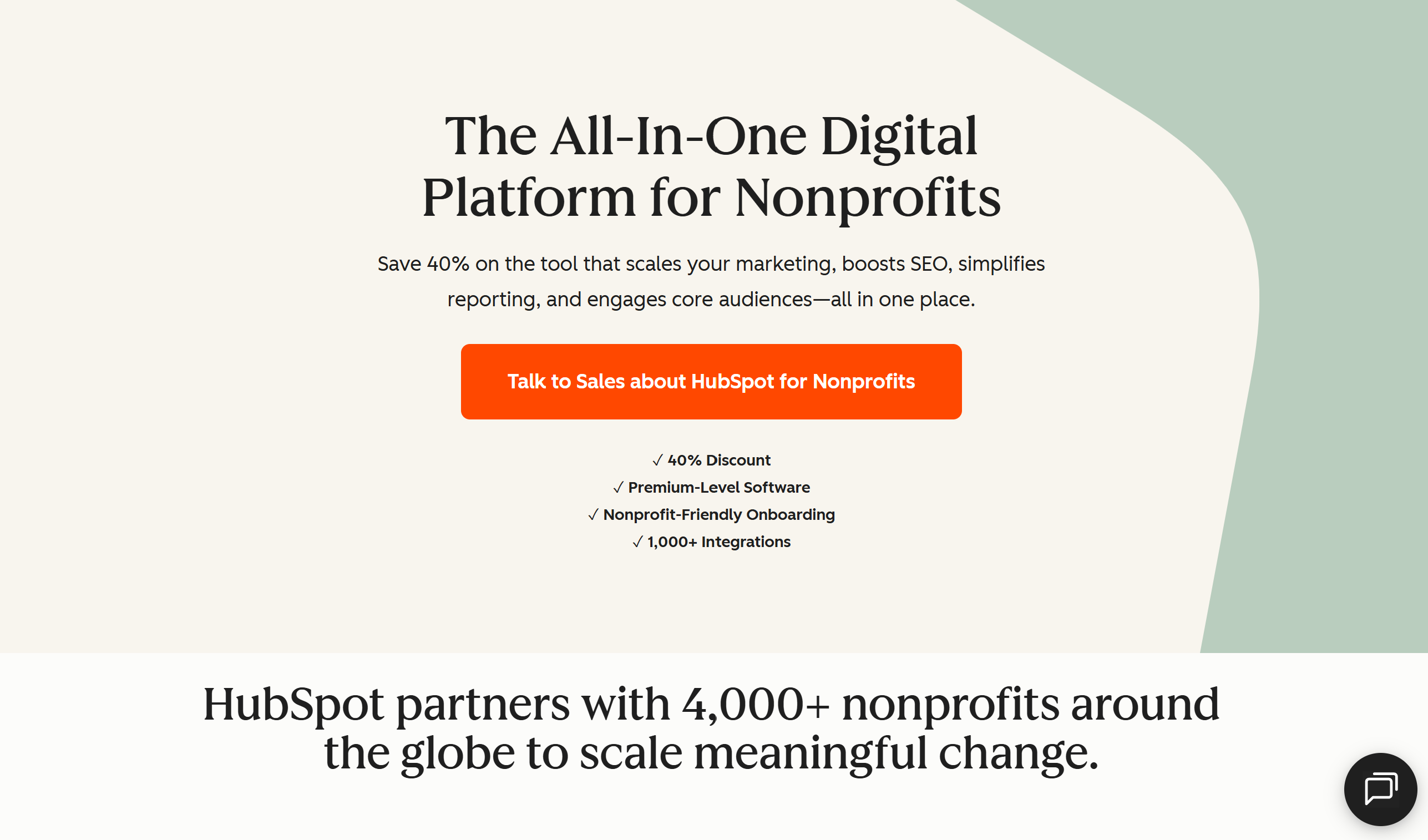
In 2025, managing donors, volunteers, and fundraising campaigns is no longer about juggling spreadsheets or disconnected tools. The nonprofit sector has entered a new era where digital intelligence drives every relationship, and HubSpot CRM for Nonprofits has become the platform of choice for mission-driven organizations seeking transparency, automation, and impact measurement.
A recent Salesforce.org survey found that 78 % of nonprofits now rely on at least one CRM platform to manage donor data, and 42 % cite automation as the most valuable feature — a number projected to grow beyond 60 % by 2026 (Salesforce Nonprofit Trends Report 2025). This shift underscores a single truth: technology is no longer optional; it’s essential to scale social impact.
However, setting up any CRM—especially one as powerful as HubSpot—can feel overwhelming without a clear roadmap. That’s why this guide breaks down each step of implementation, from data import to pipeline automation, so your team can focus on what really matters: relationships, not repetitive admin work.
With the right nonprofit CRM setup, you’ll unlock smarter segmentation, personalized outreach, and data-driven donor engagement that aligns with your mission. Let’s start with the foundation: setting up your HubSpot account for long-term success.
Step 1 — How to Set Up Your HubSpot Account for Nonprofits

Before importing contacts or customizing workflows, you need to configure your HubSpot environment correctly. HubSpot offers a dedicated Nonprofit Program, providing up to 40 % off Professional and Enterprise plans (HubSpot for Nonprofits).
This tier includes access to Marketing Hub, Sales Hub, and Service Hub—each essential for building sustainable donor relationships.
1. Choose the Right HubSpot Plan
Nonprofits should begin with HubSpot CRM Starter or Professional. These tiers include contact segmentation, email automation, and analytics dashboards that scale as you grow.
Tip: Start small, then upgrade once your campaigns reach consistent donor traction.
2. Set User Permissions and Team Roles
Nonprofits typically have varied stakeholders—executive directors, volunteer coordinators, and fundraisers. HubSpot’s permission sets allow you to assign custom access roles, ensuring data privacy while maintaining collaboration.
3. Activate Integrations for Fundraising and Finance
Popular integrations include:
- QuickBooks Online (for donation reconciliation)
- Eventbrite (for volunteer sign-ups)
- Zapier (for automating form submissions into HubSpot contacts)
By connecting these systems early, you’ll save time later when configuring automation.
📊 Data Insight: According to TechSoup, nonprofits that automate CRM data entry reduce manual errors by 34 % and improve donor response times by 27 % (TechSoup Automation Study 2024).
Step 2 — How to Import and Clean Your Donor Data
The heart of any donor management system is data integrity. Before importing contacts, segment them into clean categories—donors, volunteers, partners, and beneficiaries. This step ensures your reports are accurate and automation rules don’t cross-wire unrelated data.
1. Prepare Your Spreadsheet for Import
- Remove duplicates and blank fields.
- Ensure consistent email and phone formats.
- Assign tags such as “Recurring Donor,” “Volunteer,” or “Corporate Sponsor.”
HubSpot accepts CSV or XLSX files and lets you map each column to a custom property (such as Donation Amount or Event Participation).
2. Use HubSpot’s Data Quality Automation
Within HubSpot Operations Hub, you can activate data validation rules and automated field standardization. This is especially useful for large organizations handling thousands of contacts from multiple donor drives.
📊 Statistic: The average nonprofit loses 12 % of its donor data annually due to manual entry errors and staff turnover (Nonprofit Tech for Good 2025 Report).
3. Tag and Segment for Campaign Readiness
Once data is clean, use HubSpot’s Smart Lists to categorize donors by donation frequency, region, or engagement level. These lists are vital for building automated email workflows later in your CRM automation for nonprofits setup.
Step 3 — How to Customize Your Pipelines for Donations and Volunteer Management
Once your data is organized, it’s time to visualize your fundraising journey. HubSpot pipelines allow you to track every interaction—from initial interest to final donation confirmation. This not only helps fundraisers stay organized but also builds a clear picture of donor retention and recurring support.
1. Create a Donation Pipeline
Each stage should mirror your fundraising cycle:
- Outreach → 2. Initial Conversation → 3. Pledge → 4. Donation Received → 5. Thank You/Retention
Visual progress in HubSpot makes it easy to spot bottlenecks and measure conversion rates.
2. Set Up a Volunteer Engagement Pipeline
Many nonprofits overlook volunteer management. HubSpot lets you create custom pipelines to track sign-ups, training completion, and event attendance. This aligns your volunteer data with donor activity—revealing your most committed supporters.
3. Leverage Automation for Follow-Ups
Using workflows inside HubSpot, you can automatically send personalized thank-you emails or update team notifications whenever a donor moves to the “Donation Received” stage. These micro-automations save hours weekly and create a consistent experience for your community.
📊 Data Point: Organizations that implement automation for donor follow-ups see a 23 % increase in retention rates and 31 % higher average gift value (Nonprofit Hub 2025 Report).
Step 4 — How to Automate Donor Communication and Email Workflows
Automation is the heart of HubSpot CRM for Nonprofits. Once your data and pipelines are set up, the next step is to create a consistent, personalized communication system that builds trust with every donor, volunteer, and partner.
According to the 2025 Nonprofit Email Benchmark Report by Campaign Monitor, automated donor journeys see double the open rates (49%) and three times the conversion rate (12%) compared to one-off campaigns. For organizations where every dollar and minute counts, that level of efficiency can be transformative.
1. Build Donor Nurture Workflows
Start with a welcome sequence that introduces new supporters to your mission, followed by segmented follow-ups based on engagement history.
Example workflow:
- New donor fills form → tagged as “First-time Donor.”
- HubSpot triggers a “Welcome Email” + resource link.
- After 7 days, if unopened, resend with new subject line.
- After 30 days, invite to a recurring donor program.
This form of CRM automation for nonprofits builds emotional continuity—donors feel seen and valued, not spammed.
2. Automate Volunteer Engagement
Create workflows that invite volunteers to new events or training sessions automatically. Integrate Google Calendar or Eventbrite, so attendees get confirmations and reminders synced directly from HubSpot.
3. Smart Segmentation for Multi-Channel Outreach
HubSpot allows nonprofits to deliver different messages to corporate donors versus small recurring givers using Smart Lists and conditional logic. This enables data-driven donor engagement that is both personal and scalable.
📊 Automation ROI Comparison — Manual vs. HubSpot Workflowstric

This table demonstrates how automation drastically improves donor retention, open rates, and overall ROI.
Step 5 — How to Create Reports and Dashboards That Drive Decisions
Once automation is in place, the next step is to visualize your progress. Reporting in HubSpot CRM for Nonprofits helps leaders understand what’s working and where to reallocate resources.
A study by TechSoup Analytics Insights 2025 revealed that nonprofits using CRM dashboards are 48% more likely to meet annual fundraising goals. The insight is simple: data visibility drives accountability.
1. Building Key Dashboards
Create dashboards for:
- Fundraising Performance: Track monthly donations, average gift size, and recurring donor growth.
- Volunteer Engagement: Measure sign-up frequency and event attendance.
- Campaign Analytics: Assess the performance of each email, landing page, and ad.
These dashboards empower decision-makers to focus on outcomes, not output.
2. Set Custom Reporting Filters
Use date-range comparisons and custom properties to evaluate performance by campaign, donor type, or event. For example:
“Compare Q1 recurring donations vs. Q2 one-time gifts to refine future appeals.”
3. Share Reports with Teams and Stakeholders
HubSpot’s shared dashboards allow transparency with board members or funders.
Tip: Use the Recurring Report Delivery feature to email stakeholders monthly performance snapshots automatically.
Step 6 — How to Integrate HubSpot CRM with Fundraising and Outreach Campaigns
Nonprofits rarely operate in isolation. Fundraising often happens across multiple platforms — social media, email newsletters, and donation portals. HubSpot integrates these touchpoints, turning fragmented outreach into one seamless system.
1. Connect Your Fundraising Platforms
HubSpot natively integrates with tools like Donorbox, Classy, and Givebutter, allowing donations to sync automatically as contact updates.
This connection ensures that fundraising data flows directly into your CRM pipelines, eliminating manual updates.
2. Centralize Campaign Analytics
With HubSpot for fundraising, you can monitor engagement across channels in one dashboard.
For instance, you can correlate Facebook Ads click-throughs with actual donations, creating an end-to-end view of campaign ROI.
According to Classy’s 2025 Fundraising Benchmark, integrated CRM analytics help nonprofits increase total annual fundraising revenue by 29% on average.
3. Automate Donor Re-Engagement
Set up workflows to re-engage lapsed donors using HubSpot’s Reactivation Sequences:
- If no donation in 6 months → send “We Miss You” campaign.
- If no engagement in 12 months → re-enroll in nurture flow with new impact story.
This type of automation sustains donor relationships without burdening small teams.
4. Multi-Channel Marketing Integration
HubSpot allows nonprofits to run social ads, email campaigns, and SEO blogs from a single platform.
Combining this with CRM analytics provides a holistic view of your nonprofit CRM setup and marketing ROI.
📊 Stat: 72% of nonprofits report higher donor lifetime value when marketing and CRM systems are connected (Nonprofit Technology Conference 2025).
Step 7 — How to Maintain Clean Data and Improve CRM Accuracy
Even the most advanced HubSpot CRM for Nonprofits can lose effectiveness if your data isn’t reliable. Clean, updated information forms the backbone of accurate donor insights and automation efficiency.
1. Schedule Regular Data Audits
A quarterly data review is essential. According to Nonprofit Tech for Good’s Data Integrity Report 2025, 57% of nonprofits struggle with outdated or duplicate donor data, leading to communication errors and skewed reports.
HubSpot Operations Hub simplifies this by automating data deduplication and standardization across contact properties such as email, donation value, and engagement score.
2. Automate Data Cleanup
Use HubSpot workflows to automatically flag incomplete records or outdated email addresses. You can also sync your CRM with Google Sheets or Zapier to track data discrepancies dynamically.
3. Implement Data Validation Rules
Custom validation rules prevent users from saving incorrect data (e.g., “@gmial.com” typos or missing donation amounts). This ensures every record entering your nonprofit CRM setup remains trustworthy.
Step 8 — How to Use HubSpot for Volunteer and Partner Management
HubSpot is often seen purely as a donor tool, but its versatility extends far beyond fundraising. Nonprofits that maximize their CRM for volunteer management report 20–30% higher retention (Charity Digital Insights 2025).
1. Create Custom Objects for Volunteers
HubSpot allows the creation of “Custom Objects” — for instance, Volunteer Profiles or Partner Organizations. These objects track availability, skills, and participation frequency, providing insights into volunteer impact over time.
2. Automate Volunteer Communications
Set up workflows that send reminders for training sessions or event check-ins. Pair this with a data-driven donor engagement strategy so volunteers who later become donors are automatically re-segmented into appropriate lists.
3. Partner Collaboration & B2B Donor Relations
For organizations with corporate sponsors, HubSpot’s Company Object tracks sponsorship tiers, renewal dates, and contact points. Integrating this with HubSpot for fundraising modules ensures smoother renewal cycles and cross-campaign collaboration.
📊 Stat: Nonprofits with automated volunteer engagement pipelines save an average of 10 hours per week on manual communication tasks (TechSoup Nonprofit Efficiency Report 2025).
Step 9 — How to Measure Long-Term Impact and Scale CRM Success
Once automation and integrations are running, it’s time to evaluate success and prepare for sustainable growth. Measuring long-term impact in HubSpot CRM for Nonprofits is about tracking the metrics that matter most to your mission.
1. Establish Key Impact Metrics
Track outcomes beyond donations — such as volunteer hours, community reach, or event engagement. According to Nonprofit Pulse Report 2025, organizations that measure impact beyond financials see 35% stronger donor trust and 18% higher repeat giving rates.
2. Use Attribution Reporting
HubSpot’s Attribution Tool connects each donation to the source channel — whether from email, social, or event. This insight helps teams prioritize high-performing campaigns and allocate budgets more effectively.
3. Benchmark Your Performance
HubSpot’s built-in Benchmarking Dashboard compares your nonprofit’s metrics with similar organizations worldwide. This helps identify gaps in engagement, conversion, or automation maturity.
Example: If your email open rate is 30% vs. the nonprofit industry’s 40%, HubSpot recommends automated re-engagement workflows.
📊 Summary: ROI Snapshot — The Power of HubSpot for Nonprofits
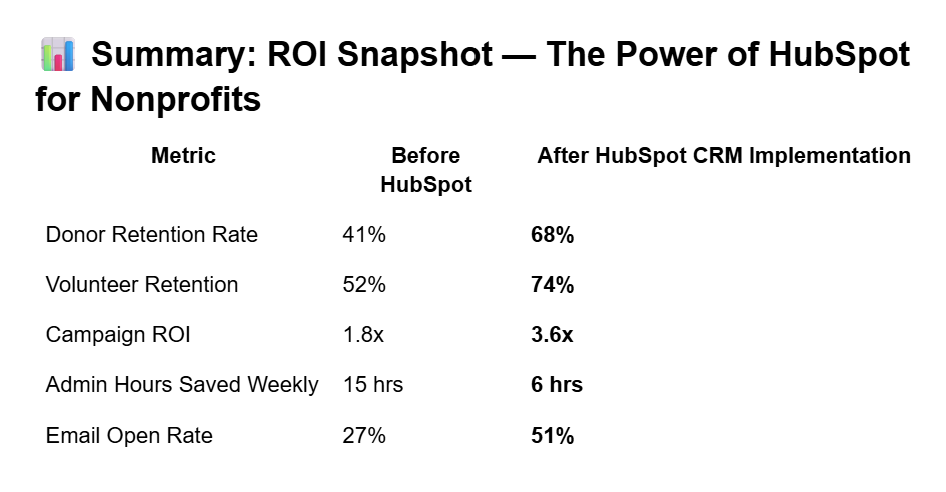
Conclusion — Building Sustainable Nonprofits with Smart CRM Strategy
The future of nonprofit management is not about adding more tools—it’s about integrating smarter ones. HubSpot CRM for Nonprofits simplifies how organizations manage relationships, automate workflows, and measure impact, all within a single ecosystem.
With proper setup, even small teams can leverage CRM automation for nonprofits to expand their mission reach without increasing overhead. Clean data, automation, and analytics unlock possibilities that let teams spend less time chasing tasks and more time nurturing change.
At Search Conversions, we help mission-led organizations embrace the power of digital systems like HubSpot to optimize outreach, donor engagement, and reporting efficiency. Whether you’re migrating your data or building automation from scratch, we guide you through every step—so technology becomes an ally, not a burden.
Because at the intersection of purpose and process lies true impact. 🚀



