Introduction: The Great Debate - Free vs Paid Project Management Software
In the rapidly evolving landscape of business technology, project management software has become indispensable for organizations of all sizes. As we navigate through 2025, the market offers an unprecedented array of options, from completely free solutions to enterprise-grade platforms costing hundreds of dollars per user monthly. This comprehensive comparison will help you understand the true costs and benefits of free versus paid project management software, enabling you to make an informed decision that aligns with your business needs and budget constraints.
The decision between free and paid project management software isn't simply about budget considerations. It involves understanding the long-term implications of feature limitations, scalability constraints, security requirements, and the total cost of ownership. Many businesses start with free solutions, only to discover hidden costs in terms of productivity losses, security vulnerabilities, or forced migrations as they grow.
Recent market research indicates that 73% of businesses using free project management tools eventually upgrade to paid solutions within 18 months. This statistic highlights the importance of understanding not just immediate needs, but also growth trajectories and evolving requirements. The key lies in finding the right balance between cost-effectiveness and functionality that supports both current operations and future expansion.
This analysis examines 15 leading project management platforms, comparing their free and paid offerings across multiple dimensions including features, limitations, security, support, and value proposition. We'll explore real-world scenarios where free solutions excel and situations where paid upgrades become necessary, providing you with a framework for making the optimal choice for your specific circumstances.
Whether you're a startup operating on a shoestring budget, a growing small business evaluating upgrade options, or an established organization seeking to optimize software investments, this guide will provide the insights needed to navigate the complex landscape of project management software pricing and features.
Understanding the Free Project Management Software Landscape
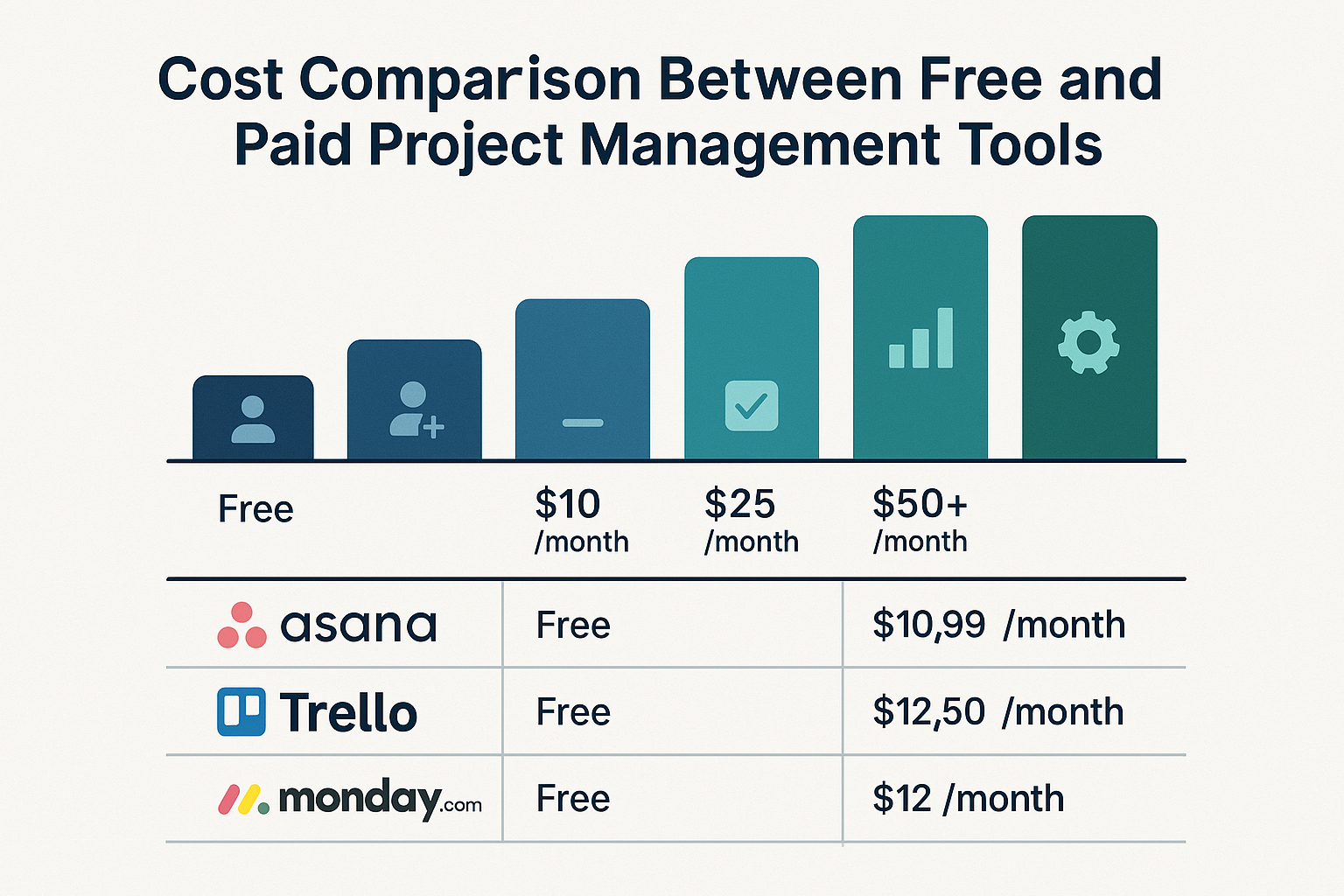
The availability of robust free project management software represents one of the most significant developments in business technology over the past decade. Unlike traditional software models where basic functionality required payment, modern freemium models offer substantial capabilities at no cost, supported by premium upgrade paths and alternative revenue streams.
The Freemium Business Model
Most free project management tools operate on a freemium model, where basic functionality is provided free of charge while advanced features require paid subscriptions. This model benefits both providers and users: companies acquire customers and demonstrate value while users can evaluate tools thoroughly before committing financially.
The sustainability of freemium models relies on conversion rates from free to paid users, typically ranging from 2-5% for most software categories. This means that paid users essentially subsidize free users, creating a symbiotic ecosystem where everyone benefits. Understanding this dynamic helps explain why some free tiers are surprisingly generous while others have significant limitations.
Categories of Free Project Management Tools
Open Source Solutions like OpenProject and Taiga offer complete source code access, allowing unlimited customization and self-hosting. These tools provide maximum flexibility but require technical expertise for setup, maintenance, and customization. They're ideal for organizations with strong IT capabilities and specific customization requirements.
Freemium SaaS Platforms such as Asana, Trello, and ClickUp provide hosted solutions with generous free tiers and clear upgrade paths. These tools balance ease of use with functionality, making them accessible to non-technical users while offering scalability through paid plans.
Limited-Time Free Trials from premium providers like Microsoft Project or Smartsheet offer full functionality for restricted periods, typically 30-90 days. While not permanently free, these trials allow comprehensive evaluation of enterprise-grade features.
Community-Supported Tools rely on user communities for development and support, often providing basic functionality free while charging for premium support, hosting, or additional features.
Evolution of Free Offerings
The competitive landscape has driven continuous improvement in free project management offerings. Features that required payment just a few years ago—such as unlimited projects, basic reporting, and mobile apps—are now commonly included in free tiers. This evolution benefits users but also raises the bar for what constitutes compelling paid features.
Current trends show free tiers expanding to include more advanced features like automation, custom fields, and basic integrations. However, limitations typically remain around team size, storage capacity, and advanced reporting capabilities.
Comprehensive Analysis of Leading Free Project Management Tools
Asana Free Tier: The Gold Standard
Asana's free tier sets the benchmark for freemium project management tools, supporting up to 15 team members with access to core project management features. Users can create unlimited projects, tasks, and subtasks while utilizing multiple project views including lists, boards, and calendar views.
Key Features Included
•Unlimited tasks, projects, and storage up to 100MB per attachment
•Basic dashboard and search functionality
•iOS and Android mobile apps with full functionality
•Basic integrations with Google Drive, Dropbox, and other popular tools
•Team collaboration features including comments, proofing, and @mentions
Notable Limitations
•Timeline (Gantt) view requires paid upgrade
•Advanced search and reporting features are restricted
•Custom fields and advanced project templates unavailable
•No time tracking capabilities in free tier
•Limited to 15 team members maximum
Best Use CasesAsana's free tier excels for small teams managing multiple projects with straightforward requirements. It's particularly effective for marketing teams, creative projects, and any group needing strong collaboration features without complex project dependencies.
Trello Free: Visual Simplicity
Trello's free offering provides unlimited personal boards and up to 10 team boards, making it suitable for individuals and small teams preferring visual project management. The Kanban-based approach appeals to users who think in terms of workflow stages rather than traditional task lists.
Key Features Included
•Unlimited personal boards, lists, and cards
•10 team boards with unlimited team members
•Basic Power-Ups (integrations) with limited selection
•Mobile apps with full board functionality
•File attachments up to 10MB per file
Notable Limitations
•Limited to 10 team boards (though unlimited personal boards)
•Advanced Power-Ups require paid subscription
•No calendar view or timeline features
•Limited automation capabilities
•Basic reporting and analytics only
Best Use CasesTrello's free tier works well for content planning, simple project tracking, and teams that prefer visual workflow management. It's particularly effective for creative teams, event planning, and personal productivity management.
ClickUp Free: Feature-Rich but Complex
ClickUp's free tier is remarkably generous, offering unlimited users and 100MB of storage along with access to most core features. However, the platform's complexity can be overwhelming for users seeking simple project management solutions.
Key Features Included
•Unlimited users and tasks
•Multiple project views including List, Board, and Calendar
•Basic time tracking and reporting
•Native integrations with popular tools
•Custom statuses and basic automation
Notable Limitations
•100MB storage limit (quite restrictive for document-heavy projects)
•Advanced reporting and dashboard features require upgrade
•Limited integrations compared to paid tiers
•No Gantt charts or advanced project management features
•Customer support limited to community forums
Best Use CasesClickUp's free tier suits teams comfortable with complexity who need comprehensive features without immediate budget for paid tools. It works well for software development teams, agencies managing multiple small projects, and organizations willing to invest time in setup and training.
Monday.com Free: Limited but Polished
Monday.com offers a free tier for up to 2 users, providing access to the platform's intuitive interface and basic project management features. While user limitations make it unsuitable for most teams, it serves as an excellent evaluation platform.
Key Features Included
•Core board functionality with customizable columns
•Multiple project views including Kanban and calendar
•Basic automation and integration capabilities
•Mobile apps with full functionality
•Template library access
Notable Limitations
•Restricted to 2 users maximum
•Limited storage and file attachment capabilities
•Advanced features like time tracking require paid upgrade
•No guest access or external collaboration features
•Basic reporting functionality only
Best Use CasesMonday.com's free tier works primarily for individual users or very small partnerships needing sophisticated project management capabilities. It's excellent for freelancers, consultants, or small business owners working primarily alone or with one partner.
Notion Free: The Flexible Alternative
Notion's free tier provides unlimited blocks for individual use and basic team functionality, making it suitable for organizations needing combined project management and documentation capabilities.
Key Features Included
•Unlimited blocks and pages for individual use
•Database functionality with multiple views
•Basic collaboration features for small teams
•Template gallery access
•Cross-platform synchronization
Notable Limitations
•Limited block history and version control
•Restricted file upload sizes
•No advanced permissions or admin features
•Limited integration capabilities
•Performance can be slow with large databases
Best Use CasesNotion's free tier excels for teams needing combined project management and knowledge management capabilities. It's particularly effective for content teams, remote workers, and organizations prioritizing documentation alongside project tracking.
Deep Dive into Paid Project Management Software Benefits
While free project management tools provide substantial value, paid solutions offer advanced capabilities that become essential as organizations grow and project complexity increases. Understanding these premium features helps determine when upgrades become necessary and which paid features provide the greatest return on investment.
Advanced Project Management Features
Gantt Charts and Timeline Views represent one of the most common premium features, providing visual project scheduling with dependency management and critical path analysis. These features become essential for complex projects with interdependent tasks and strict deadlines.
Resource Management and Workload Balancing help organizations optimize team utilization and prevent burnout. Premium tools offer capacity planning, resource allocation views, and workload balancing features that are crucial for agencies and project-based businesses.
Advanced Reporting and Analytics provide insights into team productivity, project profitability, and performance trends. These features enable data-driven decision making and are essential for businesses needing to demonstrate ROI or optimize operations.
Custom Fields and Workflows allow organizations to tailor project management tools to their specific processes and requirements. This customization becomes increasingly important as businesses develop standardized procedures and need tools that adapt to their workflows rather than forcing workflow changes.
Enhanced Collaboration and Communication
Advanced Permissions and Access Control enable organizations to manage information security and ensure appropriate access levels for different team members and external stakeholders. These features become critical when working with sensitive information or managing client access.
Proofing and Approval Workflows streamline review processes for creative and content-focused teams. Premium tools offer visual proofing, approval routing, and version control features that significantly improve efficiency for teams managing creative assets.
Advanced Integration Capabilities connect project management tools with other business systems including CRM, accounting, and communication platforms. These integrations eliminate data silos and improve overall business efficiency.
Scalability and Performance
Unlimited Storage and Larger File Attachments remove constraints that can limit productivity as projects grow in scope and complexity. Premium tiers typically offer significantly more storage and support for larger file types.
Priority Customer Support provides faster response times and access to expert assistance when issues arise. For businesses where project management tools are mission-critical, premium support can prevent costly downtime.
Advanced Security Features including single sign-on (SSO), two-factor authentication, and compliance certifications become essential for larger organizations or those in regulated industries.
Cost-Benefit Analysis Framework
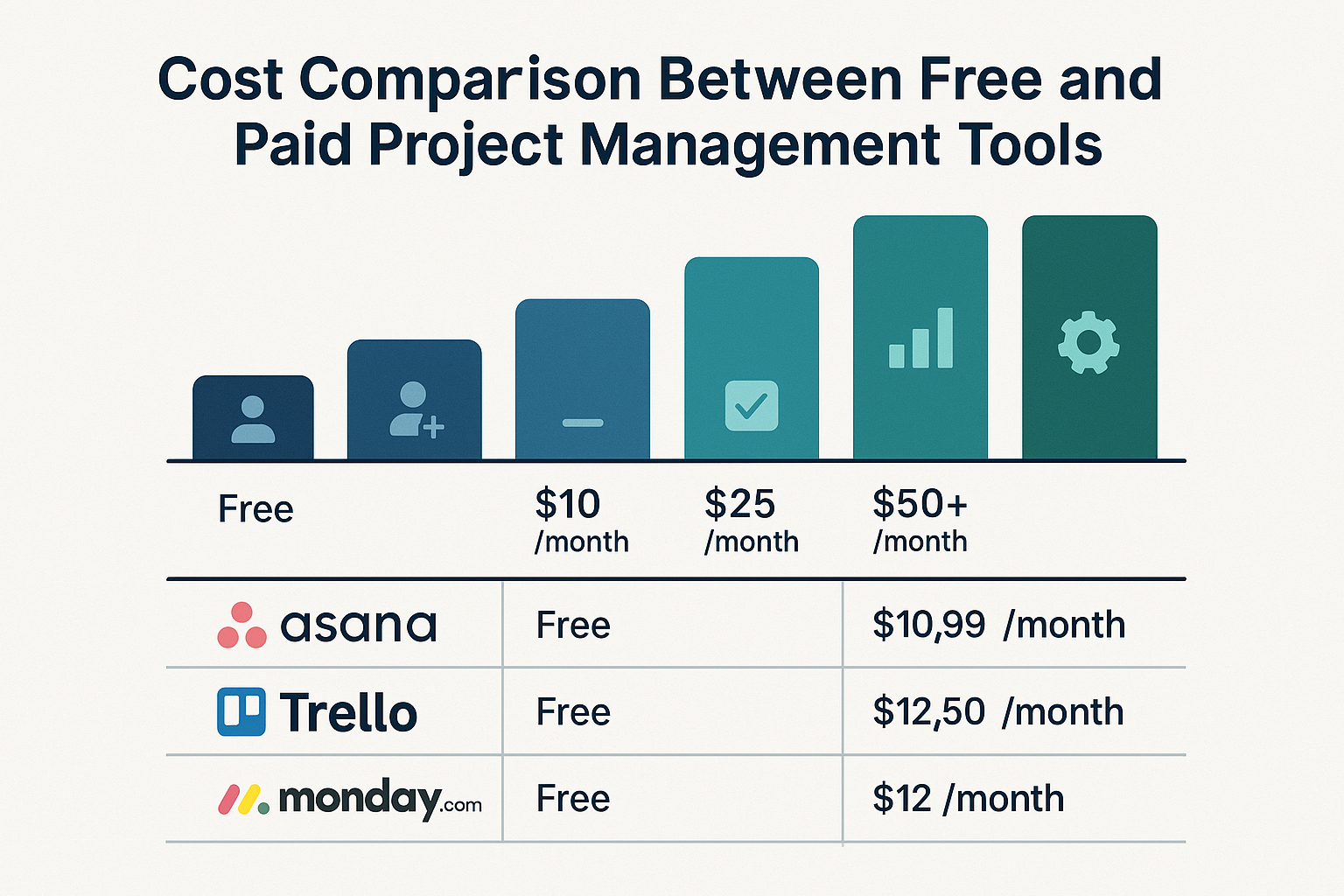
Determining whether to upgrade from free to paid project management software requires systematic evaluation of costs versus benefits. This framework helps quantify both obvious and hidden costs while identifying potential returns on investment.
Direct Cost Considerations
Subscription Fees represent the most obvious cost, but pricing structures vary significantly between providers. Some charge per user monthly, others offer flat rates for unlimited users, and some tier pricing based on features rather than user count. Calculate total annual costs including any setup fees, training costs, or implementation expenses.
Migration Costs include time spent transferring data, retraining team members, and potential productivity losses during transition periods. These costs are often underestimated but can be significant, particularly for organizations with extensive project histories or complex workflows.
Integration and Customization Costs may include expenses for connecting with other business systems, customizing workflows, or developing specific features. Some organizations require professional services or consulting to optimize their project management implementation.
Hidden Cost Analysis
Productivity Losses from Feature Limitations can be substantial but difficult to quantify. Consider time spent on manual workarounds, inefficient processes due to missing features, or reduced collaboration effectiveness. Track specific examples of how limitations impact daily operations.
Opportunity Costs represent potential business lost due to inadequate project management capabilities. This might include client dissatisfaction due to poor project delivery, missed deadlines resulting in penalties, or inability to take on larger projects due to management limitations.
Security and Compliance Risks associated with free tools may result in data breaches, regulatory violations, or client trust issues. While difficult to quantify, these risks can have severe financial and reputational consequences.
Benefit Quantification
Time Savings from advanced features can be measured by tracking task completion times, project delivery speeds, and administrative overhead reduction. Calculate hourly value of time saved and multiply by frequency of occurrence.
Improved Project Success Rates resulting from better planning, tracking, and communication can be measured through on-time delivery percentages, budget adherence, and client satisfaction scores. Quantify the financial impact of improved project outcomes.
Enhanced Team Productivity can be measured through increased task completion rates, reduced rework, and improved collaboration efficiency. Consider both individual productivity gains and team-level improvements.
Revenue Growth Opportunities enabled by better project management might include ability to handle more projects simultaneously, take on larger clients, or improve project profitability through better resource management.
Industry-Specific Considerations

Different industries have varying requirements for project management software, influencing the free versus paid decision. Understanding industry-specific needs helps identify which features are essential versus nice-to-have.
Creative Agencies and Marketing Teams
Creative industries typically require strong visual collaboration features, client communication tools, and creative asset management capabilities. Free tools often lack advanced proofing features, client portals, and creative-specific templates that are essential for professional service delivery.
Critical Paid Features:
•Visual proofing and approval workflows
•Client access portals and communication tools
•Creative asset management and version control
•Time tracking for billing and profitability analysis
•Advanced reporting for client and project profitability
Free Tool Limitations:Most free tools lack sophisticated creative collaboration features, making paid upgrades nearly essential for professional creative work. The cost of paid tools is typically justified by improved client satisfaction and project profitability.
Software Development Teams
Development teams often need integration with code repositories, bug tracking systems, and development tools. They also require features supporting agile methodologies including sprint planning, burndown charts, and velocity tracking.
Critical Paid Features:
•Advanced integration with development tools (GitHub, Jira, etc.)
•Agile-specific features (sprint planning, burndown charts)
•Advanced reporting and analytics for development metrics
•Custom workflows supporting development processes
•API access for custom integrations
Free Tool Suitability:Some free tools like Trello or Asana can adequately support small development teams, particularly when combined with other free development tools. However, larger teams or complex projects typically benefit from paid solutions offering development-specific features.
Consulting and Professional Services
Consulting firms require client management features, time tracking for billing, project profitability analysis, and professional client communication tools. These businesses often need to demonstrate ROI to clients and manage multiple projects simultaneously.
Critical Paid Features:
•Comprehensive time tracking and billing integration
•Client portals and professional communication tools
•Project profitability and resource utilization reporting
•Advanced project templates and standardized workflows
•Integration with accounting and CRM systems
Free Tool Limitations:Free tools rarely provide adequate client management and billing features, making paid upgrades essential for most consulting businesses. The investment typically pays for itself through improved project profitability and client satisfaction.
Construction and Engineering
Construction and engineering projects require robust scheduling, resource management, and compliance tracking capabilities. These industries often work with complex project dependencies and strict regulatory requirements.
Critical Paid Features:
•Advanced Gantt charts and critical path analysis
•Resource management and equipment scheduling
•Document management and compliance tracking
•Integration with industry-specific tools (CAD, BIM, etc.)
•Advanced reporting for project and financial management
Free Tool Suitability:Free tools are generally inadequate for complex construction and engineering projects, making paid solutions nearly essential. The cost is typically justified by improved project delivery and reduced risk of delays or cost overruns.
Security and Compliance Considerations
Security and compliance requirements significantly influence the free versus paid decision, particularly for organizations handling sensitive information or operating in regulated industries.
Data Security Features
Encryption and Data Protection standards vary significantly between free and paid tiers. Free tools may offer basic encryption but lack advanced security features like end-to-end encryption, advanced access controls, or security monitoring.
Access Control and Permissions become increasingly important as organizations grow. Paid tools typically offer granular permission systems, role-based access control, and audit trails that are essential for maintaining information security.
Backup and Recovery capabilities ensure business continuity in case of data loss or system failures. Free tools may offer basic backup but lack comprehensive disaster recovery features or guaranteed recovery time objectives.
Compliance Requirements
Industry Regulations such as HIPAA, SOX, or GDPR may require specific security features, audit capabilities, or data handling procedures that are only available in paid tiers. Organizations in regulated industries should carefully evaluate compliance requirements before selecting tools.
Data Residency and Sovereignty requirements may dictate where data can be stored and processed. Paid tools often offer more control over data location and processing, which can be essential for international organizations or those with specific regulatory requirements.
Audit and Reporting capabilities for compliance purposes are typically more comprehensive in paid tools, offering detailed audit trails, compliance reporting, and integration with governance systems.
Risk Assessment Framework
Data Sensitivity Analysis should categorize information handled by project management tools and assess appropriate security requirements. High-sensitivity data typically requires paid tools with advanced security features.
Regulatory Impact Assessment evaluates potential consequences of non-compliance, helping quantify the value of compliance-focused features in paid tools.
Business Continuity Planning considers the impact of tool unavailability or data loss on business operations, helping justify investment in paid tools with better reliability and support.
Migration Strategies and Best Practices
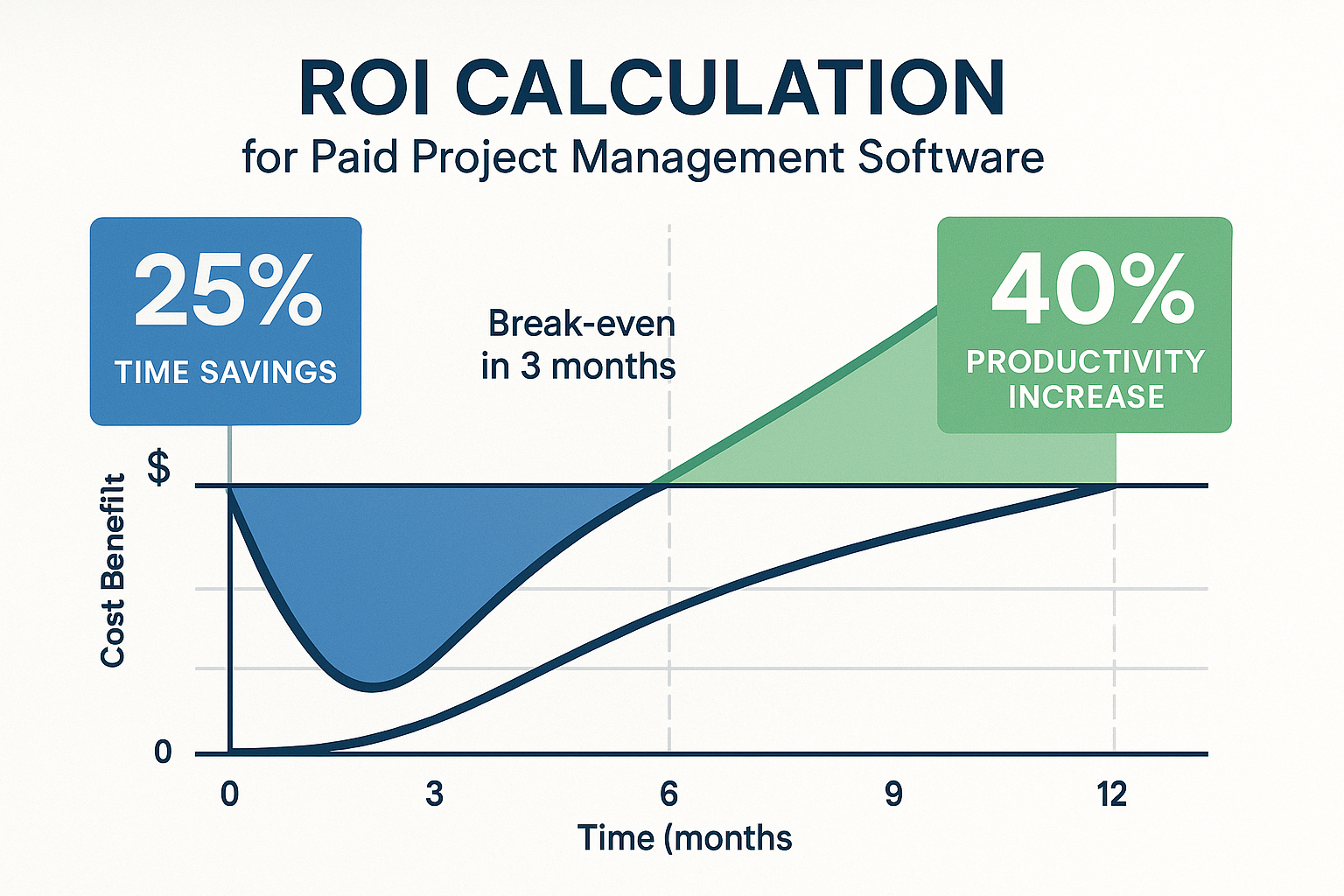
Successfully transitioning from free to paid project management software requires careful planning to minimize disruption and maximize adoption. This section provides a framework for smooth migrations and optimal implementation of paid features.
Pre-Migration Planning
Current State Assessment involves documenting existing workflows, identifying pain points with current tools, and cataloging all projects, tasks, and data that need migration. This assessment helps prioritize which features and data are most critical for business continuity.
Future State Design defines how the new paid tool will be configured and used, including workflow design, permission structures, and integration requirements. This planning phase should involve key stakeholders and end users to ensure the new system meets actual needs.
Migration Timeline Development creates a realistic schedule for data migration, user training, and full implementation. Consider business cycles, project deadlines, and team availability when planning migration timing.
Data Migration Strategies
Phased Migration Approach involves moving data and users gradually rather than attempting a complete cutover. Start with less critical projects or smaller teams to identify and resolve issues before migrating mission-critical work.
Data Cleanup and Optimization should occur before migration, removing outdated projects, consolidating duplicate information, and organizing data for optimal structure in the new system. This cleanup improves migration success and system performance.
Parallel Operation Period allows teams to use both old and new systems simultaneously during transition, reducing risk and allowing gradual adaptation to new workflows. Plan for eventual cutover date when parallel operation ends.
Training and Adoption
Role-Based Training Programs should address different user needs and responsibilities, providing relevant training for project managers, team members, and administrators. Customize training content to focus on features most relevant to each role.
Champion Network Development identifies enthusiastic early adopters who can provide peer support and encourage adoption among their colleagues. Champions should receive advanced training and ongoing support to effectively assist others.
Ongoing Support Structure ensures users have access to help when needed, including internal support resources, vendor support channels, and community resources. Plan for increased support needs during initial implementation period.
ROI Measurement and Success Metrics
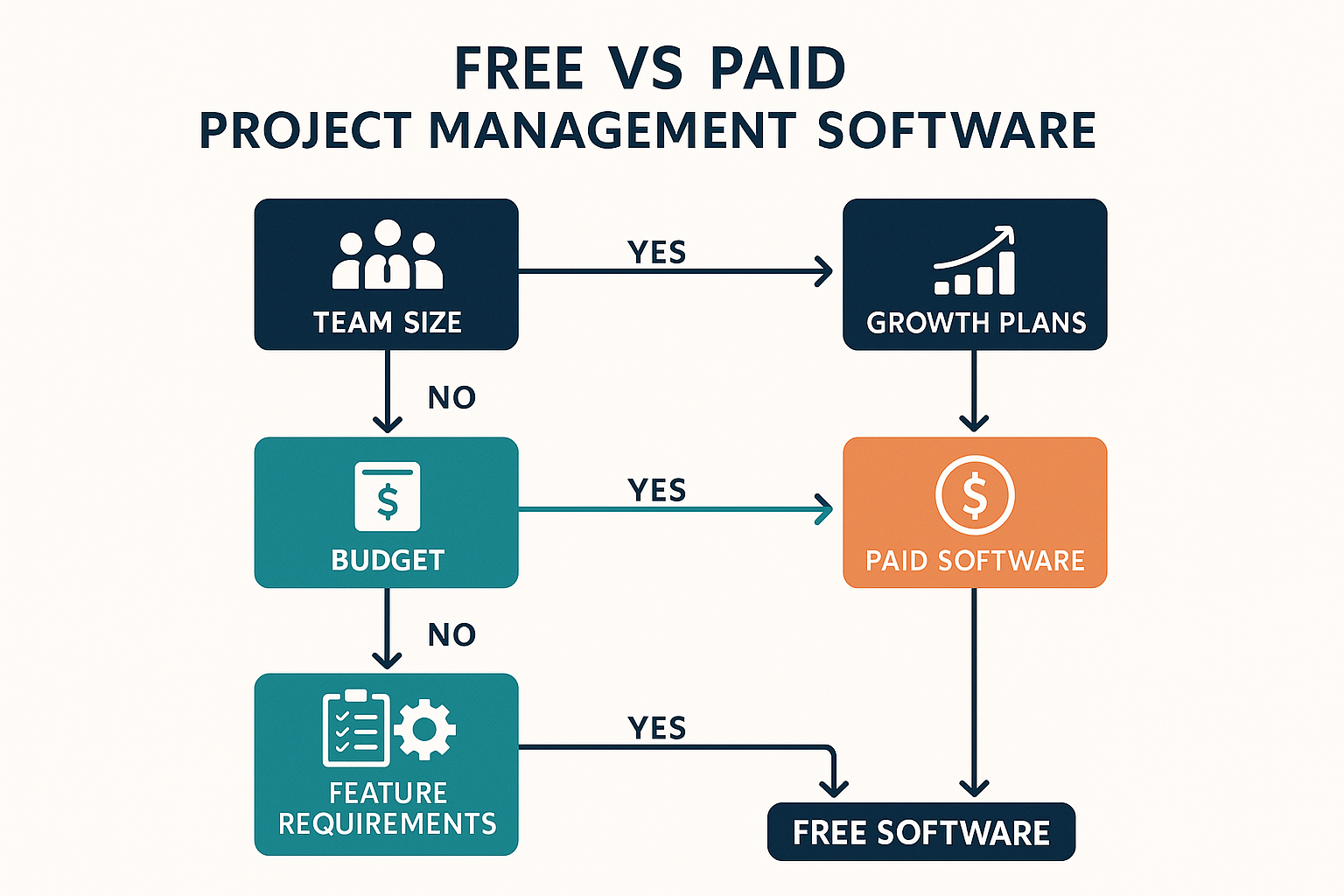
Measuring return on investment for paid project management software helps justify the expense and identify optimization opportunities. Establish baseline metrics before implementation and track improvements over time.
Quantitative Metrics
Project Delivery Performance can be measured through on-time delivery rates, budget adherence, and scope creep reduction. Compare performance before and after implementation to quantify improvements.
Team Productivity Metrics include task completion rates, time-to-completion for similar tasks, and overall project velocity. Track these metrics at both individual and team levels to identify productivity gains.
Cost Savings and Efficiency Gains might include reduced administrative overhead, fewer project management meetings, or decreased rework due to better communication and planning.
Revenue Impact could include increased project capacity, higher client satisfaction leading to repeat business, or ability to charge premium rates due to improved service delivery.
Qualitative Benefits
Team Satisfaction and Engagement improvements can be measured through surveys, retention rates, and feedback sessions. Better tools often lead to improved job satisfaction and reduced turnover.
Client Satisfaction enhancements might be reflected in client feedback, retention rates, and referral generation. Improved project management often translates directly to better client experiences.
Process Standardization benefits include reduced training time for new employees, more consistent project delivery, and improved knowledge management across the organization.
Long-Term Value Assessment
Scalability Benefits consider how paid tools support business growth without requiring additional tool changes or major process modifications. Calculate the value of avoiding future migration costs and disruptions.
Innovation Enablement assesses how better project management capabilities enable new service offerings, business models, or market opportunities that weren't previously feasible.
Risk Mitigation Value quantifies the benefit of reduced project failures, security incidents, or compliance violations that could result from inadequate project management capabilities.
Future-Proofing Your Project Management Investment
The project management software landscape continues evolving rapidly, with new features, integration capabilities, and pricing models emerging regularly. Making decisions that remain valuable over time requires considering future trends and requirements.
Technology Trends Impact
Artificial Intelligence Integration is becoming increasingly common in project management tools, offering features like intelligent scheduling, risk prediction, and automated reporting. Consider how current tool choices position you to benefit from AI advancements.
Mobile-First Design continues gaining importance as remote work becomes more prevalent. Evaluate tools based on mobile functionality and offline capabilities, not just desktop features.
Integration Ecosystem Evolution affects how well project management tools work with other business systems. Choose tools with strong API capabilities and active integration development to ensure future compatibility.
Business Growth Considerations
Scalability Planning should consider not just current team size but projected growth over the next 3-5 years. Evaluate how pricing and features scale with business growth to avoid future migration needs.
Feature Evolution Tracking involves staying informed about tool roadmaps and feature development to ensure chosen solutions continue meeting evolving needs.
Vendor Stability Assessment considers the financial health and market position of software vendors to reduce risk of tool discontinuation or acquisition that could disrupt operations.
Conclusion: Making the Strategic Choice
The decision between free and paid project management software ultimately depends on your specific business context, growth trajectory, and strategic priorities. While free tools offer substantial value and can adequately serve many small teams and simple projects, paid solutions provide advanced capabilities that become essential as organizations grow and project complexity increases.
When Free Tools Are Sufficient:
•Small teams (under 15 people) with straightforward project requirements
•Organizations with limited budgets and basic project management needs
•Teams comfortable with feature limitations and willing to use workarounds
•Businesses in early stages that may change tools as they grow
•Projects that don't require advanced reporting, client management, or integration capabilities
When Paid Upgrades Become Necessary:
•Growing teams that exceed free tier user limits
•Complex projects requiring advanced scheduling and dependency management
•Client-facing businesses needing professional communication and reporting features
•Organizations with security, compliance, or integration requirements
•Teams experiencing productivity limitations due to missing features
Strategic Decision Framework:
1.Assess Current Needs: Evaluate existing pain points and feature requirements
2.Project Future Growth: Consider team size and complexity evolution over 2-3 years
3.Calculate Total Cost: Include both obvious and hidden costs of each option
4.Quantify Benefits: Measure potential productivity gains and business impact
5.Evaluate Alternatives: Compare multiple tools rather than focusing on single solutions
6.Plan Implementation: Develop migration and adoption strategies for chosen solution
The most successful organizations approach project management software selection as a strategic investment rather than a cost center. They recognize that the right tools enable better project delivery, improved team productivity, and enhanced client satisfaction—benefits that far outweigh subscription costs when properly implemented and utilized.
Remember that the "best" choice isn't necessarily the most feature-rich or expensive option, but rather the solution that best aligns with your specific needs, constraints, and objectives. Take advantage of free trials, pilot programs, and gradual implementation approaches to minimize risk and maximize the likelihood of successful adoption.
As the project management software market continues evolving, stay informed about new developments, feature additions, and pricing changes that might affect your decision. The investment in proper evaluation and implementation will pay dividends in improved project outcomes and business success.



