Constant Contact Review 2025: Complete Guide to Features, Pricing & Performance
Email is still the workhorse of digital marketing—fast to launch, measurable to the click, and one of the most cost-effective ways to turn subscribers into customers. For small businesses and nonprofits especially, it’s the channel that keeps revenue steady between campaigns and seasons. That’s why choosing the right platform matters. In this Constant Contact review, we take a fresh, 2025-ready look at one of the most established names in the space to help you decide if it fits your goals and budget.
So, what is Constant Contact? At its core, it’s an all-in-one email and marketing toolkit designed to help you build lists, create beautiful emails, and drive results without needing a full marketing team. If you’ve ever wondered what is Constant Contact used for, the short answer is: sending professional campaigns, automating follow-ups, managing events, building simple websites and landing pages, and tying it all together with analytics. We’ll also clarify what is Constant Contact and how does it work—from its drag-and-drop builder to its segmentation, automations, and integrations.
In this comprehensive guide, you’ll learn exactly how the platform performs in real-world use. We’ll evaluate its email designer, templates, list management, automation depth, A/B testing, reporting, and deliverability. Beyond email, you’ll get a full tour of its website builder, landing pages, social posting, event management, and other add-ons that round out Constant Contact’s “do-more-from-one-place” appeal.
We’ll also dig into money matters. Pricing can be confusing across the industry, so our Constant Contact review breaks down every plan, explains how costs scale with your contact list, flags potential overage or add-on fees, and highlights any recent price changes you should know about. Expect candid pros & cons too: where Constant Contact shines (ease of use, support, templates) and where it lags (advanced automation in lower tiers, value compared to certain competitors).
Who is this guide for? If you’re a small business owner, nonprofit leader, solo marketer, or agency partner tasked with picking a dependable platform that won’t eat your week, you’re in the right place. Whether you’re switching from another provider or launching your first list, this review will help you quickly assess fit, avoid common pitfalls, and choose the most sensible plan for your stage.
By the end, you’ll have a clear, no-nonsense answer to the big question: Is Constant Contact the right choice for your organization in 2025—or should you consider an alternative?
What is Constant Contact and How Does It Work?

If you’re new to email marketing, you might start by asking what is Constant Contact exactly. In plain terms, it’s a long-standing, all-in-one email marketing and light marketing platform built to help small and medium-sized organizations attract subscribers, send professional campaigns, and track results without needing a developer or a full-time marketer. Its core promise is simplicity: create emails quickly, send them confidently, and learn what’s working so you can do more of it.
How does Constant Contact work? After you create an account, you import or build your contact list (from a CSV, your CRM, an e-commerce store, or a signup form). Contacts can be grouped with tags or segments based on attributes like source, location, engagement, or purchase behavior. From there, you use a drag-and-drop editor to design emails—newsletters, promotions, announcements, or event invites—choosing from a library of templates and block elements (images, buttons, dividers, social links, countdowns, and more). You schedule or send immediately, then review real-time analytics (opens, clicks, bounces, unsubscribes) to refine your next campaign. Over time, you can automate common journeys—welcome sequences, birthday offers, post-purchase follow-ups—so your list gets timely, relevant messages with minimal manual work.
At a higher level, Constant Contact email marketing focuses on three pillars:
- Creation: A modern editor, brand color/logo detection, and a deep template catalog make it easy to stay on-brand.
- Audience management: Tools for list growth (landing pages, forms), plus segmentation and tagging to target groups precisely.
- Insights and improvement: Reporting dashboards, click heatmaps, and A/B testing on subject lines or content to raise engagement.
While email is the centerpiece, the platform goes beyond the inbox. You can spin up basic landing pages and a simple website, publish to social channels, run event registrations, and collect survey feedback—all from the same dashboard. This “do more from one place” approach is especially helpful for time-strapped teams that want fewer logins and a smoother workflow.
Who is it for? Constant Contact primarily targets small to medium businesses (SMBs), local service providers, online shops with straightforward catalogs, and nonprofits running campaigns, fundraisers, and community events. It’s also popular with associations, clubs, and education groups that send newsletters and need reliable deliverability plus easy list hygiene. Agencies sometimes use it for clients who value hands-on support and predictable, easy tooling over ultra-complex automation graphs.
Key differentiators vs. competitors often include:
- Ease of use and onboarding: The interface is intentionally approachable, with helpful setup checklists and plain-English prompts.
- Training and support culture: Historically known for strong help content and human support options, which matters for teams without in-house marketing ops.
- Event & simple site tools built-in: Useful if you host webinars or in-person events and don’t want separate event software.
- Templates and brand controls: Large, practical template library aimed at non-designers who still want polished results fast.
Is Constant Contact legit? Yes—this is a mature, widely used platform with long-standing industry presence. It supports best practices around permission-based marketing, provides tools for compliance (unsubscribe management, physical address in footers, consent tracking), and maintains deliverability safeguards like automatic list cleanup and spam complaint monitoring. For many organizations, that legitimacy translates to confidence: you can hand the keys to a coordinator or volunteer and trust they’ll be able to produce campaigns that look professional and send reliably.
Here’s a concise overview of the main capabilities you’ll touch in day-to-day use:
- Email builder & templates: Drag-and-drop sections, reusable content blocks, image editing, brand kits, and mobile-ready layouts.
- List growth & management: Hosted signup forms, pop-ups, landing pages, tags/segments, and duplicate/invalid address handling.
- Automation: Welcome series, date-based triggers, autoresponders, basic drip journeys, and resends to non-openers.
- Testing & optimization: Subject line A/B tests, send-time scheduling, and click heatmaps to locate high-interest content.
- Reporting & analytics: Campaign summaries, list growth trends, top links, device breakdown, and deliverability status.
- Website & landing pages: Simple site builder, custom domains (or subdomains), and basic SEO settings for pages.
- Events, surveys, and social tools: Registration pages, RSVPs, ticketing basics, polls/surveys, and social post scheduling.
- Integrations: Connectors for e-commerce, CRM, and forms to sync contacts and trigger emails from store or CRM activity.
In short, if you’re researching platforms and landed on this Constant Contact review, think of Constant Contact as a dependable, beginner-friendly hub for email plus a few adjacent marketing jobs. It’s built to help smaller teams move quickly, keep branding consistent, and learn from every send—without overwhelming you with complexity on day one.
Constant Contact Features Review: Email Marketing Tools & Beyond
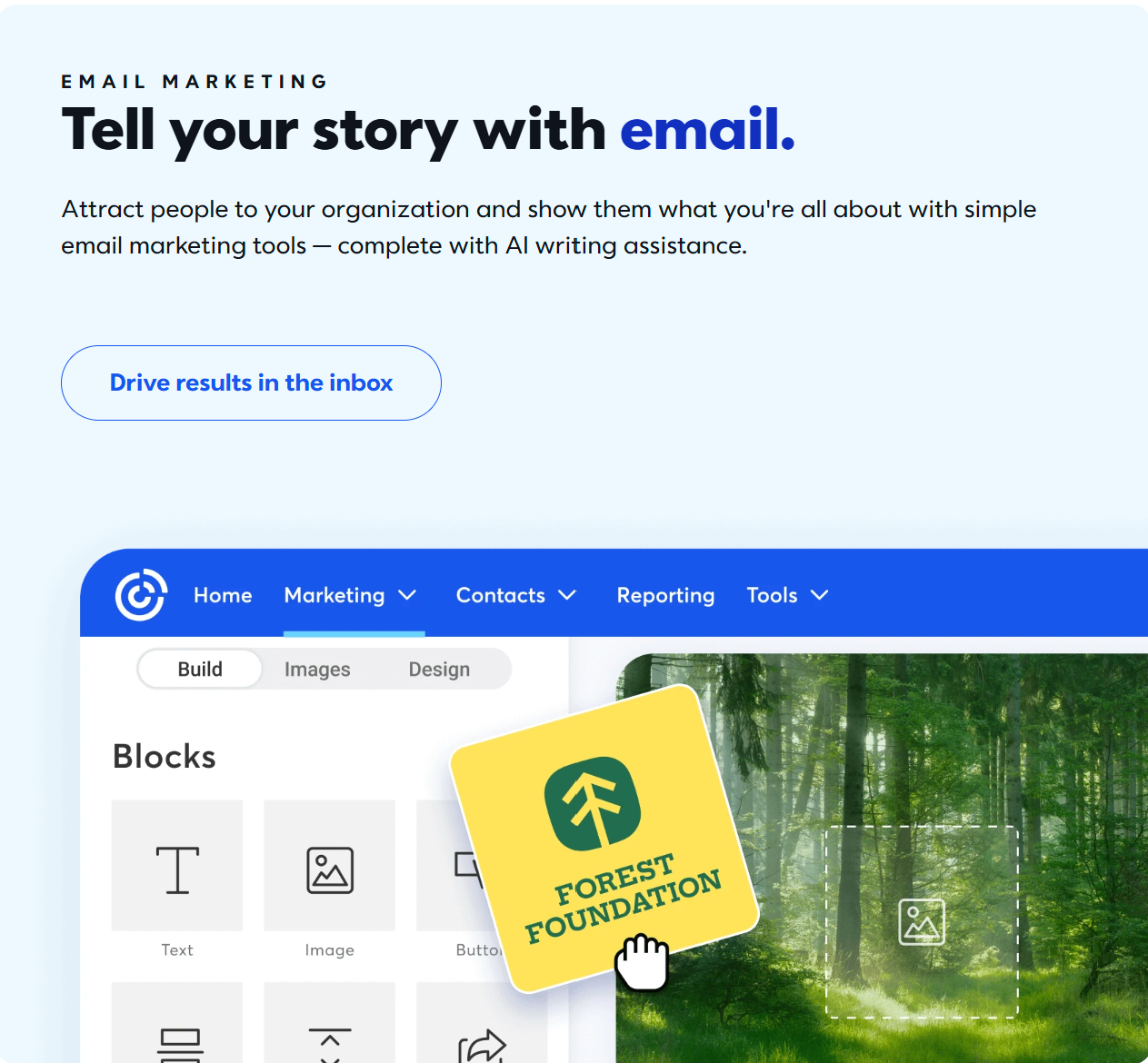
Constant Contact’s toolkit revolves around email marketing, with adjacent features for websites, landing pages, events, and social. This section offers a practical Constant Contact features review—what you can actually do day-to-day, the limits to expect, and where the platform stands out for smaller teams.
Email Marketing Features
Drag-and-drop email builder
The heart of Constant Contact email marketing is its visual editor. You arrange content blocks—headlines, text, images, buttons, logos, dividers, social icons, videos, and product grids—by dragging them onto the canvas. Inline image editing (crop, resize, simple filters) keeps basic design tasks inside the platform. “Branding helpers” can detect your colors and logo to keep new campaigns consistent. Reusable content blocks and saved templates speed up repeat newsletters or promos.
Template library and customization options
You’ll find a broad template library categorized by use case: announcements, e-commerce sales, events, nonprofits, holidays, and more. Templates are mobile-responsive by default. Customization includes font stacks, color palettes, button styles, background sections, and layout variations. For teams that send frequent campaigns, saving a branded master template is the fastest way to keep design unified across senders.
List management and segmentation
Contacts can be imported (CSV), synced from ecommerce/CRM tools, or captured via hosted forms and landing pages. You can tag contacts (e.g., “webinar 2025,” “VIP,” “donor”) and build segments on attributes like signup source, location, engagement (opens/clicks), and purchase activity (when connected). List hygiene tools help remove duplicates and handle bounces automatically. For many small businesses, these segmentation basics cover 80–90% of real-life needs (e.g., sending reactivation emails to non-engaged subscribers or geo-specific promotions).
Automation and drip campaigns
Automation starts with essentials: welcome series after signup, date-driven emails (birthdays/anniversaries), follow-ups after a link click, and simple drip sequences (e.g., a 3-part onboarding). With ecommerce integrations, you can trigger basic post-purchase or abandoned-cart flows. If you’re migrating from a power user platform, expect a shallower learning curve but also fewer “if/then” branches. For most SMBs and nonprofits, the simplicity is a feature, not a bug—faster to launch and maintain.
A/B testing capabilities
Subject line A/B testing is straightforward: set two subject variants, send to a sample, and automatically deploy the winner to the remainder. Content/body A/B is lighter here than on some advanced platforms; if your workflow demands multi-variable content tests, you may find limits. For most teams, subject testing plus clear reporting on clicks is enough to move open and click-through rates.
Analytics and reporting
Campaign dashboards summarize opens, clicks, bounces, unsubscribes, top links, and device breakdowns. Click heatmaps reveal which sections get attention. You’ll also see list growth and signup source reports. While entry tiers lean “basic,” the data is clean and easy to interpret—ideal for weekly readouts and stakeholder summaries. More advanced funnels (e.g., revenue attribution across multi-step automations) tend to require an ecommerce or CRM integration.
Constant Contact Website Builder Review
If you prefer to keep your marketing stack consolidated, Constant Contact includes a website builder and landing page tools. This isn’t meant to compete with high-end site builders or headless stacks; it’s designed for speed and simplicity.
Website creation tools
You start with a simple setup that scaffolds pages like Home, About, Contact, and Blog. The same drag-and-drop sensibility applies: add hero sections, image galleries, FAQs, and CTAs without touching code. It’s especially handy for small orgs that need a credible presence quickly or for campaign-specific microsites.
Template selection and customization
Templates cover common small-business and nonprofit use cases. You can adjust fonts, colors, section spacing, and imagery. Global style controls keep everything consistent. While designers may want more granular CSS control, most teams ship faster with guardrails.
E-commerce integration
Constant Contact supports basic product listings and checkout via integrations with popular ecommerce platforms. The most common pattern: build your core store on the ecommerce platform and use Constant Contact’s landing pages and email to drive traffic to product or category pages. Product content blocks in email let you showcase items pulled from your catalog.
Mobile responsiveness
Templates are mobile-first and adjust for smaller screens automatically. Preview tools let you check mobile and desktop before sending or publishing.
SEO features
Expect practical SEO basics: page titles, meta descriptions, alt text on images, SSL by default, clean URLs, and sitemap generation. For local businesses, pairing SEO basics with consistent NAP (name, address, phone) and a Google Business Profile link strategy covers the fundamentals.
Bottom line for this Constant Contact website builder review: it’s a pragmatic choice for simple sites, campaign pages, and forms. If you need complex layouts, advanced CMS workflows, or a highly customized storefront, you’ll likely keep your main site on a dedicated builder and use Constant Contact for email, landing pages, and list growth.
Additional Marketing Tools
Social media marketing integration
Schedule or publish posts to major social channels and coordinate email + social promotions from one calendar. This consolidates campaign planning and keeps messaging aligned. While it won’t replace a specialized social suite for power users, it’s enough for most small teams.
Event management features
A standout for nonprofits and community-driven businesses: create event pages, accept RSVPs or ticket purchases (depending on configuration), and automate pre-event reminders and post-event follow-ups. If your calendar is full of workshops, fundraisers, or classes, this is a compelling reason to stay within Constant Contact instead of stitching together separate event tools.
Survey and poll creation
Collect quick feedback after a purchase, event, or campaign. Polls can be embedded in emails/landing pages; surveys typically live on hosted pages. Responses feed into your contact profiles, helping you segment on preference or satisfaction.
Contact management system
Think of this as CRM-lite: unified contact profiles with email history, tags, engagement metrics, and sometimes ecommerce activity through integrations. It’s not a full pipeline CRM, but it centralizes enough data to personalize campaigns without spinning up another platform.
Landing page builder
Hosted landing pages for lead magnets, webinar signups, waitlists, and flash sales are included. Pages are fast to assemble and include form blocks, countdown timers, and simple thank-you/redirect logic. Use them to capture segmented leads (e.g., “download the nonprofit year-end appeal checklist”) and drop contacts directly into the right automation.
Constant Contact Pro Features
“Constant Contact Pro” (naming varies by region/packaging) refers to upgraded capabilities for teams ready to go beyond basics. The spirit of the Pro tier is depth and scale, not one-off sends.
Advanced automation
Build longer, more nuanced journeys: multi-step onboarding, multi-branch nurture tracks, re-engagement paths with conditional splits, and ecommerce triggers (viewed product, abandoned cart, post-purchase cross-sell) when connected. Expect more triggers/conditions and better control over timing and exit rules than entry-level automations.
Enhanced reporting
Deeper engagement trends, cohort-style views, and campaign comparisons help you spot what’s resonating by audience slice or time window. Ecommerce-aware reports attribute revenue to emails and flows when the store is integrated, helping prove ROI to leadership or boards.
Premium integrations
Priority connectors to popular CRMs, ecommerce platforms, and form tools reduce glue work. The aim is reliable bi-directional sync (contacts, orders, tags) so segments stay fresh automatically and triggers fire consistently.
Priority support
Higher-touch support options—faster response times, onboarding assistance, and sometimes 1:1 guidance—matter when email is revenue-critical or your team is small but stakes are high (e.g., year-end fundraising).
How These Features Play Together
The best results come from combining features in simple, repeatable workflows:
- Lead magnet → landing page → welcome series: Capture segmented leads on a dedicated page, tag them by offer, and route to a 3-email nurture.
- Event promotion loop: Use email + social posts to drive registrations, automate reminders, then send a post-event survey and a follow-up offer.
- Ecommerce repeat purchase engine: Highlight best-sellers via product blocks, trigger post-purchase care tips, and run a reactivation series for customers who haven’t ordered in 90 days.
- Nonprofit donor stewardship: Segment by first-time vs. recurring donors; automate thank-yous, impact stories, and matching-gift reminders tied to giving seasons.
In short, Constant Contact email marketing covers the essentials with a friendly UI, while the website/landing pages, events, and social tools reduce context switching. If you only need a lean stack that gets newsletters, promotions, and simple automations out the door—fast—Constant Contact is purpose-built to deliver. If you plan to push into complex branching journeys or deep testing at scale, the Constant Contact Pro tier (or a more automation-heavy alternative) is where you’ll want to look next.
Constant Contact Pricing Tiers: Complete Cost Breakdown for 2025
Constant Contact’s pricing is built around three contact-based plans—Lite, Standard, and Premium—with your monthly cost determined by (1) the plan you pick and (2) the size of your contact list. Headline starting prices are $12, $35, and $80 per month respectively, but the bill scales as your list grows. Prepay and nonprofit discounts can reduce costs.
Current Pricing Structure Overview
- Lite — starts at $12/mo. Designed for simple email + basic social, with a smaller automation set. Send allowance equals up to 10× your contact tier (e.g., up to 5,000 sends/month if you’re in the 0–500 tier).
- Standard — starts at $35/mo. Adds A/B testing, more automation templates, and larger send allowance of 12× your contact tier.
- Premium — starts at $80/mo. Unlocks custom automations, unlimited users, dynamic content, and the largest send allowance of 24× your contact tier; includes 500 SMS messages/mo (Lite/Standard can add SMS from $10/mo).
Other need-to-knows (applies across plans):
- Prepay discounts: up to 15% for 12-month prepay; nonprofits can prepay and save up to 30%.
- Inbox Preview add-on: $10/mo if you need device/client previews.
- Overage fee: if you exceed your monthly send allowance, overages are $0.002 per extra send. (Automated emails like welcome series are excluded from the allowance calculation.)
Pricing Comparison by Contact List Size
Official pages show starting prices and explain that exact costs depend on contact tiers inside each plan. To give you a directional snapshot, the table below compiles commonly referenced brackets from recent third-party reviews (actual amounts can vary by currency, promotions, and your account). Always confirm inside your account’s Billing → Plans & Pricing.

Recent Price Changes and Increases
Constant Contact announced plan and pricing updates in 2025, with revised contact-tier pricing taking effect June 1, 2025. Existing discounts (including nonprofit prepay) continue to apply. If your contact count moves you into a higher tier, that affects the next invoice—this hasn’t changed.
For context on why a bill might rise:
- List growth: moving into a higher contact tier.
- Plan or prepay changes: e.g., renewing from 12-month to 6-month prepay reduces your discount.
- Taxes/fees: sales tax is collected in certain U.S. jurisdictions.
- Overages: exceeding monthly send allowance.
Hidden Costs and Additional Fees
- Send overages: $0.002 per extra send beyond your monthly allowance (10×/12×/24× your contact tier). Keep an eye on usage in Billing and segment to avoid unnecessary sends.
- Add-ons: Inbox Preview ($10/mo); SMS is included only on Premium (500 msgs), otherwise starts $10/mo.
- Auto-scaling by contacts: if you import/grow past a tier threshold, your monthly price adjusts to the new tier.
- Taxes: applicable in specific states/regions, even for nonprofits unless exemption paperwork is on file.
Bottom line: If you’re asking “how much is Constant Contact per month?”—for very small lists you can expect $12–$35 to start, but budget realistically for your contact tier, send volume, and any add-ons. Watch for overages and consider prepay/nonprofit discounts to keep your effective rate down.
Want me to build a quick calculator table for your current list size (e.g., 1k, 5k, 10k) and estimate effective cost-per-contact under each plan?
Is Constant Contact Free? Nonprofit Pricing and Trial Options

If you’re wondering “is Constant Contact free?” the short answer is no—there’s no permanent free plan. Instead, Constant Contact offers a 30-day free trial so you can explore the platform before paying. During the trial you can create campaigns, test automation, forms, landing pages, surveys, and events, with a cap of up to 100 email sends total; anything you build carries over if you upgrade.
Free Trial Details
Constant Contact’s free trial is designed to let you test the full experience, not just the editor. You can import contacts (unlimited uploads), segment them, and try different campaign types—from simple newsletters to automated journeys and event pages—all within that 30-day window and the 100-send limit. When you’re ready, you can convert your trial to a paid account directly in Plans & Pricing; this is also where you’ll choose billing frequency (monthly vs. 6- or 12-month prepay) and apply any nonprofit options your account qualifies for.
Trial → paid conversion (at a glance):
- Pick a plan (Lite, Standard, Premium) and set billing frequency.
- If your organization is a nonprofit, toggle the nonprofit option and follow the prompts.
- Add payment method and confirm. Your selected features unlock immediately, and future billing dates are based on your upgrade date.
Nonprofit Pricing Discounts
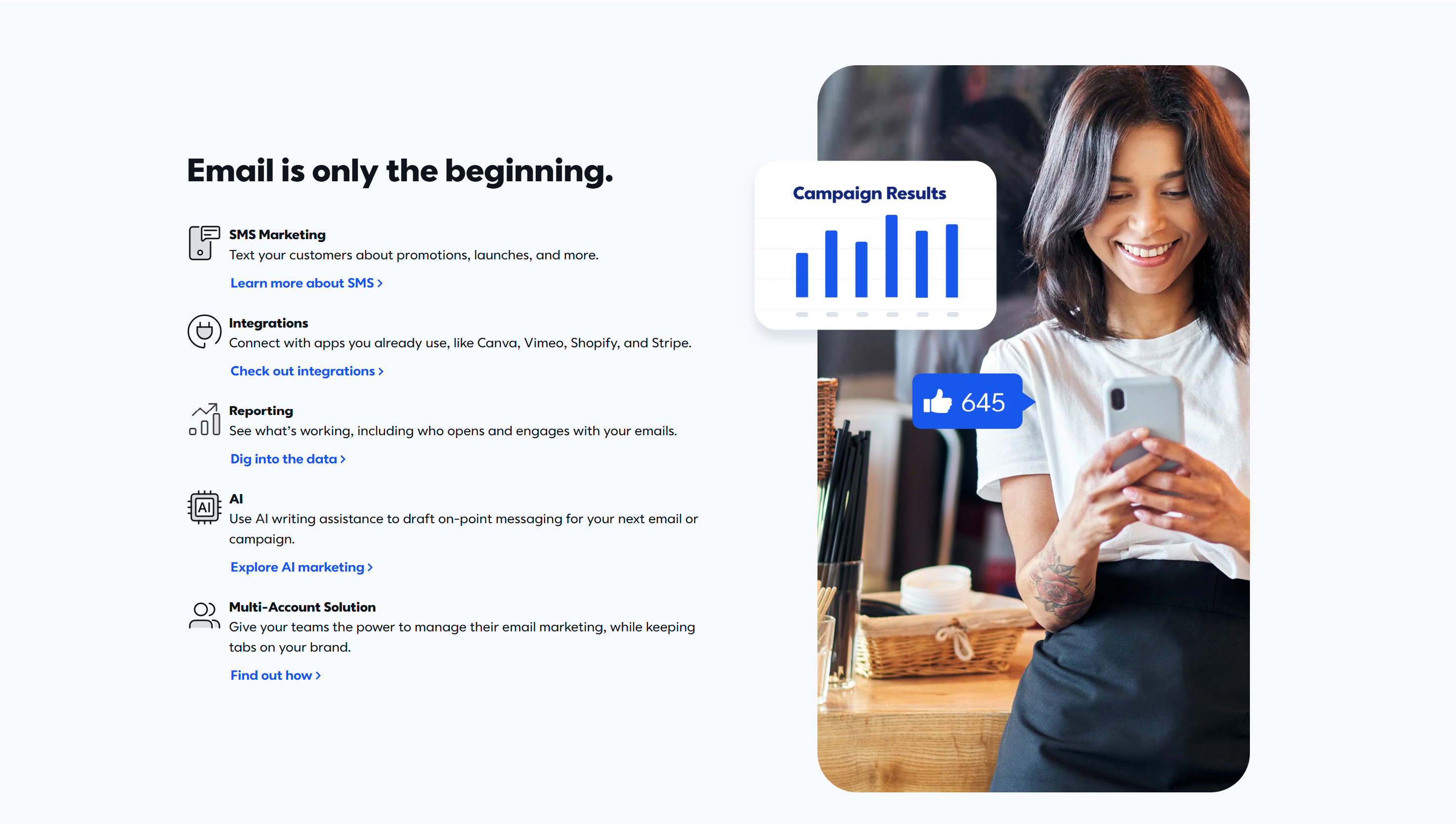
There are two primary ways nonprofits can lower their Constant Contact bill:
- Direct Nonprofit Prepay Discounts (from Constant Contact):
- 20% off when you prepay 6 months
- 30% off when you prepay 12 months
These discounts apply to standard plan pricing and require submitting nonprofit documentation (e.g., U.S. 501(c)(3) or (c)(6) determination letter; equivalents accepted outside the U.S.). Note that nonprofit status doesn’t automatically grant sales-tax exemption—separate documentation may be required.
- TechSoup Partnership (Third-Party Program):
Eligible nonprofits can request “Access to Discounted Rates” through TechSoup, which provides 50% off Constant Contact’s monthly plans for new users (an admin fee to TechSoup typically applies). Regional TechSoup sites (U.S., U.K., Canada, APAC partners) describe the same 50% discounted-rate offer.
Which path should you choose?
- New to Constant Contact and already a TechSoup-verified nonprofit? The TechSoup 50% route usually yields the deepest ongoing savings (be mindful of the TechSoup admin fee and any eligibility rules)
- Already using a trial or paying month-to-month? You can still apply the nonprofit prepay discount (20%/30%) by submitting documentation or contacting billing to have it added to your account.
Why No Permanent Free Plan?
Unlike competitors that subsidize a free-forever tier (e.g., Brevo’s free plan with 300 emails/day or MailerLite’s free tier for up to 1,000 subscribers), Constant Contact’s model leans on a full-featured trial and paid plans thereafter. The trade-off emphasizes deliverability, support, and bundled extras (events, surveys, social posting) rather than limiting core capabilities indefinitely. If you truly must stay on $0 long term, those “freemium” providers are the better fit; if you value live support, straightforward onboarding, and nonprofit-friendly discounts, Constant Contact may justify the cost
Bottom Line: Does Constant Contact Have a Free Plan?
- No permanent free plan. There’s a 30-day trial with 100 total sends to evaluate the platform.
- Nonprofit pricing for nonprofits:
- Direct prepay discounts: 20% (6 months) or 30% (12 months) with proper documentation.
- TechSoup: 50% off for new users via the Access to Discounted Rates program (plus a small admin fee)
If you’d like, I can map out a quick decision flow (Trial → TechSoup vs. Direct Prepay) and estimate your effective monthly cost under each path based on your contact list size.
Constant Contact Pros and Cons: Honest Assessment for 2025
If you’re weighing platforms, here’s a balanced look at Constant Contact pros and cons grounded in current documentation and recent third-party testing.
Constant Contact Advantages
Strong deliverability reputation. Constant Contact publicly cites an average 97% deliverability and invests in best-practice guardrails (permission management, spam complaint monitoring). Independent inbox tests from EmailToolTester in Jan 2024 also placed Constant Contact near the top (91.7%), second out of 15 providers—useful external validation even if the figure differs from the vendor claim.
Easy, fast campaign creation. The drag-and-drop editor and large, mobile-responsive template library make it simple for non-designers to ship professional newsletters and promos quickly—ideal for small teams and nonprofits ramping up email for the first time. (See plan pages for an overview of included features.)
Standout event tools. Constant Contact’s built-in event management (registrations, tickets, reminders) is a differentiator among email suites. Note there are per-transaction fees when you sell tickets—typically 5.4% + $0.80 when processing via WePay (Constant Contact 2.5% + $0.50 + WePay 2.9% + $0.30). For free events or RSVP-only flows, the tooling remains handy without payment fees.
Good support ecosystem. Live chat and “Ask a Trainer” sessions are available on weekdays, backed by a searchable help center and community forums. If you want human help without enterprise pricing, this is a plus.
Solid for SMBs and nonprofits. The combination of templates, basic automations, forms/landing pages, social scheduling, and events means fewer tools to manage. If your needs are straightforward—newsletters, announcements, simple drips—Constant Contact keeps the learning curve gentle.
Constant Contact Disadvantages
Pricing scales quickly. Headline prices look approachable, but costs rise with contact tiers and can be higher than some competitors at the same list size. Also note send-cap overages at $0.002 per extra email beyond your plan’s monthly allowance; frequent broad sends can nudge bills up.
Automation depth depends on tier. Entry plans emphasize essentials (welcome series, date-based sends). If you need complex, branching journeys with granular triggers, you’ll likely need higher tiers—or a platform built for advanced automation. Recent comparative reviews call out this gap.
Reporting is pragmatic, not exhaustive. You get campaign summaries, click maps, device breakdowns, and list growth trends. Teams seeking multi-touch revenue attribution or deep cohort analytics will pair Constant Contact with ecommerce/CRM reporting—or consider an alternative focused on analytics.
Event fees for paid tickets. The native events module is convenient, but the payment stack introduces per-ticket costs (see above). Budget-sensitive orgs selling many low-priced tickets should model fees vs. standalone event tools.
Performance Issues Analysis
Is Constant Contact slow? Overall stability is fine for most day-to-day use, but there are intermittent performance complaints—especially around segment building and occasional timeouts—documented in community threads. These are not universal, but they do recur and often relate to browser compatibility, large lists, or network conditions. Constant Contact’s own troubleshooting guidance points to keeping browsers up to date, clearing cache/extensions, and checking connectivity. For heavy segmentation or very large audiences, operations can feel sluggish compared to leaner tools
Mitigations & tips.
- Pre-build segments and reuse them rather than creating complex filters right before send.
- Audit extensions and try an incognito window during peak build times.
- Throttle sends (stagger campaigns) to stay within monthly send caps and avoid overages that encourage last-minute batch pushes.
Bottom line
If your priority is reliable deliverability, friendly creation tools, event workflows, and responsive support, Constant Contact is a safe, low-friction choice. The trade-offs: pricing that climbs with growth, lighter automation/reporting on lower tiers, and occasional UI sluggishness on complex segmentation. For many small businesses and nonprofits, those trade-offs are acceptable. Power users with intricate journeys or advanced analytics needs should price out higher tiers—or shortlist alternatives better optimized for heavy automation and deep reporting.
Constant Contact vs. Mailchimp and Top Alternatives Comparison
Choosing between Constant Contact and Mailchimp usually comes down to how much you value a true free tier, how advanced your automation needs are, and whether you’ll use bundled extras like events. Below is a crisp, 2025-ready comparison, followed by the best Constant Contact alternatives and when to pick each.
Constant Contact vs. Mailchimp (Head-to-Head)
Where Constant Contact wins
- All-in-one basics for SMBs & nonprofits: email, landing pages, simple site/commerce, social posting, and built-in event management—handy if you run registrations or ticketed fundraisers from the same dashboard.
- Straightforward tiers: new Lite / Standard / Premium plans with transparent contact-based pricing; good fit if you prefer predictable packaging.
Where Mailchimp wins
- Free forever plan (basic): up to 500 contacts and 1,000 emails/month (max 500/day)—useful if you must stay on $0 while you test. Mailchimp’s Standard adds robust automation and a generous 12× contacts monthly send cap.
- Automation depth & scale: Mailchimp’s Standard/Premium show extensive flow steps and feature breadth (A/B testing, dynamic content, multistep journeys
Pricing snapshot (starter tiers, 0–500 contacts)
- Constant Contact: Lite $12/mo, Standard $35/mo, Premium $80/mo (scales by contact tier).
- Mailchimp: Free (500 contacts/1,000 sends); paid Essentials “from $13” and Standard “from $20” for 500 contacts (send caps tied to plan).
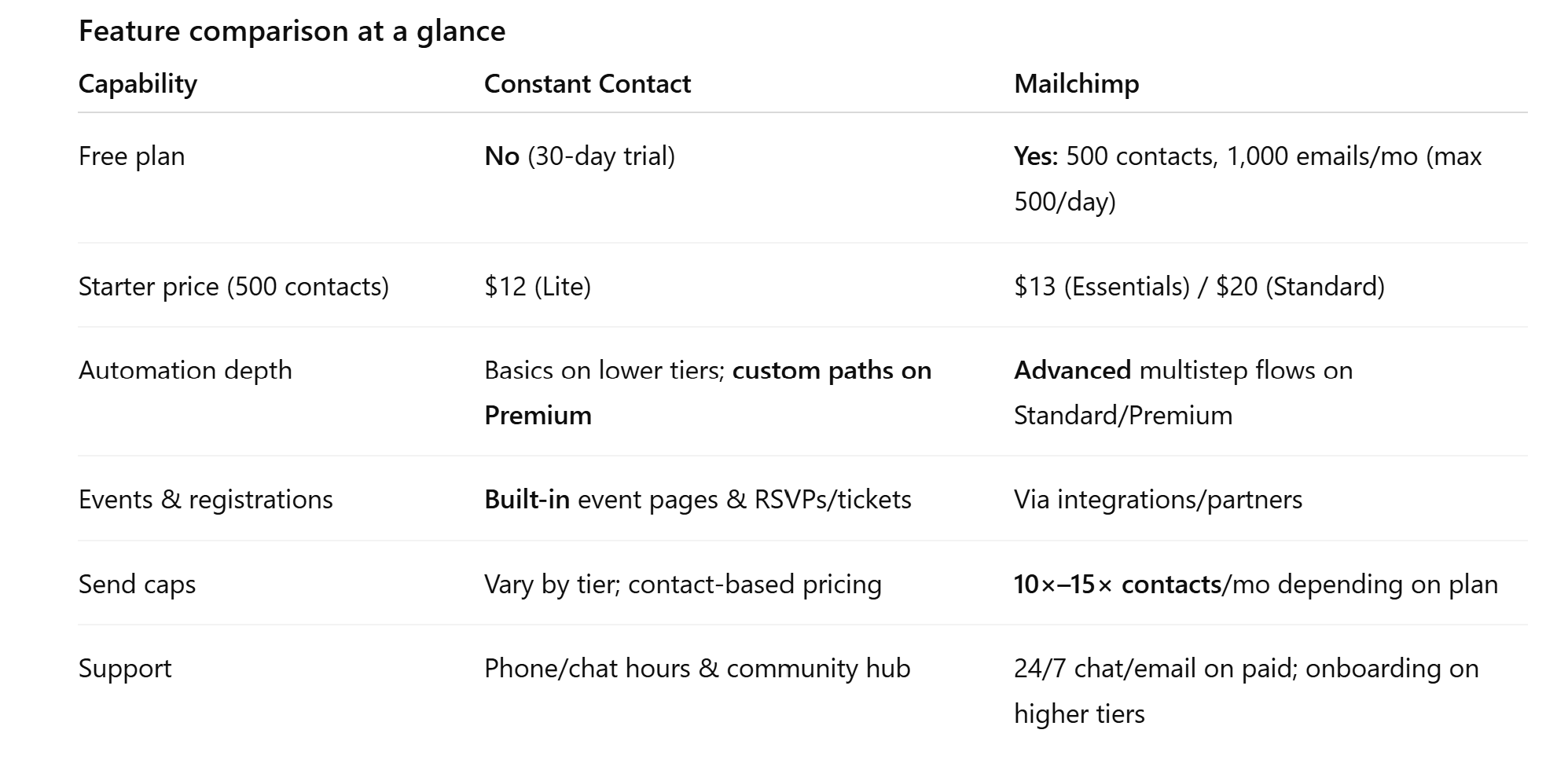
Best use cases
- Choose Constant Contact if you want email + events + simple website/landing pages in one place, and you value human support and nonprofit-friendly set-ups.
- Choose Mailchimp if you need a free plan, stronger automation at mid tiers, and plan to scale complex journeys
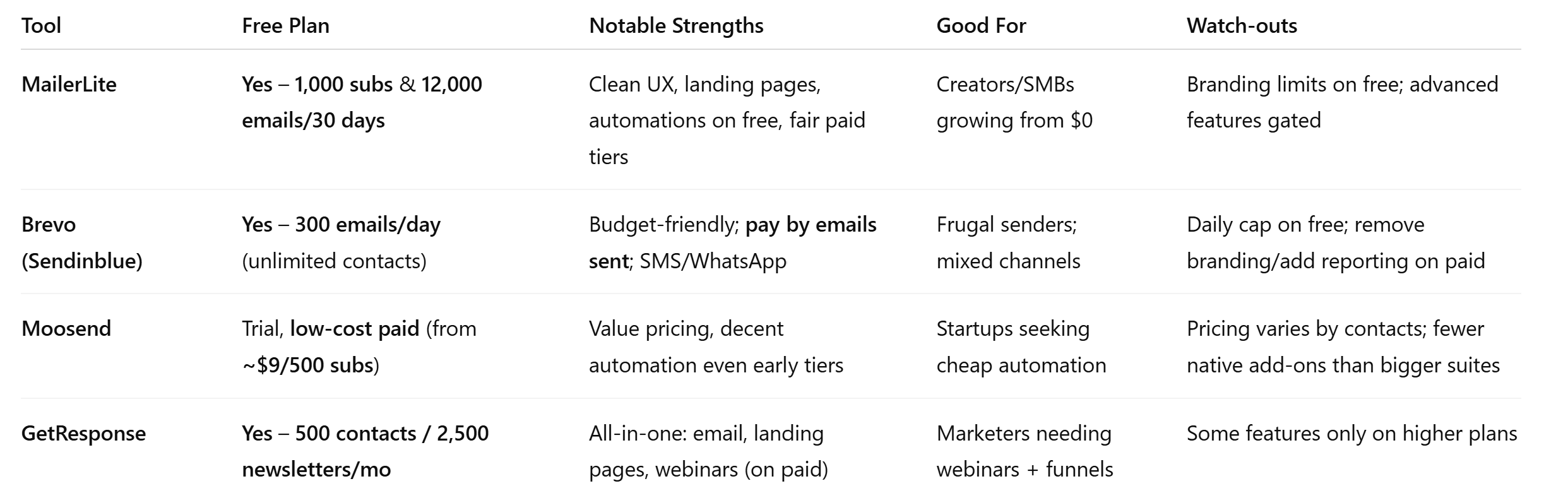
When to Choose Constant Contact Over Alternatives
Pick Constant Contact when any of these are true:
- You run events (registrations, RSVPs, ticketing) and want them native to your email platform—no extra tool sprawl.
- You’re a nonprofit that values live support and straightforward onboarding; you prefer predictable, human-helpful tooling over maximum complexity.
- Your team is lean and wants email + landing pages + simple site in one place—good enough to launch quickly and stay consistent.
Consider an alternative when:
- You must have a $0 free plan long term (Mailchimp, MailerLite, Brevo, GetResponse).
- You need complex, branching automations without jumping to a top tier (Mailchimp Standard or ActiveCampaign for deep, multichannel automation + built-in CRM).
- You’re ultra price-sensitive and send modest volumes (Brevo’s email-count pricing; Moosend’s low entry point).
Mini decision framework
- New or budget-tight? Try Mailchimp Free or MailerLite Free → upgrade only when automation/reporting needs outgrow limits.
- Events-heavy nonprofit or local org? Start with Constant Contact Standard for native events + dependable support cadence.
- Automation-first marketer? Shortlist Mailchimp Standard or ActiveCampaign if you need multi-step logic and higher send multipliers.
If you want, I can tailor this comparison to your exact list size and must-have features and output a custom pick with estimated monthly cost across 2–3 contenders.
Constant Contact User Experience: Interface, Support & Learning Resources
Interface & day-to-day use. Constant Contact’s dashboard is straightforward: create → send → measure. The editor uses familiar drag-and-drop blocks, and most settings (branding, lists, automations) live in predictable menus, so new users can build their first campaign without hunting through nested screens. The platform’s “Getting started” guides reinforce this flow—set up your account, import contacts, create an email, then review results—so the UI and docs line up well for first-time senders.
Onboarding & tutorials. New customers get a structured ramp with a downloadable Account Setup Checklist and a beginner Getting Started guide. These cover key first steps (account configuration, contact imports, first campaign, basic analytics) and provide a simple sequence to follow in your first 1–2 weeks.
Live education & webinars. Beyond static docs, Constant Contact runs ongoing onboarding demos and live webinars/events that walk through uploading contacts and building your first email. If you miss a session, on-demand recordings are available; their help note explicitly points you to watch replays if live attendance or streaming quality is an issue.
“Ask a Trainer” daily drop-ins. A standout part of the learning experience is the Ask a Trainer program—short, open Q&A sessions with product trainers where you can bring “how do I…?” questions and get immediate guidance. This is particularly useful for small teams that don’t have a marketing ops specialist.
Community & self-serve help. The Help Center centralizes how-to articles, troubleshooting, and links to professional services and partners, while the Community offers peer discussion, FAQs, and announcements about upcoming or on-demand webinars. It’s a useful second line after the knowledge base, especially for edge cases or workflow advice from other users.
Human support availability. If you prefer to talk to someone, Constant Contact publishes phone numbers and support hours (for example, U.S. phone support typically Mon–Fri 8am–8pm ET and Sat 10am–6pm ET, with region-specific hours for the U.K. and APAC). Live chat is also available during posted hours. Always check the current hours page, as regional schedules can vary.
Overall UX verdict. For most small businesses and nonprofits, Constant Contact hits the sweet spot: a clean UI, clear first-run guidance, and multiple support paths (docs, community, webinars, real humans). Power users may find some advanced tasks (e.g., building intricate segments or multi-branch automations) slower or more limited on entry tiers, but the learning curve for core jobs—newsletter, basic automation, list growth, and reporting—is intentionally gentle. If you value approachable tooling plus dependable help when you need it, the user experience is a strong fit.
If you want, I can add a quick “Day 1–14” onboarding checklist tailored to your use case (e.g., ecommerce, services, or nonprofit fundraising) so you can ramp with confidence.
Constant Contact Review Verdict: Is It Worth It in 2025?
If you’re looking for the short version of this Constant Contact review: it’s a reliable, beginner-friendly platform that nails the essentials (designing, sending, measuring) and adds useful extras (events, landing pages, basic site builder) without overwhelming smaller teams. The trade-offs are predictable—pricing that scales with list size and lighter automation/reporting on lower tiers—but for most small businesses and nonprofits, it delivers exactly what they need with minimal fuss.
Overall score: 4.2/5
- Ease of use: 4.7 — clean editor, fast setup, sensible defaults
- Templates & design: 4.5 — broad, practical library; brand tools help non-designers
- Automation: 3.8 — solid basics; advanced branching requires higher tiers
- Reporting & insights: 3.9 — clear campaign data; deeper attribution needs integrations
- Ecosystem & features: 4.1 — events, forms, landing pages, social scheduling cover common jobs
- Support & learning: 4.6 — helpful docs, webinars, community, and human support
- Value for money: 4.0 — fair if you use the extras; watch contact-tier jumps/overages
Is Constant Contact legit? Yes—longstanding vendor, strong deliverability posture, and the right compliance guardrails. For teams that value stability and real support over tinkering, that credibility matters.
When to choose Constant Contact
- Small businesses and local services that send newsletters, promos, and seasonal campaigns and want to launch quickly with polished templates.
- Nonprofits, associations, and schools that benefit from built-in event management (RSVPs, tickets, reminders) plus approachable onboarding.
- Lean teams that prefer fewer tools: email + landing pages + forms + simple site in one place.
When to consider alternatives
- Automation-heavy marketers who need complex, multi-branch journeys and granular testing at lower price points (consider Mailchimp Standard or ActiveCampaign).
- Ultra budget-conscious senders who must stay on a free plan long-term (MailerLite, Brevo, GetResponse).
- Data-driven teams seeking deep multi-touch attribution and cohort analysis out of the box (pair CC with your ecommerce/CRM or look to more analytics-focused suites).
Recommendations by business type
- Local retailer/ecommerce starter: Start on Standard; use product blocks, abandoned-cart basics (via integration), and a 3-email welcome. Revisit Premium only if you outgrow automation limits.
- Nonprofit/fundraising: Use events + landing pages for campaigns; leverage nonprofit discounts. Set up a donor welcome + impact story drip, and a re-engagement series for lapsed subscribers.
- B2B services/consulting: Focus on segmented newsletters and lead-magnet landing pages; trigger a short nurture sequence per service line.
Future outlook (what to watch)
Expect steady investment in automation depth, reporting enrichment (especially with ecommerce connections), and continued polish across events and landing pages. If Constant Contact keeps expanding “do-more-from-one-place” while smoothing list-based pricing jumps, its value story for SMBs and nonprofits will remain compelling.
Bottom line: If your priority is dependable sending, great templates, supportive onboarding, and practical extras—yes, Constant Contact is worth it in 2025. If you live and breathe complex automation or need a forever-free plan, shortlist a different tool.
Constant Contact FAQ: Common Questions Answered
Is Constant Contact worth the cost?
If you value ease of use, polished templates, dependable deliverability, and helpful support, then yes—especially for small businesses and nonprofits. The platform shines when you use more than just newsletters (e.g., events, landing pages, basic automations). If you need complex, multi-branch journeys at a low price, compare against alternatives noted in this Constant Contact review.
How does Constant Contact compare to free alternatives?
Free tiers (like Mailchimp, MailerLite, Brevo) are great for testing but cap features, sends, or branding. Constant Contact doesn’t offer a forever-free plan; instead, you get a full-featured trial and paid tiers. The trade-off: stronger onboarding, support, and built-in extras (events, landing pages) versus $0 pricing.
What’s the best plan for small businesses?
For most SMBs, Standard is the sweet spot: A/B testing, useful automations, and enough send capacity to run consistent campaigns. Choose Lite for simple newsletters on a tight budget; consider Premium only if you need custom automation paths, dynamic content, or advanced reporting.
Can I switch from Mailchimp to Constant Contact?
Yes. Export your Mailchimp contacts (and tags/segments if applicable), import them into Constant Contact, recreate key automations (welcome, post-purchase, re-engagement), and rebuild your most-used templates. Run both tools in parallel for one or two sends to validate deliverability and tracking before fully switching.
Does Constant Contact integrate with my existing tools?
Most likely. It connects with popular ecommerce platforms, CRMs, form tools, and payment processors. At minimum, you can pass data via CSV or middleware (e.g., Zapier/Make). For revenue-tracking flows, enable your ecommerce integration so events (orders, carts) can trigger automations and feed reporting.
How long does setup take?
A basic launch (brand kit, contact import, one template, first send) can be done in a single working session. Add a day or two to wire up integrations, create segments, and build a 3-email welcome series. Nonprofits running events should allow extra time to configure registrations/tickets and confirmations.
Is Constant Contact legit and safe for compliance?
Yes. It’s a mature provider with permission-based emailing, unsubscribes, required physical address fields, and bounce/complaint handling. You remain responsible for consent and list hygiene; the platform gives you the guardrails to stay compliant.
What is Constant Contact used for, exactly?
Primarily email marketing—newsletters, promos, announcements—plus landing pages, signup forms, events, surveys, and basic website building. In short: a dependable, all-in-one toolkit for growing audiences and turning messages into measurable results.



