Introduction: Why Small Teams Need Specialized Project Management Software
In today's fast-paced business environment, small teams face unique challenges that require specialized solutions. Unlike large enterprises with dedicated project management offices and extensive resources, small teams must maximize efficiency while operating with limited budgets and personnel. The right project management software can be the difference between chaos and success, transforming how small teams collaborate, track progress, and deliver results.
Small teams typically consist of 2-15 members who wear multiple hats and juggle various responsibilities. They need project management solutions that are intuitive enough to implement quickly, flexible enough to adapt to changing requirements, and affordable enough to fit tight budgets. The challenge lies in finding software that provides enterprise-level functionality without the complexity and cost that can overwhelm smaller organizations.
The project management software landscape has evolved dramatically in recent years, with numerous platforms specifically designed to meet the needs of small teams. According to recent market research, the global project management software industry was valued at nearly $11.96 billion in 2021 and is projected to reach approximately $15.08 billion by 2030 [1]. This growth reflects the increasing recognition that effective project management tools are essential for business success, regardless of team size.
Modern small teams operate in an increasingly digital and distributed environment. Remote work has become the norm rather than the exception, making cloud-based project management solutions more critical than ever. Teams need platforms that facilitate seamless communication, provide real-time visibility into project status, and enable collaboration across different time zones and locations.
The key to success for small teams lies in selecting project management software that strikes the right balance between functionality and simplicity. The ideal solution should streamline workflows without creating additional administrative burden, provide powerful features without overwhelming users, and scale with the team as it grows. This comprehensive guide examines the best project management software options available in 2025, helping small teams make informed decisions that will drive their success.
Key Features Small Teams Should Look For in Project Management Software
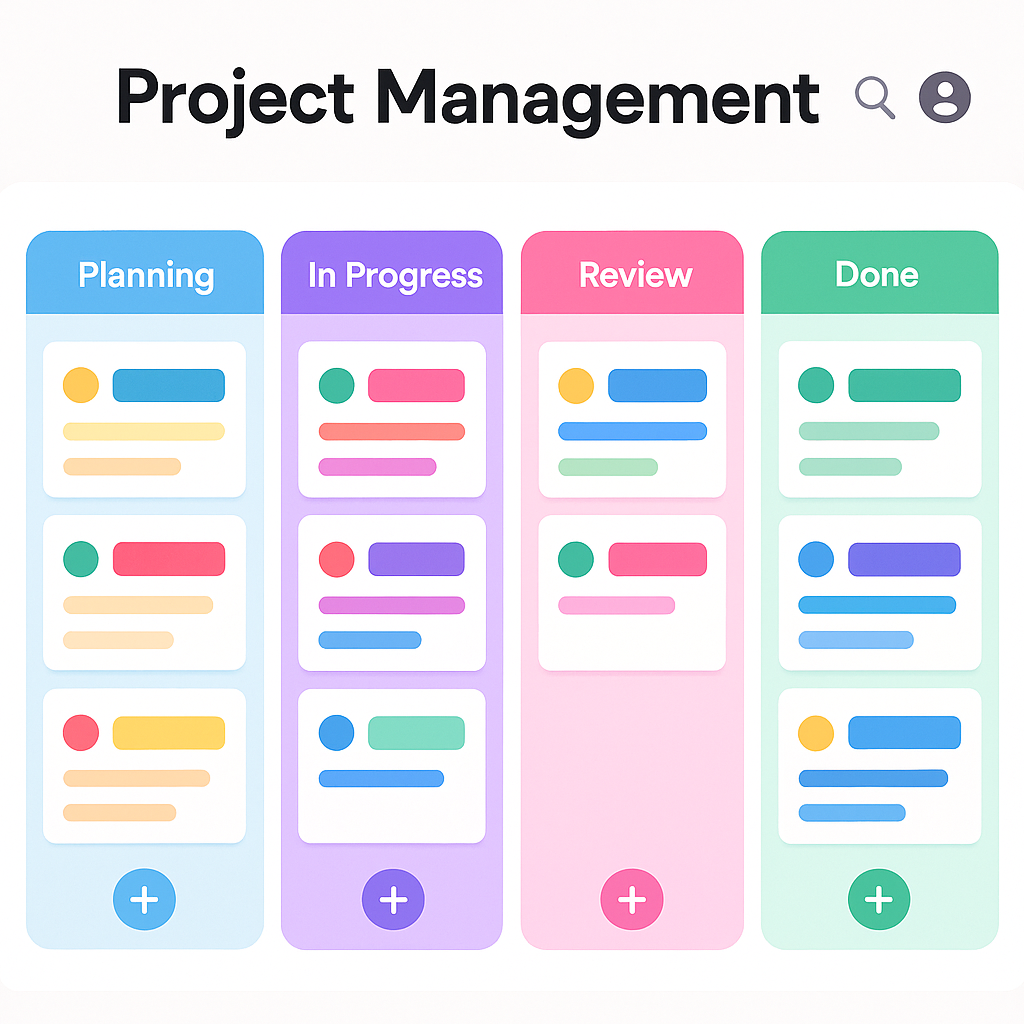
When evaluating project management software, small teams must focus on features that deliver maximum value without unnecessary complexity. The most effective solutions combine essential project management capabilities with user-friendly interfaces and collaborative tools that enhance team productivity.
Task Management and Organization forms the foundation of any effective project management system. Small teams need software that allows them to create, assign, and track tasks with ease. The best platforms provide multiple views of task information, including list views for detailed task management, board views for visual workflow management, and calendar views for deadline tracking. Advanced task management features include task dependencies, subtasks, recurring tasks, and custom task fields that allow teams to capture project-specific information.
Team Collaboration and Communication capabilities are crucial for small teams, especially those working remotely or across different locations. Effective project management software should include built-in communication tools such as comments, mentions, and notifications that keep team members informed about project updates. File sharing and document management features ensure that all project-related materials are centrally accessible, while real-time collaboration tools enable simultaneous work on shared documents and projects.
Project Tracking and Reporting features provide the visibility that small teams need to stay on track and make informed decisions. The best software offers customizable dashboards that display key project metrics, progress indicators, and upcoming deadlines at a glance. Automated reporting capabilities save time by generating status reports, time tracking summaries, and project analytics without manual intervention. These insights help small teams identify bottlenecks, optimize workflows, and demonstrate value to stakeholders.
Integration Capabilities are increasingly important as small teams rely on multiple software tools to run their businesses. The most valuable project management platforms integrate seamlessly with popular business applications such as email clients, calendar systems, file storage services, and communication tools. These integrations eliminate the need for manual data entry and ensure that project information flows smoothly between different systems.
Scalability and Flexibility ensure that the chosen software can grow with the team and adapt to changing needs. Small teams should look for platforms that offer flexible pricing models, allowing them to add users and features as needed without significant cost increases. The software should also support different project management methodologies, from traditional waterfall approaches to agile and hybrid methodologies, giving teams the freedom to work in ways that suit their specific requirements.
Mobile Accessibility has become essential as team members increasingly work from various locations and devices. The best project management software provides fully functional mobile applications that allow users to access project information, update task status, communicate with team members, and receive notifications while on the go. This mobility ensures that projects continue to progress even when team members are away from their desks.
Security and Data Protection features are critical for protecting sensitive project information and maintaining client trust. Small teams should prioritize software that offers robust security measures, including data encryption, secure user authentication, regular security audits, and compliance with industry standards such as GDPR and SOC 2. Cloud-based solutions should provide reliable data backup and recovery capabilities to protect against data loss.
Ease of Use and Learning Curve considerations are particularly important for small teams that may not have dedicated IT support or extensive training resources. The most effective software combines powerful functionality with intuitive interfaces that team members can master quickly. Look for platforms that offer comprehensive onboarding resources, including tutorials, documentation, and customer support, to ensure smooth implementation and adoption.
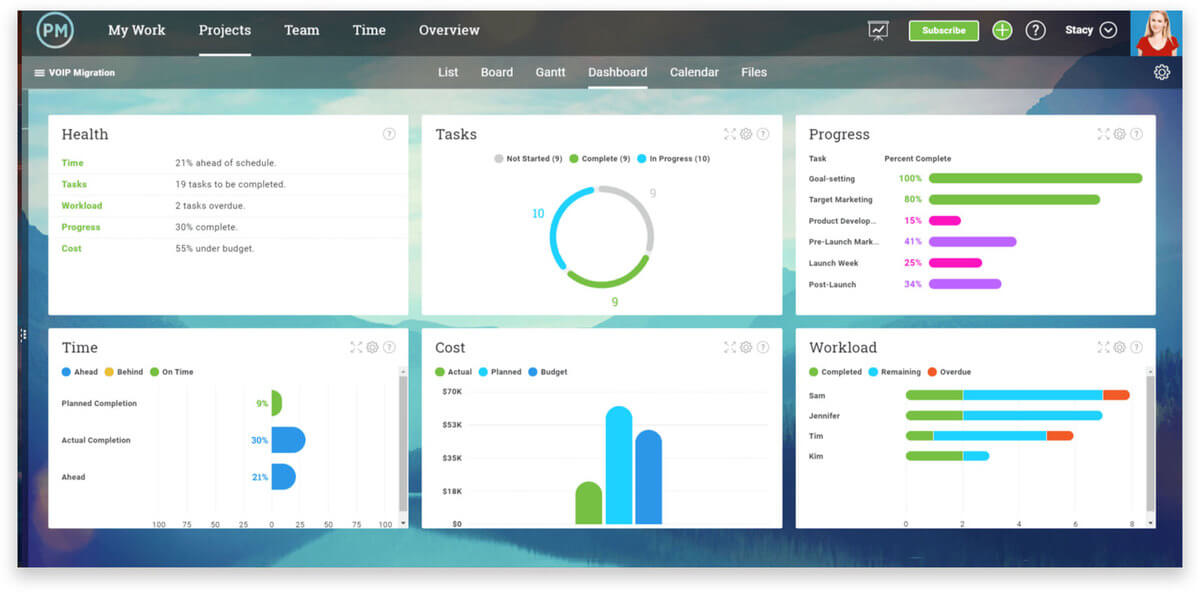
Top 10 Project Management Software for Small Teams in 2025
After extensive research and analysis of current market offerings, we've identified the ten best project management software solutions specifically suited for small teams. Each platform has been evaluated based on features, pricing, ease of use, scalability, and overall value proposition.
1. Asana: The Versatile All-Rounder
Asana stands out as one of the most comprehensive project management platforms available, offering an excellent balance of functionality and usability that makes it ideal for small teams. The platform provides multiple project views, including lists, boards, timeline, and calendar views, allowing teams to work in ways that suit their preferences and project requirements.
Key Features:
•Unlimited tasks, projects, and storage on the free plan
•Advanced search and reporting capabilities
•Custom fields and project templates
•Goal tracking and portfolio management
•Robust integration ecosystem with over 200+ apps
Pricing Structure:Asana offers a generous free tier for teams up to 15 members, making it an excellent choice for small teams just starting with project management software. The Starter plan costs $10.99 per user per month when billed annually, introducing advanced features such as custom fields, advanced search, reporting dashboards, and timeline view [2]. The Advanced plan at $24.99 per user per month adds portfolios, workload management, and advanced integration capabilities.
Pros:
•Intuitive interface with minimal learning curve
•Excellent free tier with substantial functionality
•Strong mobile applications for iOS and Android
•Comprehensive project templates for various industries
•Robust API and integration capabilities
Cons:
•Advanced reporting features require paid plans
•Can become complex for very simple project needs
•Limited time tracking capabilities in lower tiers
•Some users find the interface overwhelming initially
Best For: Small teams that need flexibility in project management approaches and want room to grow without switching platforms.
2. Monday.com: The Visual Workflow Champion
Monday.com has gained significant popularity among small teams for its highly visual approach to project management and its ability to adapt to various workflow requirements. The platform's colorful, intuitive interface makes it easy for team members to understand project status at a glance, while its powerful automation capabilities help streamline repetitive tasks.
Key Features:
•Highly customizable boards and workflows
•Advanced automation and integration capabilities
•Time tracking and resource management tools
•Multiple project views including Gantt charts and calendars
•Comprehensive reporting and analytics dashboard
Pricing Structure:Monday.com's pricing starts at $8 per user per month for the Basic plan, which includes unlimited personal boards, over 20 column types, and iOS and Android apps. The Standard plan at $10 per user per month adds timeline and Gantt views, calendar view, and guest access. The Pro plan at $16 per user per month includes time tracking, formula columns, and dependency management [3].
Pros:
•Highly visual and intuitive interface
•Excellent customization capabilities
•Strong automation features
•Good mobile applications
•Responsive customer support
Cons:
•Can be expensive for larger small teams
•Learning curve for advanced features
•Limited free tier (only 2 users)
•Some integrations require higher-tier plans
Best For: Small teams that prioritize visual project management and need extensive customization options.
3. ClickUp: The Feature-Rich Powerhouse
ClickUp positions itself as the "one app to replace them all," offering an extensive feature set that includes project management, document creation, goal tracking, and team communication tools. While this comprehensive approach can be overwhelming for some users, it provides exceptional value for small teams that want to consolidate their software stack.
Key Features:
•Multiple project views including lists, boards, Gantt charts, and calendars
•Built-in document creation and wiki functionality
•Advanced time tracking and reporting capabilities
•Goal setting and OKR tracking
•Extensive customization options and automation features
Pricing Structure:ClickUp offers a generous free plan for unlimited users with 100MB of storage and basic features. The Unlimited plan costs $7 per user per month and includes unlimited storage, integrations, dashboards, and advanced features. The Business plan at $12 per user per month adds goal tracking, custom fields, and advanced reporting capabilities [4].
Pros:
•Comprehensive feature set in a single platform
•Generous free tier with unlimited users
•Excellent value for money
•Strong customization capabilities
•Regular feature updates and improvements
Cons:
•Can be overwhelming for new users
•Steep learning curve for advanced features
•Performance can be slow with large amounts of data
•Interface can feel cluttered
Best For: Small teams that want a comprehensive solution and are willing to invest time in learning advanced features.
4. Trello: The Simple Kanban Solution
Trello's strength lies in its simplicity and ease of use, making it an excellent choice for small teams that need straightforward project management without complexity. Based on the Kanban methodology, Trello uses boards, lists, and cards to organize projects in a visual and intuitive way.
Key Features:
•Simple, intuitive Kanban-style interface
•Power-ups for extended functionality
•Butler automation for repetitive tasks
•Calendar and timeline views
•Mobile applications with offline capability
Pricing Structure:Trello offers a free plan for unlimited personal boards and cards with a 10MB file attachment limit. The Standard plan costs $5 per user per month and includes unlimited Power-ups, larger file attachments, and calendar view. The Premium plan at $10 per user per month adds timeline view, dashboard view, and advanced checklists [5].
Pros:
•Extremely easy to learn and use
•Affordable pricing structure
•Good mobile applications
•Flexible Power-up system
•Strong integration with Atlassian ecosystem
Cons:
•Limited advanced project management features
•Not suitable for complex projects
•Reporting capabilities are basic
•Can become unwieldy for large projects
Best For: Small teams that prefer simplicity and are primarily focused on task organization and basic project tracking.
5. Notion: The All-in-One Workspace
Notion combines project management with note-taking, database management, and team collaboration in a single, highly flexible platform. While it requires more setup than traditional project management tools, it offers unparalleled customization and can serve as a complete team workspace.
Key Features:
•Flexible database and page structure
•Advanced template system
•Real-time collaboration on documents
•Integration with popular business tools
•Powerful search and organization capabilities
Pricing Structure:Notion offers a free plan for individual use with unlimited pages and blocks. The Plus plan costs $8 per user per month and includes unlimited file uploads and 30-day page history. The Business plan at $15 per user per month adds advanced permissions, audit logs, and SAML SSO [6].
Pros:
•Highly customizable and flexible
•Combines multiple tools in one platform
•Excellent for documentation and knowledge management
•Strong collaboration features
•Growing template marketplace
Cons:
•Steep learning curve
•Can be slow with large amounts of data
•Limited traditional project management features
•Requires significant setup time
Best For: Small teams that value flexibility and want to create custom workflows and documentation systems.
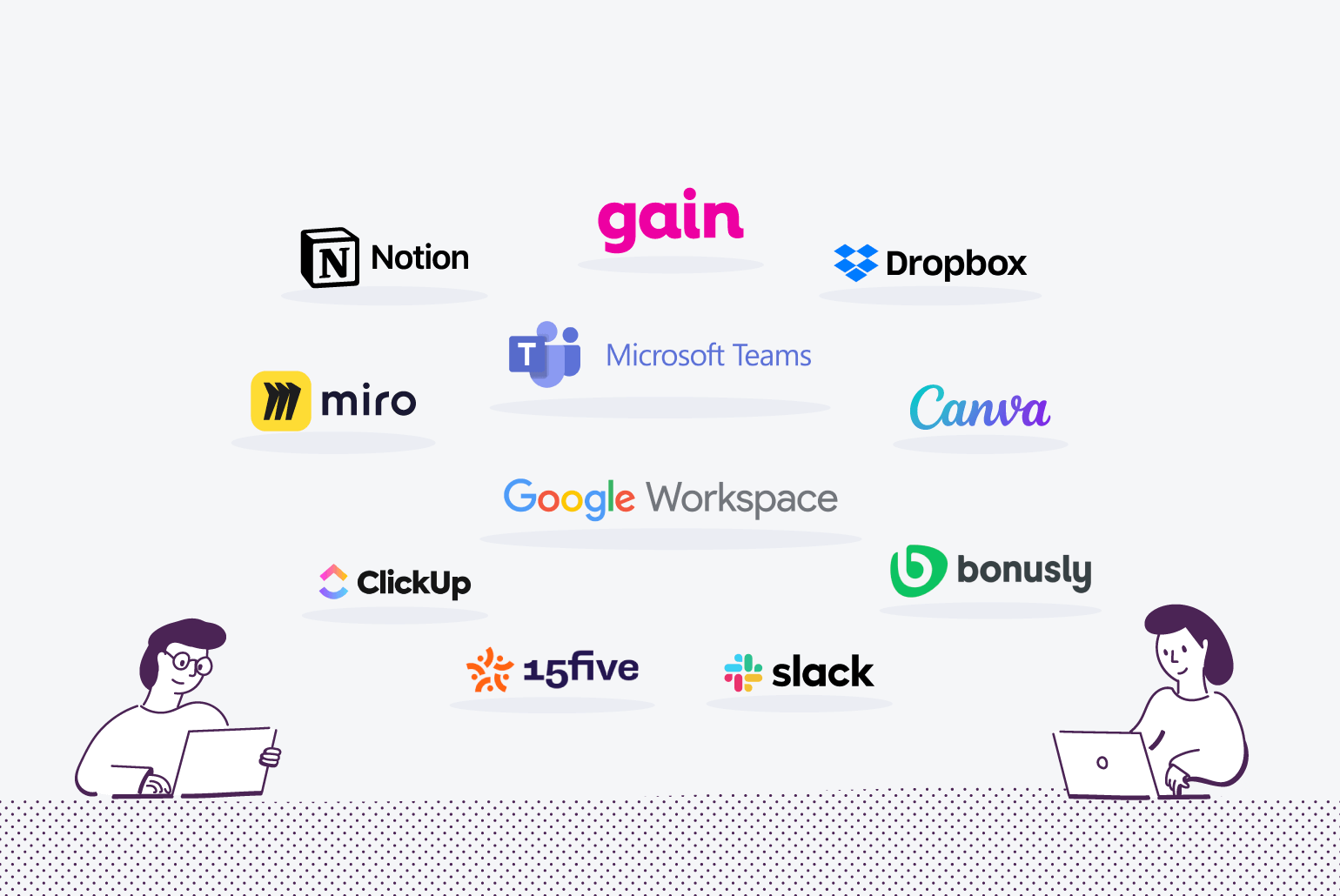
6. Wrike: The Enterprise-Grade Solution for Small Teams
Wrike offers enterprise-level project management capabilities in packages suitable for small teams, making it an excellent choice for growing organizations that need advanced features without the complexity of larger enterprise solutions. The platform excels in project planning, resource management, and cross-team collaboration.
Key Features:
•Advanced project planning and scheduling tools
•Resource management and workload balancing
•Custom workflows and approval processes
•Real-time collaboration and proofing tools
•Comprehensive reporting and analytics
Pricing Structure:Wrike's free plan supports up to 5 users with basic task management and 2GB of storage. The Professional plan costs $9.80 per user per month and includes Gantt charts, custom fields, and advanced integrations. The Business plan at $24.80 per user per month adds time tracking, custom item types, and advanced reporting [7].
Pros:
•Powerful project planning capabilities
•Excellent resource management features
•Strong security and compliance features
•Good integration ecosystem
•Scalable for growing teams
Cons:
•Can be complex for simple project needs
•Higher learning curve than simpler alternatives
•More expensive than basic solutions
•Limited customization in lower tiers
Best For: Small teams with complex projects that need advanced planning and resource management capabilities.
7. Basecamp: The Communication-Focused Platform
Basecamp takes a unique approach to project management by focusing heavily on team communication and collaboration rather than complex project planning features. This philosophy makes it particularly effective for small teams that prioritize clear communication and simple project organization.
Key Features:
•Message boards for team discussions
•Automatic check-in questions
•Campfire chat rooms for real-time communication
•Hill charts for progress visualization
•Client access and collaboration tools
Pricing Structure:Basecamp offers a flat rate of $99 per month for unlimited users, making it cost-effective for larger small teams. They also offer Basecamp Personal for $3 per month for personal use with up to 3 projects and 20 users [8].
Pros:
•Simple, clean interface
•Excellent for team communication
•Flat-rate pricing for unlimited users
•Strong mobile applications
•Good client collaboration features
Cons:
•Limited advanced project management features
•No Gantt charts or advanced planning tools
•Can be expensive for very small teams
•Limited customization options
Best For: Small teams that prioritize communication and collaboration over complex project management features.
8. Teamwork: The Client-Focused Solution
Teamwork is designed specifically for teams that manage client projects, offering features that facilitate client communication, project profitability tracking, and professional project delivery. The platform combines traditional project management with client relationship management capabilities.
Key Features:
•Client portal for project collaboration
•Time tracking and profitability analysis
•Invoice generation and billing integration
•Project templates and workflows
•Advanced reporting and analytics
Pricing Structure:Teamwork offers a free plan for up to 5 users with basic features. The Deliver plan costs $9.99 per user per month and includes time tracking, Gantt charts, and client access. The Grow plan at $17.99 per user per month adds portfolios, workload management, and advanced reporting [9].
Pros:
•Excellent client collaboration features
•Strong time tracking and billing capabilities
•Good project profitability analysis
•Professional project delivery tools
•Comprehensive reporting features
Cons:
•Can be complex for internal projects
•Higher pricing than some alternatives
•Learning curve for advanced features
•Limited free tier functionality
Best For: Small teams that manage client projects and need professional project delivery and billing capabilities.
9. Smartsheet: The Spreadsheet-Based Approach
Smartsheet combines the familiarity of spreadsheets with powerful project management capabilities, making it an excellent choice for teams that are comfortable with Excel-like interfaces but need more advanced collaboration and automation features.
Key Features:
•Spreadsheet-style interface with project management features
•Automated workflows and approval processes
•Dashboard and reporting capabilities
•Form creation for data collection
•Integration with Microsoft Office and Google Workspace
Pricing Structure:Smartsheet's Individual plan costs $14 per user per month and includes unlimited sheets and 1GB of storage. The Business plan at $25 per user per month adds advanced sharing, reporting, and integration capabilities. The Enterprise plan provides additional security and administrative features [10].
Pros:
•Familiar spreadsheet interface
•Powerful automation capabilities
•Excellent reporting and dashboard features
•Strong integration with office suites
•Good for data-heavy projects
Cons:
•Higher pricing than many alternatives
•Can be complex for simple project needs
•Learning curve for advanced features
•Limited free tier
Best For: Small teams that prefer spreadsheet-style interfaces and need powerful data management and reporting capabilities.
10. Airtable: The Database-Powered Project Manager
Airtable combines the simplicity of a spreadsheet with the power of a database, creating a unique project management solution that excels at organizing and connecting different types of project information. Its flexibility makes it suitable for a wide range of project management scenarios.
Key Features:
•Flexible database structure with multiple views
•Rich field types including attachments and links
•Automation and integration capabilities
•Form creation for data collection
•API access for custom integrations
Pricing Structure:Airtable offers a free plan for unlimited bases with up to 1,200 records per base. The Plus plan costs $10 per user per month and includes 5,000 records per base, calendar sync, and Gantt view. The Pro plan at $20 per user per month adds advanced features like field permissions and advanced calendar features [11].
Pros:
•Highly flexible and customizable
•Excellent for organizing complex information
•Good integration capabilities
•Strong mobile applications
•Unique database approach to project management
Cons:
•Can be overwhelming for simple needs
•Learning curve for database concepts
•Limited traditional project management features
•Record limits on lower tiers
Best For: Small teams that need to organize complex, interconnected project information and prefer database-style data management.
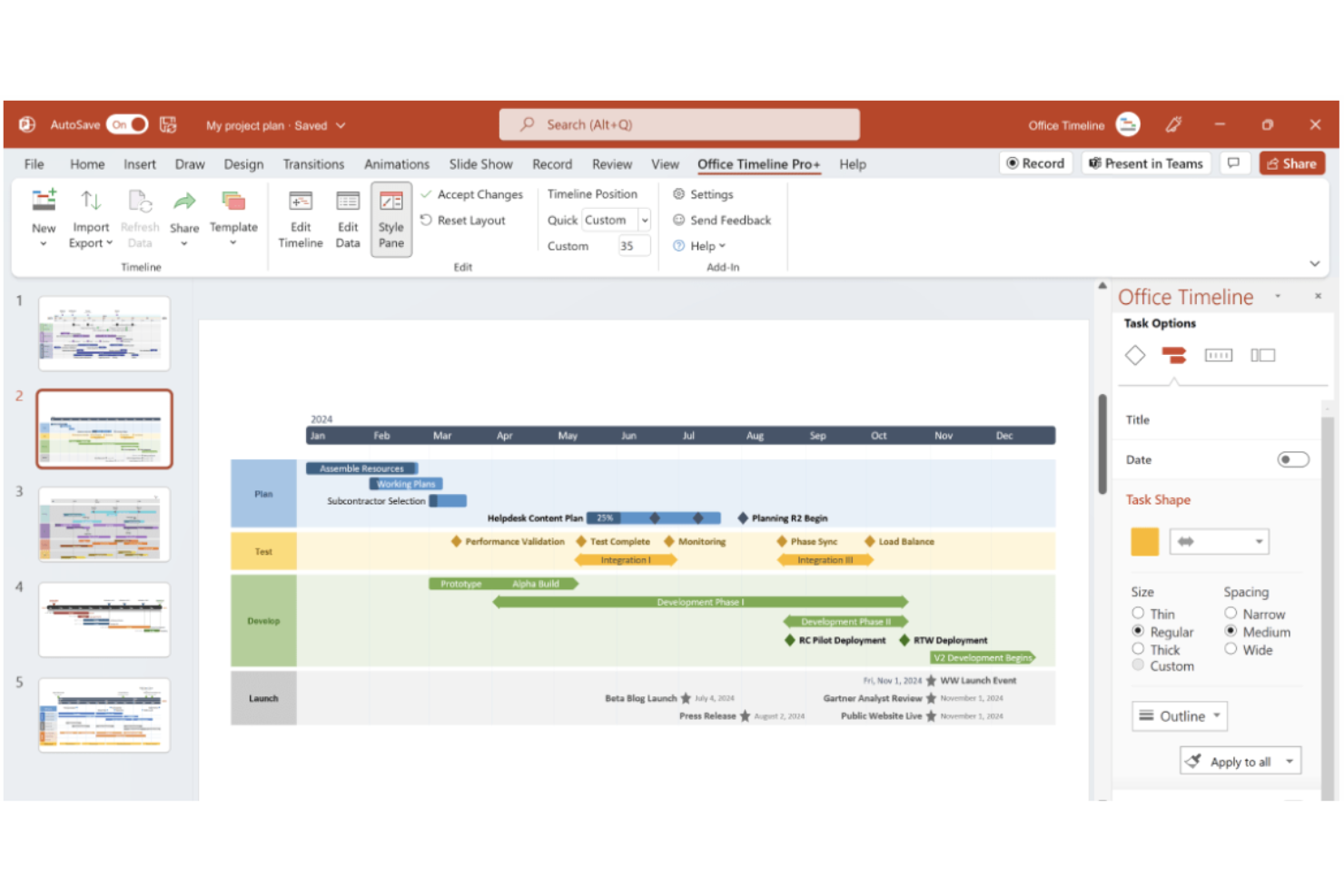
Comprehensive Comparison Matrix
To help small teams make informed decisions, we've created a detailed comparison matrix that evaluates each platform across key criteria important to small team success.
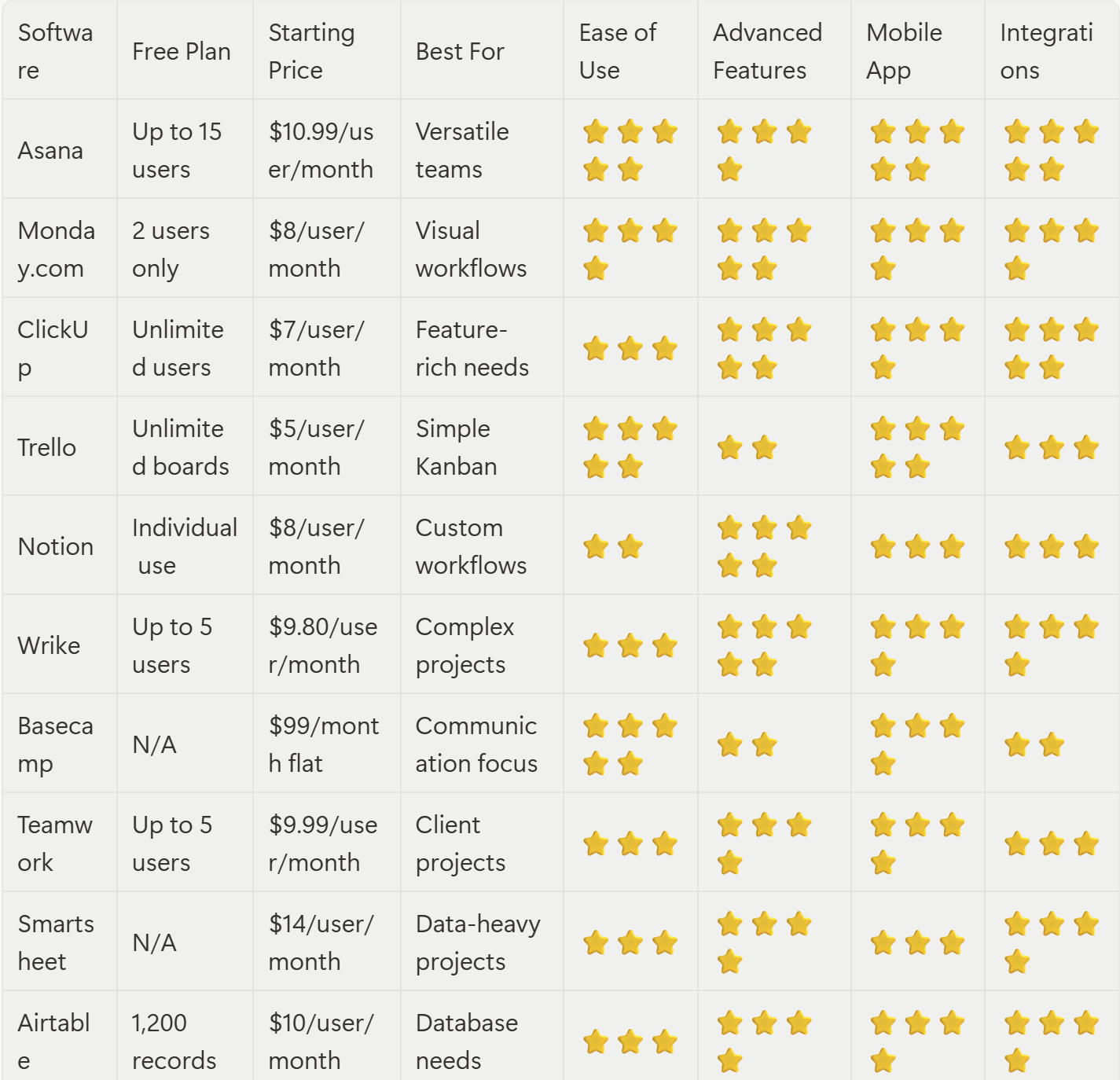
How to Choose the Right Project Management Tool for Your Small Team
Selecting the ideal project management software requires careful consideration of your team's specific needs, working style, and growth plans. The decision-making process should involve key stakeholders and consider both immediate requirements and future scalability needs.
Assess Your Team's Current Workflow and Pain Points
Begin by conducting a thorough analysis of how your team currently manages projects and where the biggest challenges lie. Document existing processes, identify bottlenecks, and gather input from all team members about their frustrations and needs. Common pain points for small teams include lack of visibility into project status, difficulty tracking deadlines, poor communication, and time wasted on administrative tasks.
Consider your team's technical expertise and comfort level with new software. Teams with limited technical resources should prioritize solutions with intuitive interfaces and minimal setup requirements, while more technically savvy teams might benefit from platforms that offer extensive customization and integration capabilities.
Evaluate Project Complexity and Management Style
The complexity of your projects should heavily influence your software choice. Simple projects with straightforward task lists and basic collaboration needs can be effectively managed with simpler tools like Trello or Basecamp. However, projects with complex dependencies, resource constraints, and multiple stakeholders require more sophisticated platforms like Wrike or Monday.com.
Consider whether your team follows specific project management methodologies such as Agile, Scrum, or Kanban. Some platforms are specifically designed to support particular methodologies, while others offer flexibility to adapt to various approaches. Teams that use hybrid methodologies or want the freedom to experiment with different approaches should prioritize flexible platforms like Asana or ClickUp.
Budget Considerations and Total Cost of Ownership
While initial pricing is important, small teams should consider the total cost of ownership, including setup time, training requirements, and potential integration costs. Free plans can be attractive, but evaluate whether they provide sufficient functionality for your needs or if you'll quickly outgrow their limitations.
Consider how pricing scales as your team grows. Some platforms offer flat-rate pricing that becomes more economical as teams expand, while others use per-user pricing that can become expensive for larger small teams. Factor in potential future growth when making your decision to avoid costly migrations later.
Integration Requirements and Existing Tool Stack
Evaluate how well potential solutions integrate with your existing software tools. Teams heavily invested in Google Workspace, Microsoft 365, or specific industry software should prioritize platforms that offer seamless integration with these systems. Poor integration can lead to data silos and increased administrative overhead.
Consider the importance of specific integrations such as time tracking tools, accounting software, customer relationship management systems, and communication platforms. The ability to create automated workflows between different tools can significantly improve efficiency and reduce manual data entry.
Trial and Evaluation Process
Most project management platforms offer free trials or freemium plans that allow teams to test functionality before committing. Take advantage of these opportunities to conduct thorough evaluations with real projects and actual team members. Create a structured evaluation process that tests key features and workflows relevant to your team's needs.
During the trial period, pay attention to user adoption and feedback from team members. The most feature-rich platform is worthless if team members resist using it or find it too complex for their needs. Successful implementation depends on user buy-in and consistent adoption across the team.
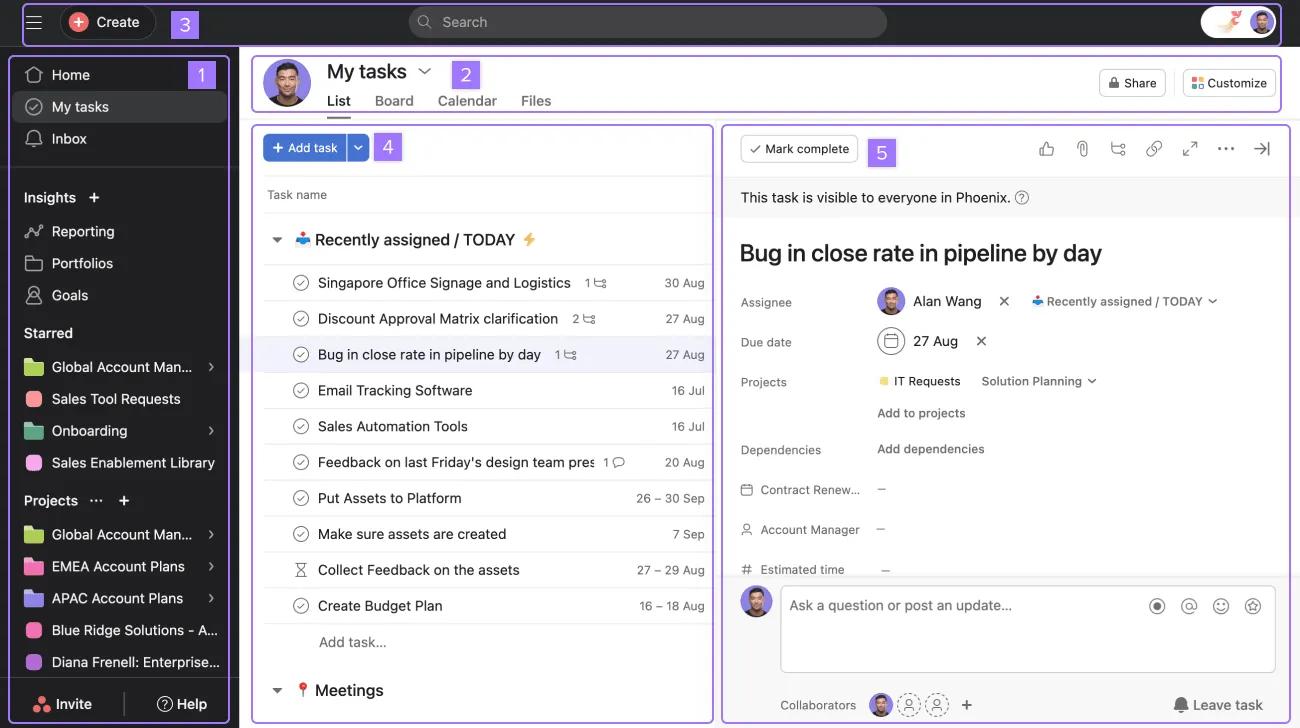
Successful project management software implementation requires careful planning, user training, and ongoing optimization to maximize team productivity.
Implementation Best Practices for Small Teams
Successfully implementing project management software requires more than simply signing up for an account and expecting immediate results. Small teams must approach implementation strategically to ensure user adoption, maximize benefits, and avoid common pitfalls that can derail the process.
Start with a Pilot Project and Gradual Rollout
Rather than attempting to migrate all projects simultaneously, begin with a single pilot project that represents typical work for your team. Choose a project with moderate complexity and a timeline that allows for learning and adjustment. This approach allows team members to become familiar with the new system without the pressure of managing critical deadlines while learning new processes.
During the pilot phase, document what works well and what challenges arise. Use this information to refine your approach before expanding to additional projects. Gradual rollout reduces the risk of overwhelming team members and provides opportunities to address issues before they become widespread problems.
Invest in Proper Training and Onboarding
Comprehensive training is essential for successful adoption, even with user-friendly platforms. Develop a training plan that covers not only how to use the software but also why specific processes and workflows have been established. Team members who understand the reasoning behind new procedures are more likely to embrace them consistently.
Consider different learning styles and preferences when designing training programs. Some team members learn best through hands-on practice, while others prefer detailed documentation or video tutorials. Provide multiple learning resources and allow time for questions and practice sessions.
Establish Clear Processes and Guidelines
Project management software is only as effective as the processes that govern its use. Establish clear guidelines for how projects should be set up, how tasks should be created and assigned, how progress should be updated, and how communication should be handled within the platform.
Create templates and standardized workflows that ensure consistency across projects and team members. This standardization reduces confusion, improves efficiency, and makes it easier for team members to collaborate on different projects. Document these processes and make them easily accessible to all team members.
Customize for Your Team's Specific Needs
Take advantage of customization options to tailor the software to your team's specific workflows and terminology. Custom fields, project templates, and automated workflows can significantly improve efficiency and user adoption. However, avoid over-customization that creates unnecessary complexity or makes the system difficult to maintain.
Focus customization efforts on areas that provide the greatest benefit to your team's productivity. Common high-impact customizations include project templates for recurring project types, automated notifications for important milestones, and custom fields that capture project-specific information your team regularly needs.
Monitor Usage and Gather Feedback
Regularly monitor how team members are using the software and gather feedback about their experiences. Many platforms provide usage analytics that can reveal adoption patterns and identify areas where additional training or process refinement might be needed.
Create formal and informal channels for team members to provide feedback about the system. Regular check-ins during team meetings, anonymous surveys, and one-on-one discussions can reveal issues that might not be immediately apparent. Use this feedback to continuously improve your implementation and address concerns before they impact productivity.
ROI and Success Metrics for Small Teams
Measuring the return on investment from project management software helps justify the expense and identify areas for improvement. Small teams should establish baseline metrics before implementation and track improvements over time to demonstrate value and guide optimization efforts.
Time Savings and Efficiency Gains
Track time spent on administrative tasks such as status reporting, project planning, and team communication before and after implementation. Many teams find that automated reporting features alone save several hours per week that can be redirected to productive work. Document these time savings and calculate their monetary value based on team members' hourly rates.
Monitor project completion times and compare them to historical averages. Improved project visibility and communication often lead to faster project completion and fewer delays. Track metrics such as average project duration, percentage of projects completed on time, and frequency of scope changes or rework.
Improved Communication and Collaboration
Measure improvements in team communication by tracking metrics such as response times to project-related questions, frequency of status update meetings, and team member satisfaction with project communication. Many teams find that centralized project communication reduces email volume and improves information accessibility.
Assess collaboration effectiveness by monitoring how frequently team members contribute to project discussions, share files, and provide feedback on shared work. Increased collaboration often correlates with improved project outcomes and team satisfaction.
Quality and Client Satisfaction Improvements
Track quality metrics such as defect rates, client feedback scores, and project deliverable acceptance rates. Better project management often leads to improved quality through better planning, clearer requirements, and more effective quality control processes.
Monitor client satisfaction through formal surveys, testimonials, and repeat business rates. Clients often notice and appreciate improved project communication, more accurate timeline estimates, and more professional project delivery processes.
Financial Impact and Business Growth
Calculate the financial impact of improved project management by tracking metrics such as project profitability, resource utilization rates, and capacity for taking on additional work. Many small teams find that better project management allows them to handle more projects with the same resources or complete projects more profitably.
Monitor business growth metrics such as revenue per team member, client retention rates, and ability to win new business. Professional project management practices often contribute to business development by demonstrating competence and reliability to potential clients.
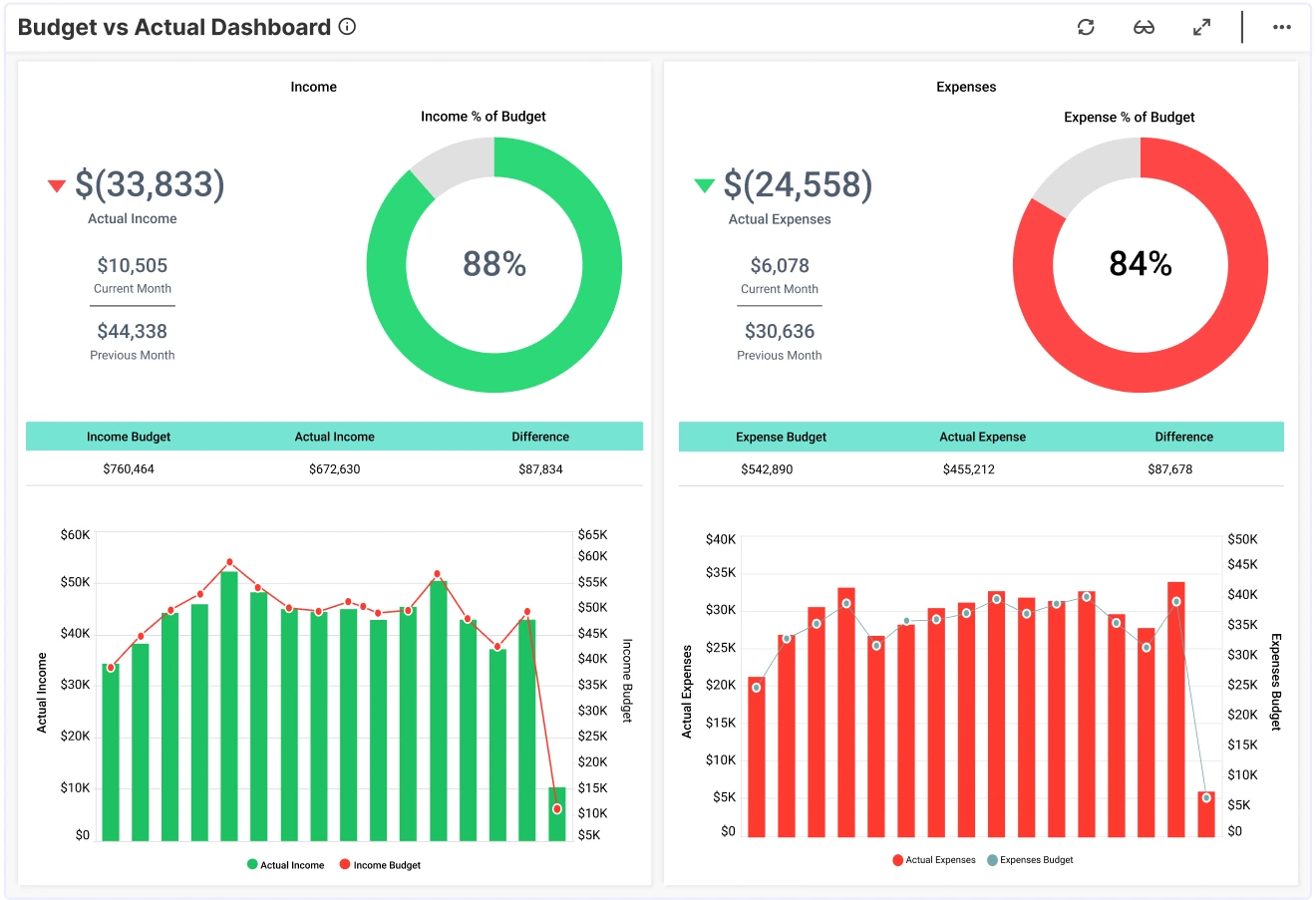
Tracking key performance indicators helps small teams measure the impact of their project management software investment and identify areas for continuous improvement.
Conclusion and Final Recommendations
Selecting the right project management software is a critical decision that can significantly impact a small team's productivity, collaboration, and overall success. The landscape of available options in 2025 offers unprecedented choice and functionality, making it possible for teams of any size to find solutions that meet their specific needs and budget constraints.
Based on our comprehensive analysis, Asana emerges as the top choice for most small teams due to its excellent balance of functionality, ease of use, and generous free tier. Its intuitive interface, comprehensive feature set, and strong integration ecosystem make it suitable for teams with varying levels of project management experience and diverse project requirements.
For teams that prioritize visual project management and extensive customization, Monday.com provides exceptional value despite its higher cost. Its colorful, intuitive interface and powerful automation capabilities make it particularly effective for teams that manage multiple projects with varying workflows.
ClickUp offers the best value for feature-rich requirements, providing an extensive toolkit that can replace multiple software applications. While it requires more time to master, teams willing to invest in learning its capabilities will find it offers exceptional functionality at competitive pricing.
Teams seeking simplicity should consider Trello for basic Kanban-style project management or Basecamp for communication-focused collaboration. These platforms excel in their respective niches and provide excellent user experiences for teams with straightforward project management needs.
The key to success lies not just in choosing the right software, but in implementing it thoughtfully and consistently. Small teams should focus on establishing clear processes, providing adequate training, and continuously optimizing their use of the chosen platform. Regular evaluation and feedback collection ensure that the software continues to meet evolving team needs and delivers ongoing value.
As project management software continues to evolve, small teams can expect to see increased integration of artificial intelligence, enhanced mobile capabilities, and more sophisticated automation features. The platforms that invest in these emerging technologies while maintaining their focus on usability and affordability will continue to serve small teams effectively in the years ahead.
The investment in quality project management software pays dividends through improved efficiency, better collaboration, and more successful project outcomes. Small teams that embrace these tools and implement them effectively position themselves for sustained growth and success in an increasingly competitive business environment.



