INTRODUCTION
Have you ever stumbled upon an old video clip filled with nostalgic memories, only to find it blurry, pixelated, or low in resolution? With the rise of AI video enhancer apps, there's now a way to breathe new life into your cherished footage. Whether you're a content creator, a filmmaker, or someone looking to upscale video quality at home, modern video enhancer software can improve video clarity with just a few clicks. In this guide, we explore the best AI video enhancer apps for 2025 and how they can transform your visual storytelling using AI video enhancement software.
WHAT IS AN AI VIDEO ENHANCER APP?
An AI video enhancer app is a specialized software tool that leverages artificial intelligence and machine learning to improve the quality of video footage. Unlike traditional video enhancer programs that require manual input for every correction, these apps use deep neural networks trained on vast datasets to detect imperfections such as blurriness, noise, pixelation, and poor lighting.
The technology can upscale video from low resolution to HD formats, smooth out shaky movements, enhance colors, and restore fine details. AI video enhancement software often includes tools like frame interpolation, face detection, object tracking, and automatic scene adjustments, offering a one-click solution to enhance videos at scale.
These apps are useful for:
- Restoring old family footage
- Enhancing social media videos
- Improving surveillance footage
- Boosting video quality for professional use
BENEFITS OF USING AN AI VIDEO ENHANCER
AI video enhancer apps offer several compelling benefits:
-
Clarity Restoration: AI can analyze and enhance details that may have been lost due to compression or poor recording quality.
-
Noise Reduction: Advanced denoise algorithms effectively reduce graininess and digital noise in low-light or analog footage.
-
Upscaling: Videos shot in 480p or 720p can be upscaled to Full HD, 2K, or even 4K, making them suitable for modern displays.
-
Color Enhancement: AI corrects color imbalances and enhances vibrancy, bringing life to faded visuals.
-
Stabilization: Built-in motion correction smooths out jittery clips, making handheld footage look professionally shot.
-
Frame Interpolation: Some apps add extra frames between existing ones to create buttery smooth motion.
-
Auto Optimization: AI can automatically adjust brightness, contrast, saturation, and sharpness for optimal visuals.
KEY FEATURES TO LOOK FOR IN A VIDEO ENHANCER APP
When choosing the best AI video enhancer app, these are the top features to consider:
-
AI-Powered Upscaling: Ability to upscale videos from SD to 2K/4K/8K resolution.
-
Real-Time Preview: Instantly see how the changes will look before exporting.
-
Noise and Grain Removal: Eliminate digital noise and film grain with precision.
-
Color Grading and Auto Correction: Automatic color and exposure adjustments.
-
Face and Object Restoration: Focused enhancement on faces and moving objects.
-
GPU Acceleration: Faster rendering using graphics cards.
-
Batch Processing: Enhance multiple videos simultaneously.
-
Cross-Platform Support: Availability on Windows, Mac, Android, and iOS.
-
Export Formats: Wide support for MP4, AVI, MOV, MKV, and more.
40 BEST AI VIDEO ENHANCER APPS (2025)
1. Topaz Video Enhance AI
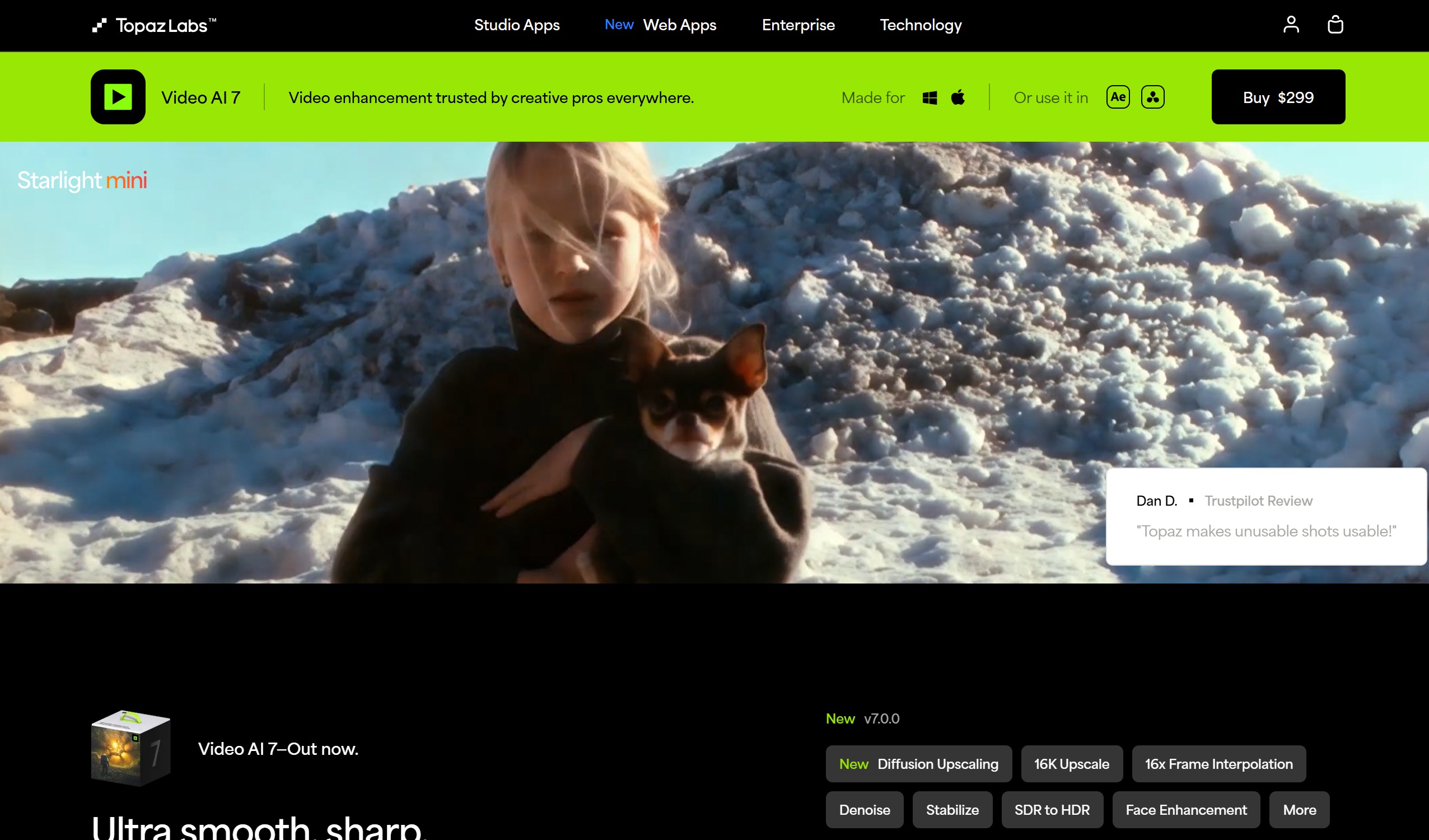
Topaz Video Enhance AI is widely recognized as one of the most powerful AI video enhancer apps available today. It uses state-of-the-art deep learning models to deliver crisp, clear, and ultra-sharp results. Ideal for professionals and hobbyists alike, this video enhancer software can upscale videos from SD to 4K and even 8K with outstanding quality. What sets it apart is its ability to restore old, blurry footage by detecting and recreating detail that appears lost. The app also performs exceptionally well with older clips suffering from compression artifacts. Whether you're looking to enhance YouTube content, restore home videos, or remaster classic films, Topaz offers a best-in-class AI video enhancement experience.
-
Key Features:
- AI-powered upscaling up to 8K
- Advanced deblurring and noise reduction
- Multiple models for different footage types
- AI-powered upscaling up to 8K
2. AVCLabs Video Enhancer AI
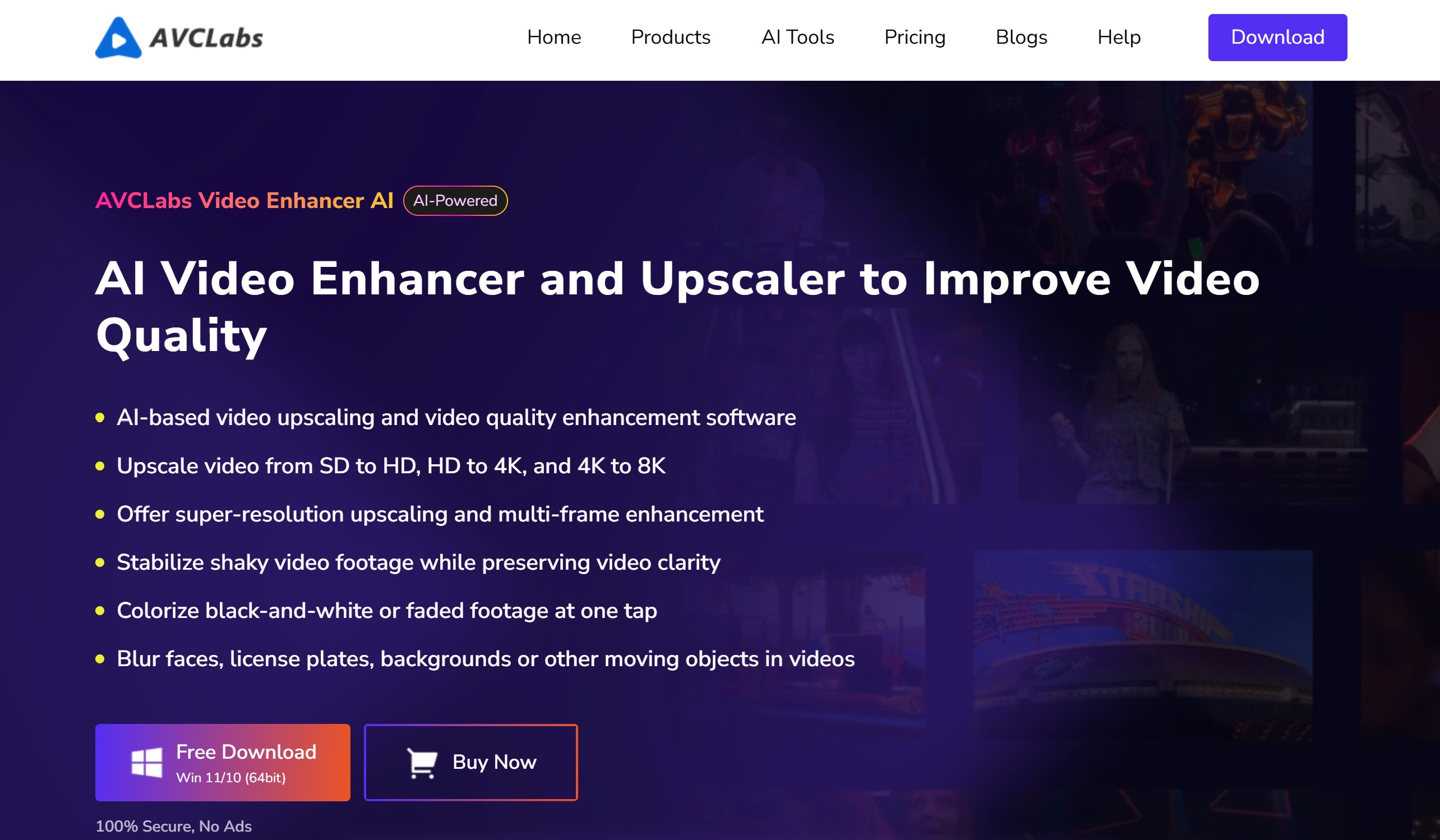
AVCLabs Video Enhancer AI offers a powerful suite of tools aimed at restoring and improving your videos with minimal effort. As a top-tier video quality enhancer, it uses artificial intelligence to upscale resolution, reduce noise, and restore clarity in just a few clicks. Its standout features include real-time video enhancement software that intelligently sharpens facial features and enhances color vibrancy. Whether you're using it for professional video editing or personal projects, AVCLabs delivers high-end results without requiring extensive manual tweaks.
-
Key Features:
- Real-time face refinement
- One-click 4K video enhancement
- Automatic color and light correction
- Real-time face refinement
3. AnyEnhancer
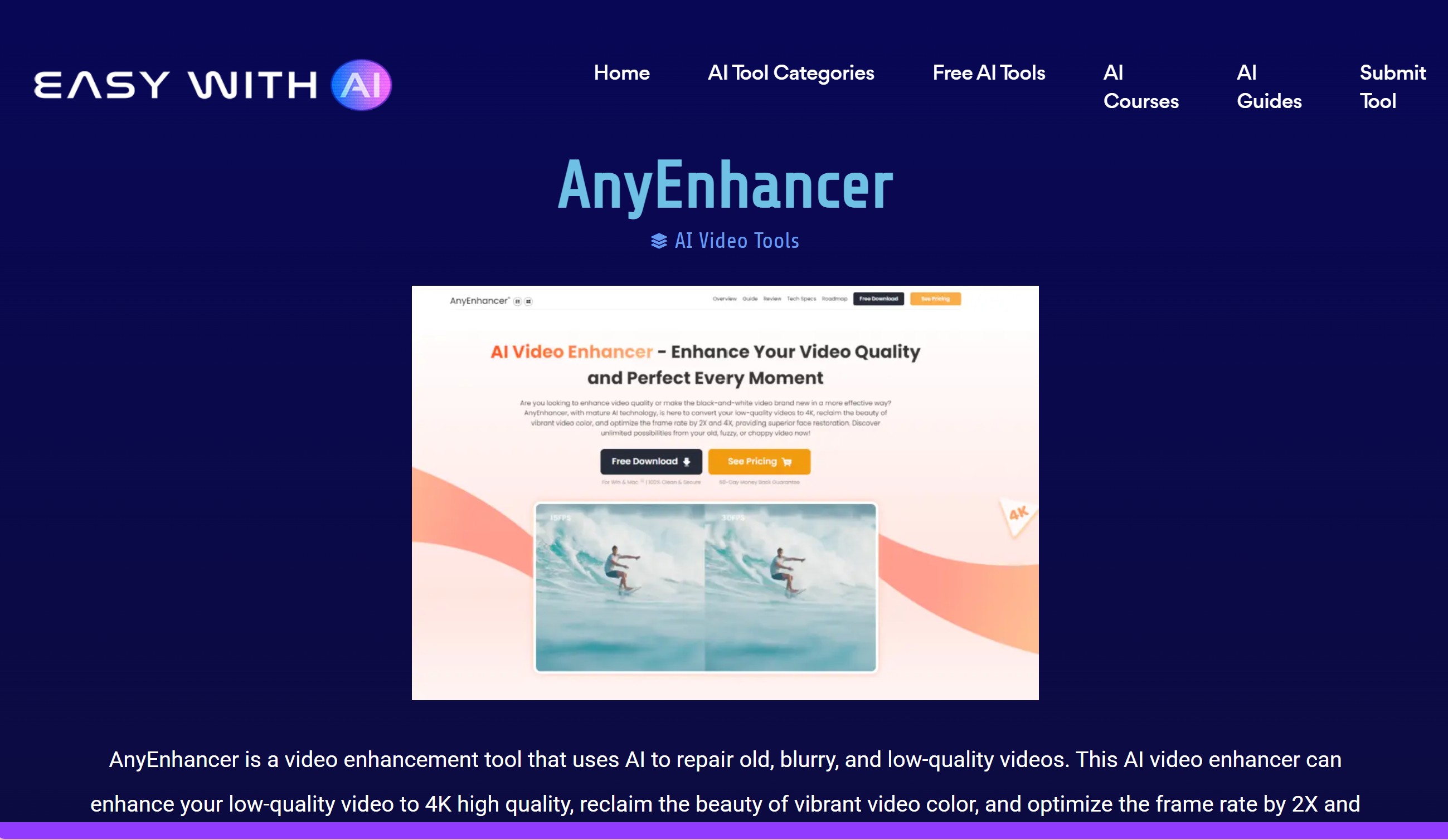
Designed for both casual users and content professionals, AnyEnhancer is a powerful yet easy-to-use AI video enhancer app that automates complex enhancement tasks. It offers a one-click solution with seven specialized AI models tailored for specific enhancements, including video quality improvement, color correction, face restoration, and noise reduction. What makes it a top contender among video enhancing software tools is its GPU acceleration, allowing lightning-fast rendering. AnyEnhancer’s user interface is clean and intuitive, making high-quality results accessible to everyone.
-
Key Features:
- 100% automatic processing with AI
- Face restoration and resolution enhancement
- Colorize and denoise modules
- 100% automatic processing with AI
4. Aiseesoft Filmai
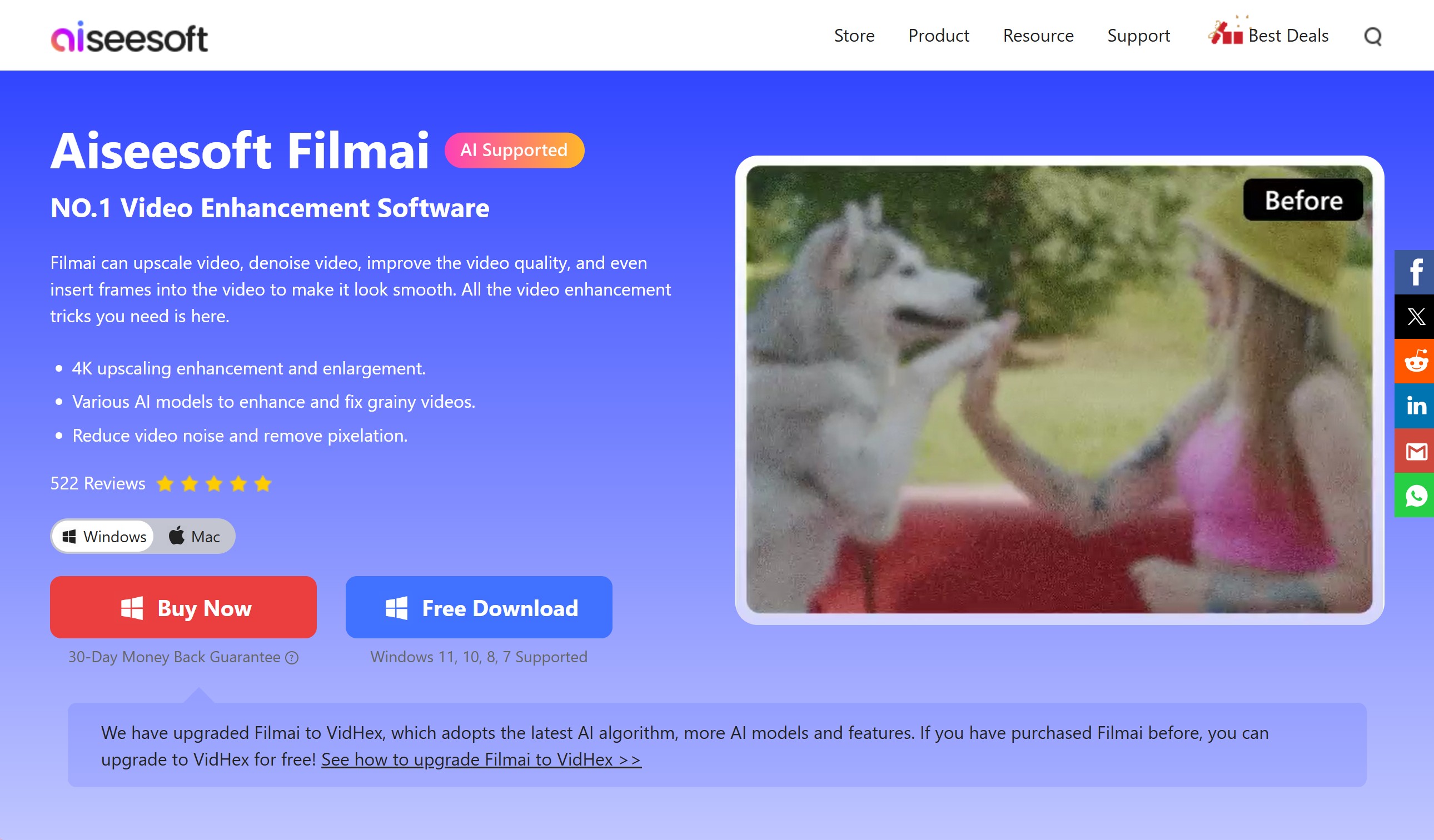
Aiseesoft Filmai is an innovative video enhancer program built for users who want superior quality results without a steep learning curve. This tool supports both Windows and macOS and uses smart AI video enhancement algorithms to upscale resolution, remove noise, and fix color degradation. Filmai is particularly helpful for old video restoration projects, turning grainy or discolored footage into smooth, HD-ready content. The tool offers advanced options for users but remains beginner-friendly thanks to its clear user interface.
-
Key Features:
- Color correction with AI tuning
- Video stabilization and denoising
- Upscales to 1080p and 4K
- Color correction with AI tuning
5. HitPaw Video Enhancer

HitPaw Video Enhancer leverages advanced AI video enhancement software to help users improve the clarity and smoothness of their videos with minimal effort. With three built-in AI models (General Denoise, Animation, and Face), this software to enhance video quality supports a wide range of content—from cartoons to old VHS tapes. The tool is ideal for anyone looking to produce better-looking video quickly and efficiently without being overwhelmed by technicalities. HitPaw’s enhancement process is mostly automatic, with powerful results.
-
Key Features:
- Three enhancement models for various footage
- Smart noise reduction and sharpening
- Batch processing and export options
- Three enhancement models for various footage
6. Adobe Premiere Pro (AI Plugins)
.jpeg)
While Adobe Premiere Pro is best known as a professional video editing suite, its recent incorporation of Adobe Sensei AI has made it a formidable AI video enhancer app. Its machine learning models support everything from auto color correction to intelligent noise removal and motion smoothing. While it's more complex than others on this list, its flexibility and extensibility with plugins allow for precise video quality improvement. Premiere Pro is ideal for professionals who want granular control over their footage enhancements.
-
Key Features:
- Adobe Sensei AI for auto enhancements
- Frame interpolation and de-flicker tools
- Professional-grade color grading and noise reduction
- Adobe Sensei AI for auto enhancements
7. Final Cut Pro
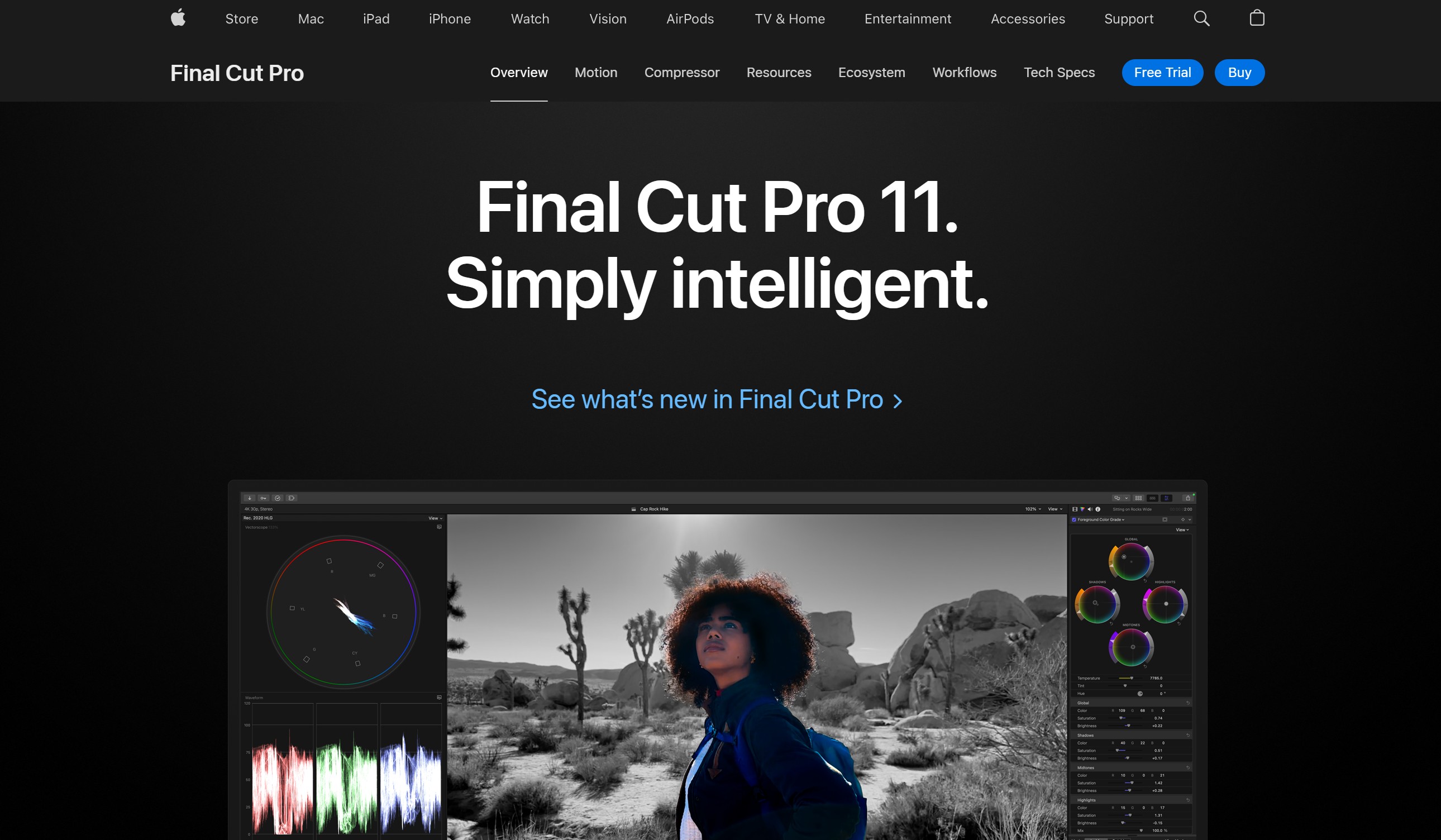
Exclusively for Mac users, Final Cut Pro has become a favorite for high-end video editing, and its AI-powered features make it a top video enhancer app. With Apple Silicon integration and machine learning support, it offers ultra-fast rendering and intelligent effects such as noise reduction and facial recognition tracking. The platform is well-suited for professionals working on 4K video production who want to integrate AI video enhancement with traditional editing workflows.
-
Key Features:
- Machine learning-based noise reduction
- Smart object tracking and enhancement
- Integrated timeline for fast editing
- Machine learning-based noise reduction
8. DaVinci Resolve Studio
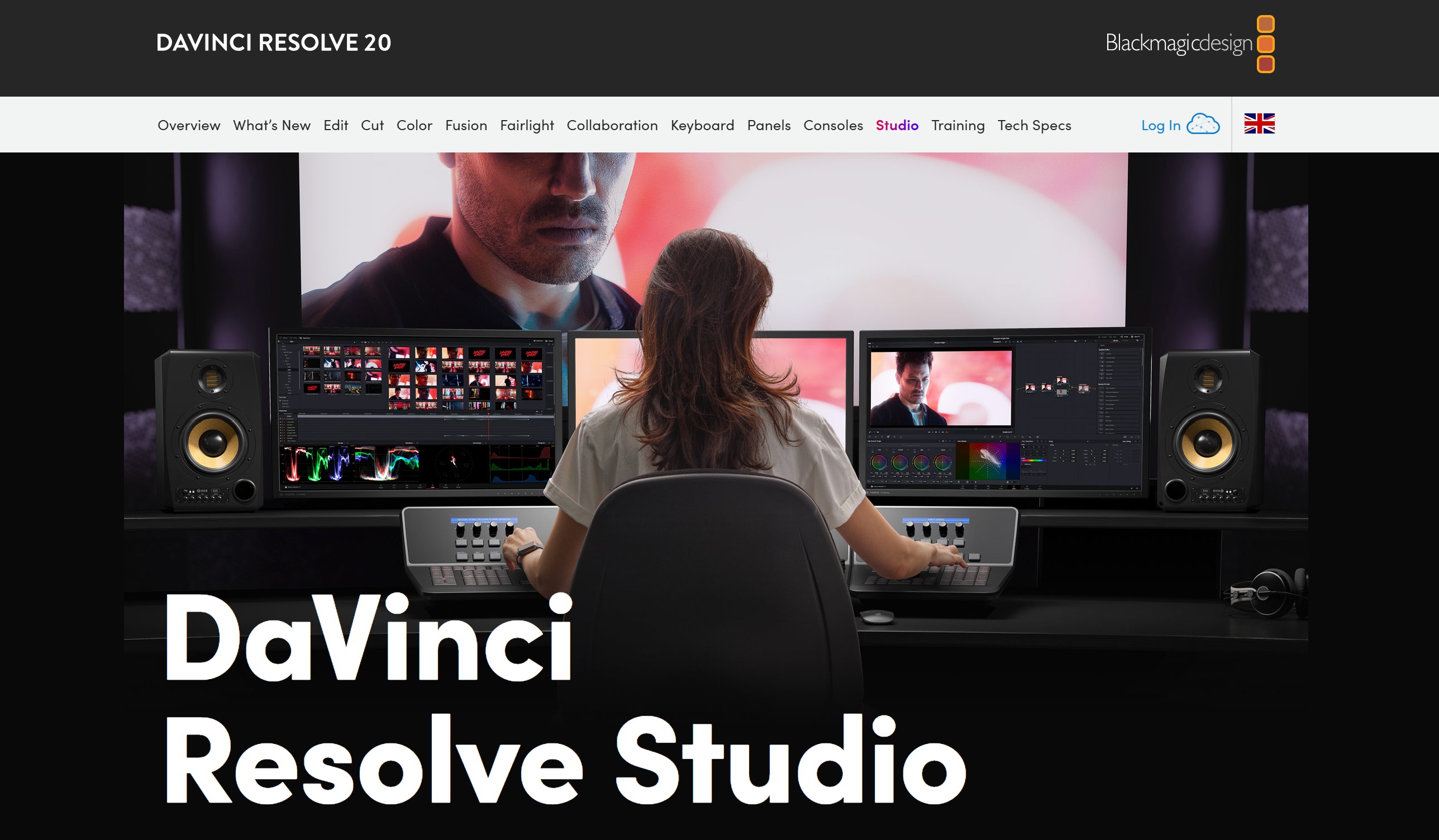
DaVinci Resolve Studio is an elite-grade video enhancer software that combines editing, color correction, and AI video enhancement tools under one roof. Its Neural Engine uses deep learning to detect and fix motion blur, reduce noise, and upscale video quality. It’s the go-to tool for professionals who demand uncompromising control and cinematic-quality output. Despite its complexity, DaVinci Resolve also offers a free version for basic tasks.
-
Key Features:
- Neural Engine for AI-based enhancements
- Fusion and Fairlight tools for FX and audio
- Multi-user collaboration features
- Neural Engine for AI-based enhancements
9. Neat Video
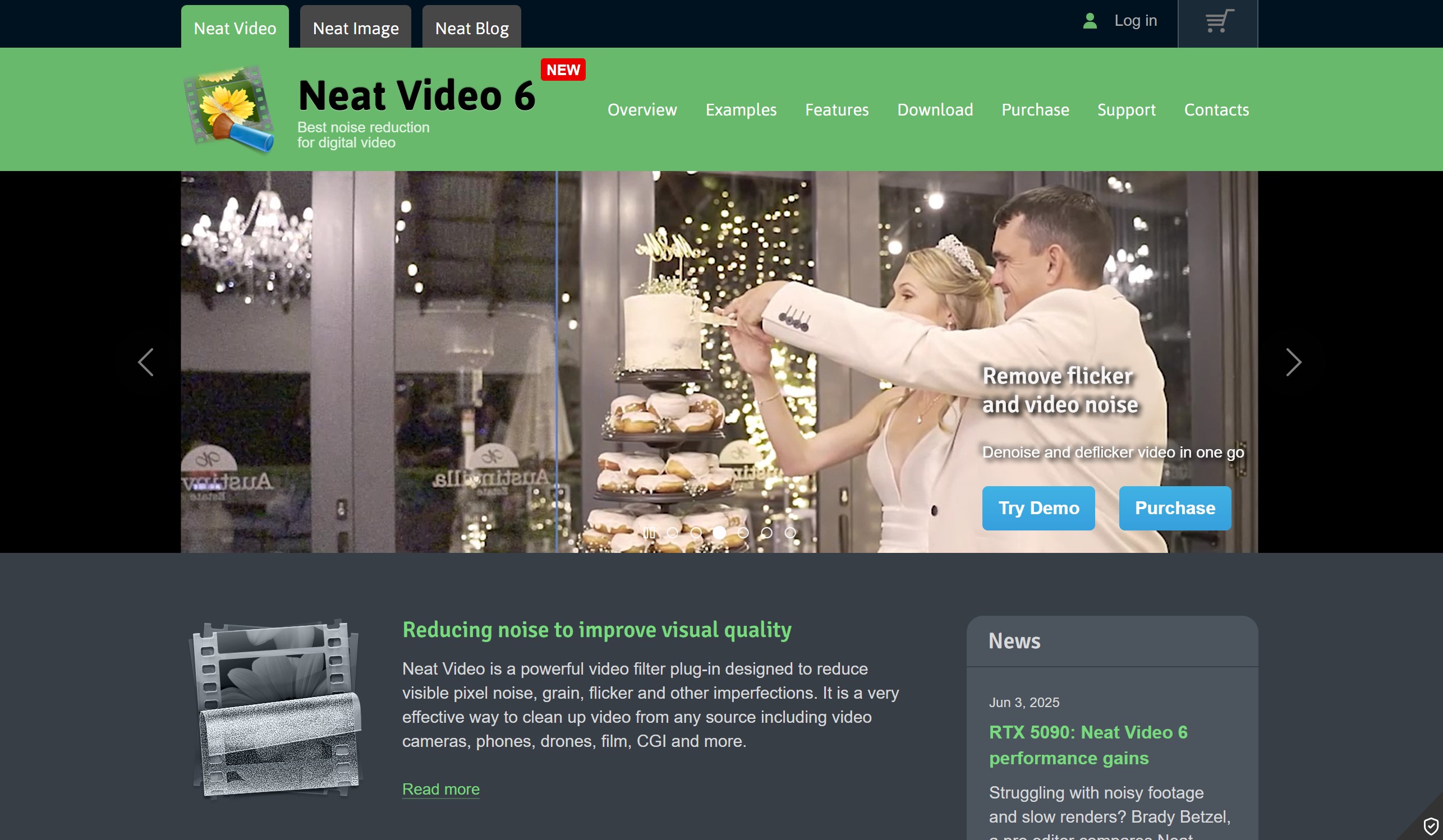
Neat Video is a powerful plugin-based video quality enhancer that integrates with popular editing software like Adobe Premiere and Final Cut Pro. It's especially respected for its advanced noise reduction algorithms, making it one of the best tools for restoring footage shot in low light or on analog formats. This software to improve video quality uses sophisticated temporal and spatial filters to retain sharpness while removing distracting visual artifacts.
-
Key Features:
- Best-in-class noise reduction
- Compatible with major editors
- Supports 8K processing and GPU acceleration
- Best-in-class noise reduction
10. VideoProc Converter AI
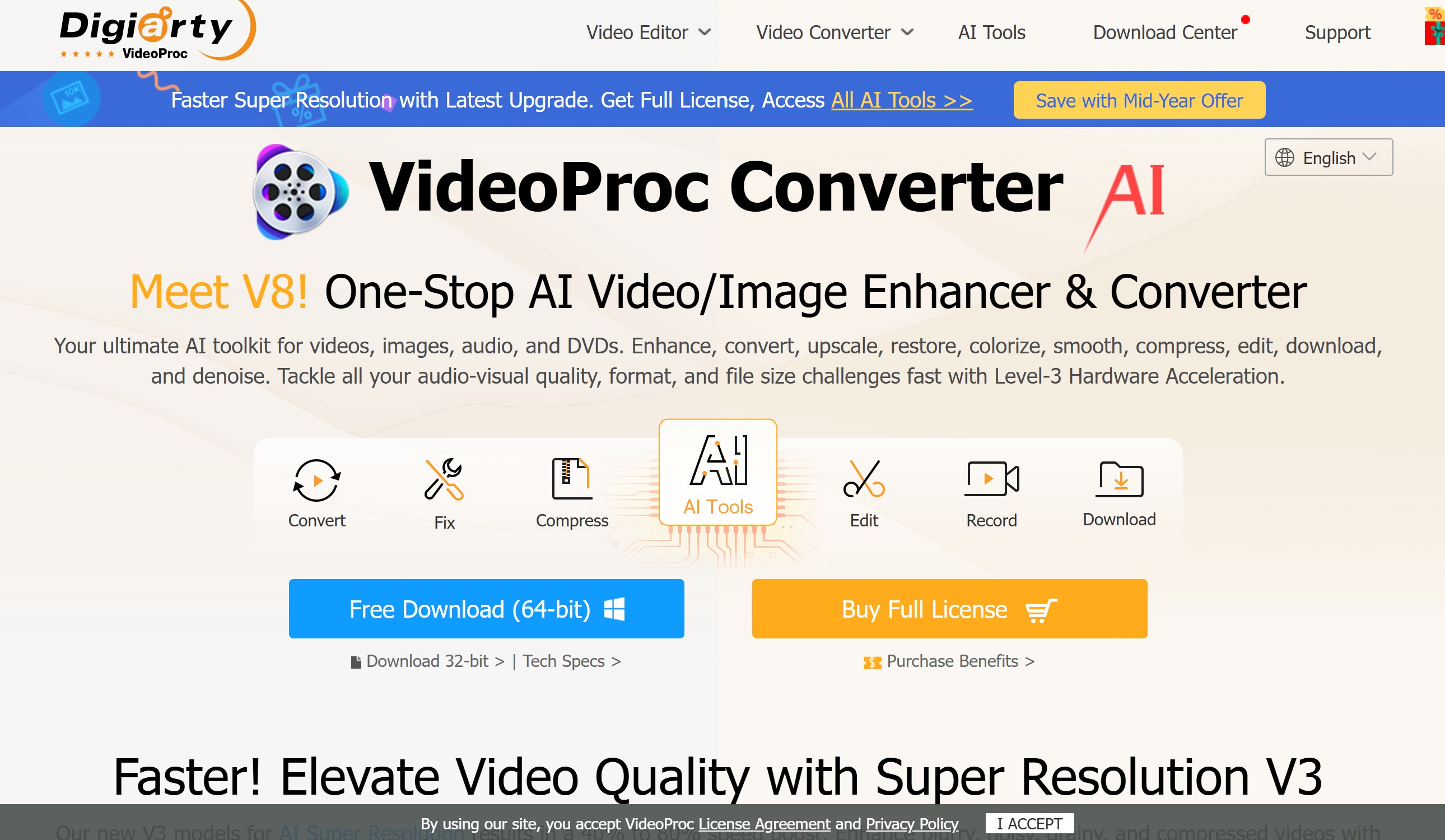
VideoProc Converter AI is a fast, lightweight, and user-friendly AI video enhancer app that blends AI upscaling, editing, and format conversion. It supports video enhancement using machine learning while allowing users to trim, crop, and convert files in virtually any format. Its real power lies in its GPU acceleration engine, which makes processing quick and efficient—even for 4K and HDR content.
-
Key Features:
- AI-powered 4K upscaling
- Full GPU acceleration
- Built-in video editor and converter
- AI-powered 4K upscaling
11. Movavi Video Enhancer
Movavi Video Enhancer offers a highly accessible platform for anyone looking to boost their video quality without diving into complex editing workflows. Designed as an intuitive video enhancer program, Movavi provides AI-powered features like smart color correction, automatic contrast balancing, and noise reduction. Users can easily apply enhancement presets or use manual controls to fine-tune video output. It’s a solid entry-level choice for those who need a dependable AI video enhancer app that works fast and supports multiple formats.
-
Key Features:
- Simple user interface for beginners
- Smart color and contrast auto-adjustments
- Noise and grain reduction for low-light footage
- Simple user interface for beginners
12. CyberLink PowerDirector
CyberLink PowerDirector is a professional-grade video editor that incorporates AI video enhancement software into a traditional timeline workflow. It features AI object tracking, scene detection, and motion stabilization that collectively improve video quality. It supports 4K editing, is compatible with most file formats, and includes automated enhancement tools. Whether you're working on social media content or professional marketing footage, PowerDirector offers flexibility and performance.
-
Key Features:
- AI sky replacement and motion tracking
- Ultra HD and 4K support
- Stabilization and denoising filters
- AI sky replacement and motion tracking
13. Wondershare Filmora AI
Wondershare Filmora is an excellent all-around AI video enhancer app with a clean, drag-and-drop interface. It offers features like AI-powered video enhancement, scene detection, and smart filters. Ideal for beginners and intermediate users, Filmora allows quick fixes to footage without deep technical knowledge. You can remove noise, upscale resolution, and apply cinematic LUTs to stylize your video.
-
Key Features:
- Smart AI filters and motion tracking
- Easy-to-use editor with fast rendering
- Denoise, upscale, and color correct in one click
- Smart AI filters and motion tracking
14. Magix Video Pro X
Magix Video Pro X is an advanced video enhancement software suite for serious video editors. It supports AI noise reduction, advanced color grading, and multicam editing. Known for its superior video quality enhancer tools, this software gives users precise control over every aspect of video restoration and remastering. It's especially useful for professionals managing high-resolution workflows.
-
Key Features:
- AI-based noise suppression
- Layered editing and chroma key effects
- Supports 8K video editing
- AI-based noise suppression
15. VEGAS Pro
VEGAS Pro blends traditional editing functionality with modern AI video enhancer capabilities. With tools like frame-by-frame restoration, noise reduction, and motion stabilization, it’s a strong contender for advanced editors. It includes video enhancement features such as style transfer, dynamic range optimization, and fast rendering thanks to GPU acceleration.
-
Key Features:
- AI scene enhancement and video effects
- Deep integration with media plugins
- Fast batch rendering with hardware acceleration
- AI scene enhancement and video effects
16. Pikavue
Pikavue is a video enhancer app focused on professional archival restoration and batch processing. It runs in the cloud and allows users to upscale video resolution, enhance details, and restore faded visuals. It’s ideal for digitizing libraries of old footage, and its user-friendly dashboard makes it accessible to small studios and archivists.
-
Key Features:
- Cloud-based AI upscaling engine
- Supports 8K enhancement
- Best for batch restoration and archiving
- Cloud-based AI upscaling engine
17. GDFLab Video Enhance
GDFLab offers one of the most powerful deep-learning-based AI video enhancement software platforms on the market. Specializing in forensic and surveillance restoration, GDFLab’s solution is capable of recovering clarity in even the most degraded clips. Its upscaling engine supports video quality enhancement to professional broadcast standards.
-
Key Features:
- Deep learning super-resolution engine
- Supports ultra-low-light enhancement
- Built for surveillance and forensic use cases
- Deep learning super-resolution engine
18. iSize BitSave
iSize BitSave is a niche video enhancer software that optimizes videos for quality and bandwidth efficiency. Using AI-powered perceptual enhancement, BitSave allows creators to upscale videos while preserving detail and minimizing compression artifacts. It’s a great tool for video professionals aiming to balance quality with streaming performance.
-
Key Features:
- AI compression-aware enhancement
- 4K ready with perceptual tuning
- Enterprise and streaming-focused
- AI compression-aware enhancement
19. DVDFab Enlarger AI
DVDFab Enlarger AI is a feature-rich AI video enhancer app designed to enlarge and sharpen videos by up to 300%. It focuses on restoring DVD, Blu-ray, and digital files using machine learning. This tool is especially popular among collectors and digital archivists looking to bring their low-res libraries up to modern standards.
-
Key Features:
- 300% resolution upscale
- Denoising and artifact correction
- Fully automated enhancement pipeline
- 300% resolution upscale
20. Dandere2x
Dandere2x is an open-source AI video enhancement software tailored for animation and anime-style content. It uses frame-by-frame enhancement with edge detection to upscale and clarify visuals. While less user-friendly than commercial tools, Dandere2x is a top choice for animation enthusiasts seeking to restore older media.
-
Key Features:
- Open-source and customizable
- Designed for line-art and animation
- Lightweight and precise per-frame upscaling
- Open-source and customizable
21. CapCut AI Enhancer
CapCut AI Enhancer is a mobile-friendly AI video enhancer app developed by ByteDance, the creators of TikTok. It's tailored for content creators looking to improve short-form videos quickly. CapCut integrates automatic scene recognition, facial beauty filters, and video quality enhancement through AI models. It's perfect for influencers and casual users who need fast, social-media-ready results.
-
Key Features:
- Auto face retouching and lighting
- Smart effects and filters
- Optimized for TikTok and Instagram
- Auto face retouching and lighting
22. Remini Video Enhancer
Remini is one of the most popular mobile apps for AI video enhancement, known for turning low-quality, blurry videos into sharp, clear content. It's particularly effective for enhancing faces, making it ideal for portraits, vlogs, and personal memories. The app uses AI to reconstruct facial details and remove noise from older or damaged clips.
-
Key Features:
- Face-focused resolution boost
- Removes blur and grain
- Simple, one-tap enhancement
- Face-focused resolution boost
23. EnhanceFox Video AI
EnhanceFox brings advanced video enhancer software to your phone with real-time AI processing for motion smoothing, denoising, and resolution scaling. It's one of the few mobile tools that also supports video upscaling with stabilization. This app is perfect for people digitizing old family videos or sharing polished content on social media.
-
Key Features:
- Frame interpolation for smooth motion
- Noise reduction and color correction
- Export in HD or 4K
- Frame interpolation for smooth motion
24. InShot AI Video Enhancer
InShot is a widely used mobile editor that now features AI video enhancement software to simplify the editing process. It offers auto enhancement tools such as exposure correction, face beautification, and video quality improvement. Its integration with major social platforms makes it popular among influencers.
-
Key Features:
- One-click auto enhancement
- Trim, cut, and upscale tools
- Integrated with Instagram and TikTok formats
- One-click auto enhancement
25. AlpacaSoft AI Enhancer
AlpacaSoft is a lightweight but powerful AI video enhancer app that provides efficient local processing. Users can improve clarity, remove compression artifacts, and upscale low-res videos on Android or iOS without uploading files to the cloud. It's designed with privacy and speed in mind.
-
Key Features:
- Local AI processing (offline)
- High-speed upscaling
- Easy-to-use interface
- Local AI processing (offline)
26. KineMaster AI Effects
KineMaster is a robust mobile editor that incorporates AI-powered video enhancement effects for dynamic storytelling. From intelligent background blur to motion tracking, this app is excellent for creators who want to add polish to their mobile videos. It supports advanced overlays and transitions.
-
Key Features:
- AI-based object detection and effects
- Timeline editing with upscaling options
- Chroma key and layer support
- AI-based object detection and effects
27. YouCam Video Enhancer
YouCam is primarily a beauty app, but it offers AI video enhancement tools that go beyond skin smoothing. The app intelligently balances lighting, reduces grain, and sharpens faces in video selfies. It's ideal for lifestyle vloggers and mobile creators.
-
Key Features:
- Real-time face enhancement
- Lighting and contrast adjustment
Denoising for beauty vlogs
- Real-time face enhancement
28. AIEnhancer iOS
AIEnhancer is an iOS-exclusive video enhancer app that uses Apple’s Core ML for on-device enhancement. The app supports video quality improvement in low-light and motion-heavy scenarios, restoring color, reducing blur, and boosting clarity.
-
Key Features:
- Uses Apple’s machine learning chip
- Motion smoothing and sharpening
- No watermarks and fast rendering
- Uses Apple’s machine learning chip
29. Vmake AI Upscaler
Vmake AI Upscaler is a mobile-first AI video enhancer app designed to upscale content for high-resolution displays. With drag-and-drop simplicity and strong AI filters, it’s ideal for casual users and mobile video editors.
-
Key Features:
- Upscales SD to 2K or 4K
- Batch mobile processing
- Preset filters for social platforms
- Upscales SD to 2K or 4K
30. PowerDirector Mobile
PowerDirector Mobile brings all the pro features of its desktop counterpart to smartphones, including AI video enhancement, stabilization, and auto-upscaling. The app is great for vloggers, journalists, and content creators who want quick turnarounds with polished quality.
-
Key Features:
- AI stabilization and noise cleanup
- Export in HD and 4K
- Intuitive timeline editing
- AI stabilization and noise cleanup
31. Clideo AI Video Enhancer
Clideo AI Video Enhancer is a convenient, web-based AI video enhancer app ideal for users who prefer not to install software. Its intuitive interface allows for quick video quality enhancement directly from the browser. Clideo supports various formats and uses AI to denoise, sharpen, and upscale videos without complex settings. It's a practical solution for quick touch-ups or exporting enhanced videos for social sharing.
-
Key Features:
- No installation required
- Supports multiple formats and resolutions
- Automatic enhancement settings
32. Pixop
Pixop is a cloud-based video enhancer software built for professionals looking to upscale archival, educational, or commercial footage. It offers high-end AI video enhancement capabilities such as noise reduction, motion smoothing, and tone mapping. Ideal for broadcasters and studios, Pixop delivers broadcast-quality outputs with the scalability of a cloud platform.
-
Key Features:
- Upscaling to HD, 4K, and 8K
- Real-time AI filters and tools
- Designed for large-scale video restoration
33. Flixier
Flixier offers an all-in-one browser-based editor and AI video enhancer app suitable for both beginners and professionals. With drag-and-drop ease, Flixier enables enhancements like noise suppression, frame interpolation, and resolution improvements. It’s a solid choice for marketers and educators seeking quick turnaround without compromising quality.
-
Key Features:
- Online AI editing suite
- Multi-track video timeline
- Auto noise reduction and sharpening
34. Veed.io AI Enhancer
Veed.io combines online editing with AI video enhancement software to make improving video quality as easy as possible. It features frame stabilization, auto color correction, and intelligent scaling. Veed.io is ideal for startups, creators, and educators who want professional-looking content without mastering complex tools.
-
Key Features:
- AI color grading and frame stabilization
- User-friendly online interface
- Supports subtitles, captions, and effects
35. Kapwing Video Enhancer
Kapwing’s AI video enhancer suite offers quick, creative editing with automatic video improvements like sharpness, brightness, and noise control. Designed for creators, marketers, and social media users, it supports video quality improvement workflows with drag-and-drop simplicity and direct export to platforms like YouTube and TikTok.
-
Key Features:
- Smart filters and scaling
- No watermarks on premium plan
- Social media export templates
36. DeepVideo by Tencent
DeepVideo is a research-grade AI video enhancement software developed by Tencent AI Lab. Focused on super-resolution and detail restoration, it uses deep convolutional networks to sharpen blurry footage and improve frame clarity. While it’s currently more research- and enterprise-facing, its quality output has caught attention in academic and media circles.
-
Key Features:
- State-of-the-art AI upscaling
- Lab-developed deep learning models
- High accuracy restoration
37. Runway ML
Runway ML is a creative powerhouse that brings cutting-edge AI video enhancement and editing to the web. Best known for its ability to remove objects from video using generative AI, Runway also supports upscaling, denoising, and style transfer. It’s ideal for video editors, visual storytellers, and AI enthusiasts looking to blend creativity with tech.
-
Key Features:
- AI inpainting and object removal
- Upscale and stylize with ML models
- Video-to-video transformation
38. Media.io
Media.io’s AI video enhancer app simplifies professional video improvement for non-technical users. As a browser-based platform, it offers frame-by-frame enhancement, color balance correction, and basic editing features. Media.io supports a wide variety of input formats, making it a reliable tool for quick video enhancement without bulky software.
-
Key Features:
- Online editor with AI filters
- Multiple export resolutions
- Beginner-friendly interface
39. HDConvert
HDConvert is a high-quality online video enhancer software designed for format conversion and resolution enhancement. It allows you to upscale low-res videos to HD or 4K using AI algorithms optimized for speed and visual fidelity. Users can upload files directly from desktop or cloud and download polished versions within minutes.
-
Key Features:
- Fast cloud-based enhancement
- Upscales to 1080p, 2K, or 4K
- Converts to modern codecs (MP4, MKV)
40. Neural.love AI Enhancer
Neural.love is an online AI video enhancer app that focuses on facial clarity, motion improvement, and artistic enhancement. It specializes in historical video restoration and cinematic-style improvements. Neural.love uses advanced models to denoise, sharpen, and colorize old footage with impressive results.
-
Key Features:
- Facial reconstruction for low-res clips
- Colorization of black-and-white footage
- One-click restoration presets PowerDirector Mobile brings all the pro features of its desktop counterpart to smartphones, including AI video enhancement, stabilization, and auto-upscaling. The app is great for vloggers, journalists, and content creators who want quick turnarounds with polished quality.
🔹 Desktop AI Video Enhancer Software (Top 5)
- Topaz Video Enhance AI – Best for professional upscaling to 8K.
- DaVinci Resolve Studio – Ideal for color grading and cinematic restoration.
- AVCLabs Video Enhancer AI – Fast and automatic, great for all users.
- Adobe Premiere Pro – Extensive editing and enhancement features.
- AnyEnhancer – Excellent for quick, automated improvements and frame interpolation.
🔹 Mobile AI Video Enhancer Apps (Top 5)
- Remini – Best for face restoration and selfie videos.
- CapCut AI Enhancer – Perfect for short-form social media content.
- PowerDirector Mobile – Full-featured with AI stabilization.
- InShot AI – Ideal for quick edits and mobile upscaling.
- YouCam Video Enhancer – Focused on lifestyle content and beautification.
🔹 Online AI Video Enhancer Tools (Top 5)
- Clideo – Easiest online AI enhancer for everyday users.
- Pixop – Best for professional-quality cloud-based upscaling.
- Veed.io – Great for creators and educators.
- Runway ML – Excellent for creative AI editing and object removal.
- Kapwing – Perfect for quick enhancement and social media formats.
🔹 FREE VS PAID VIDEO ENHANCERS – WHAT’S WORTH IT?
When to Use Free Apps
Free AI video enhancer apps are great for casual users and beginners. If you only need to restore a short clip or test enhancement features, free tools like Clideo, DaVinci Resolve (Free), or Kapwing provide a strong starting point.
Limitations of Free Tools
While helpful, free tools often come with significant limitations:
- Watermarks on exported videos
- Resolution caps (usually limited to 720p or 1080p)
- Slower processing or queued tasks on free cloud tools
- Limited access to advanced AI models
Value of Paid Options for Professionals
Paid software that improves video quality is ideal for professionals and content creators needing:
- Batch processing and automation
- High-res exports (4K, 8K)
- Premium AI features like frame interpolation or denoise models
- Greater control over color, brightness, sharpness, and stabilization
🔹 HOW TO UPSCALE VIDEO WITH AI (Step-by-Step)
-
Choose the Right App or Software
Use a dedicated AI video enhancer app like Topaz Video Enhance AI, AVCLabs, or DaVinci Resolve based on your needs. -
Upload and Select Resolution
Import your video and select your desired output (e.g., upscale from SD to 4K). -
Apply AI Enhancement Settings
Enable options like denoise, sharpen, or frame rate interpolation depending on your tool. -
Preview the Changes
Use the real-time preview window to compare before and after. -
Export and Save
Finalize your output settings and export the enhanced video to your local device or cloud.
🔹 COMMON VIDEO QUALITY ISSUES FIXED BY AI
AI-powered tools can dramatically improve video quality by addressing:
- Blurry Footage: AI sharpens edges and restores definition
- Pixelation: Fills in missing data for smoother visuals
- Shaky Camera: Stabilization algorithms smooth out handheld clips
- Poor Lighting: Automatic brightness and contrast enhancement
- Washed-Out Color: AI can restore vibrancy and adjust color balance
🔹 FINAL VERDICT: WHICH AI VIDEO ENHANCER APP IS BEST FOR YOU?
Use-Case Recommendations
- For Beginners: Wondershare Filmora, Remini
- For Pro Users: Topaz Video Enhance AI, DaVinci Resolve Studio
- For Fast AI Upscaling: AVCLabs, AnyEnhancer
- Best Free Tools: DaVinci Resolve (Free), Clideo
🔹 FAQ SECTION
Q1: Can I enhance video quality using AI on my phone?
Yes. Apps like Remini, CapCut, and PowerDirector Mobile offer AI video enhancement right from your smartphone.
Q2: What’s the best AI video enhancer for YouTube videos?
Topaz Video Enhance AI and DaVinci Resolve are excellent for YouTube, offering high-quality upscaling and editing tools.
Q3: Does upscaling a video always improve quality?
Not always. While AI upscaling adds detail and smoothness, it can't fully recover extremely damaged footage. Quality depends on source material.
Q4: Which software supports batch video upscaling?
AnyEnhancer, Topaz, and AVCLabs support batch processing to save time.
Q5: What is the best AI to improve old video quality?
Topaz Video Enhance AI, DVDFab Enlarger AI, and AnyEnhancer specialize in restoring and upscaling archival footage.



