Introduction to Typeform and Google Forms
Online forms have become essential tools for businesses, educators, marketers, and individuals looking to collect information quickly and efficiently. Whether you're running surveys, capturing leads, collecting feedback, or handling internal workflows—form builder tools simplify the entire process. Two of the most widely used platforms in this space are Typeform and Google Forms.
In this section, we’ll introduce both tools, explain what they’re best known for, and set the stage for a detailed comparison of their features, pricing, integrations, and use cases.
What is Typeform?
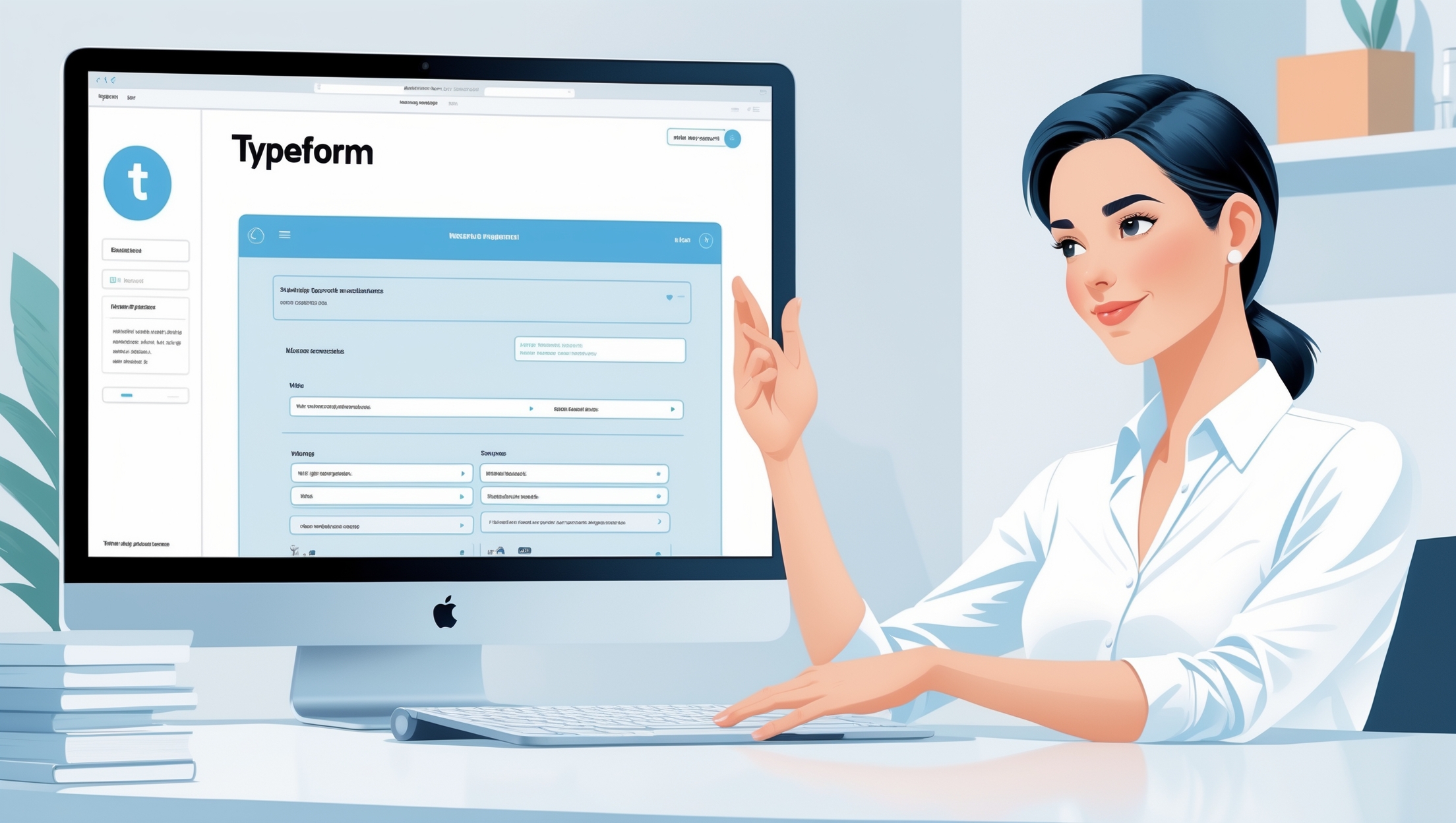
Typeform is a modern, interactive form builder that emphasizes user experience and visual design. Unlike traditional form tools that present all questions at once, Typeform displays one question at a time, creating a conversational flow that feels more like a chat than a questionnaire.
It’s widely used for:
- Engaging customer surveys
- Lead capture forms
- Market research
- Event registration
- Interactive quizzes
Typeform is especially popular with brands that value aesthetics and want forms that feel premium, on-brand, and user-friendly.
What is Google Forms?

Google Forms is a free form-building tool developed by Google and included in the Google Workspace (formerly G Suite) suite. It offers a simple, no-frills way to create surveys, quizzes, and data collection forms.
Some of its strengths include:
- Deep integration with Google Sheets
- Instant data export and visualization
- Real-time collaboration
- Zero cost
Google Forms is widely used by teachers, students, nonprofits, startups, and internal teams at companies due to its simplicity and accessibility.
Why Compare Typeform and Google Forms in 2025?
While both tools serve the same core purpose—collecting data through online forms—they differ greatly in design, functionality, flexibility, and pricing. If you're wondering "Typeform vs Google Forms: which one should I use?", this guide will help you evaluate them based on your specific needs in 2025.
Whether you're choosing a form tool for your business, educational project, or personal use, understanding the differences between Typeform and Google Forms will empower you to make a smarter decision.
Core Features Comparison
When deciding between Typeform vs Google Forms, the most important factor is how their core features align with your specific needs. Both tools offer strong functionality—but they approach form building differently. Typeform is designed to create visually appealing, conversational experiences, while Google Forms focuses on speed, simplicity, and utility.
Let’s compare their key features side-by-side.
Interface and User Experience
Typeform sets itself apart with a sleek, modern interface. Its “one-question-at-a-time” layout gives the user a clean, focused experience—ideal for customer engagement and survey completion. The conversational flow feels natural and keeps form abandonment low.
Google Forms, on the other hand, uses a traditional form layout where all questions are visible (or grouped by sections). It’s fast and straightforward but lacks the visual polish that Typeform offers. For users seeking a familiar or simple experience, Google Forms is hard to beat.
💡 If you're looking for forms like Google Forms but with enhanced design, Typeform is a compelling upgrade.
Templates and Form Design Capabilities
Typeform provides hundreds of customizable templates for everything from lead capture and quizzes to market research. You can adjust themes, fonts, colors, and layouts to match your brand.
Google Forms offers a smaller set of templates (e.g., feedback, RSVP, job application) with limited customization. You can change the background color and add a header image, but branding options are minimal.
Customization and Branding Options
Typeform wins hands-down in customization. Paid plans allow full white-labeling, custom domains, and brand kits, making it a strong choice for marketing teams, agencies, and product-led brands.
Google Forms lacks branding flexibility—it’s functional but generic. For internal teams or basic use cases, this may be sufficient.
Logic Jumps and Conditional Logic
Typeform shines with its Logic Jumps, allowing you to create conditional workflows. You can show or skip questions based on previous answers—ideal for creating dynamic, personalized forms.
Google Forms also supports basic conditional logic via “Go to section based on answer”, but it’s limited compared to Typeform’s fluid branching logic and deeper customization.
Collaboration and Sharing
Both tools allow for real-time collaboration. With Google Forms, multiple users can edit a form simultaneously (just like in Google Docs), and results are instantly available in Google Sheets.
Typeform also offers collaborative editing, but its workspace system is better suited for teams that want to manage multiple forms, folders, and brands under one account.
Accessibility and Mobile Responsiveness
Both platforms are mobile-friendly, but Typeform’s responsive design ensures a smoother, more app-like experience on phones and tablets. Its form transitions and animations are optimized for touch interactions, which is especially valuable for mobile-first audiences.
Offline Access and Save Progress
Google Forms does not offer offline functionality or auto-save progress. Typeform, on higher-tier plans, can let users resume incomplete forms, which is crucial for longer, multi-step forms or surveys.
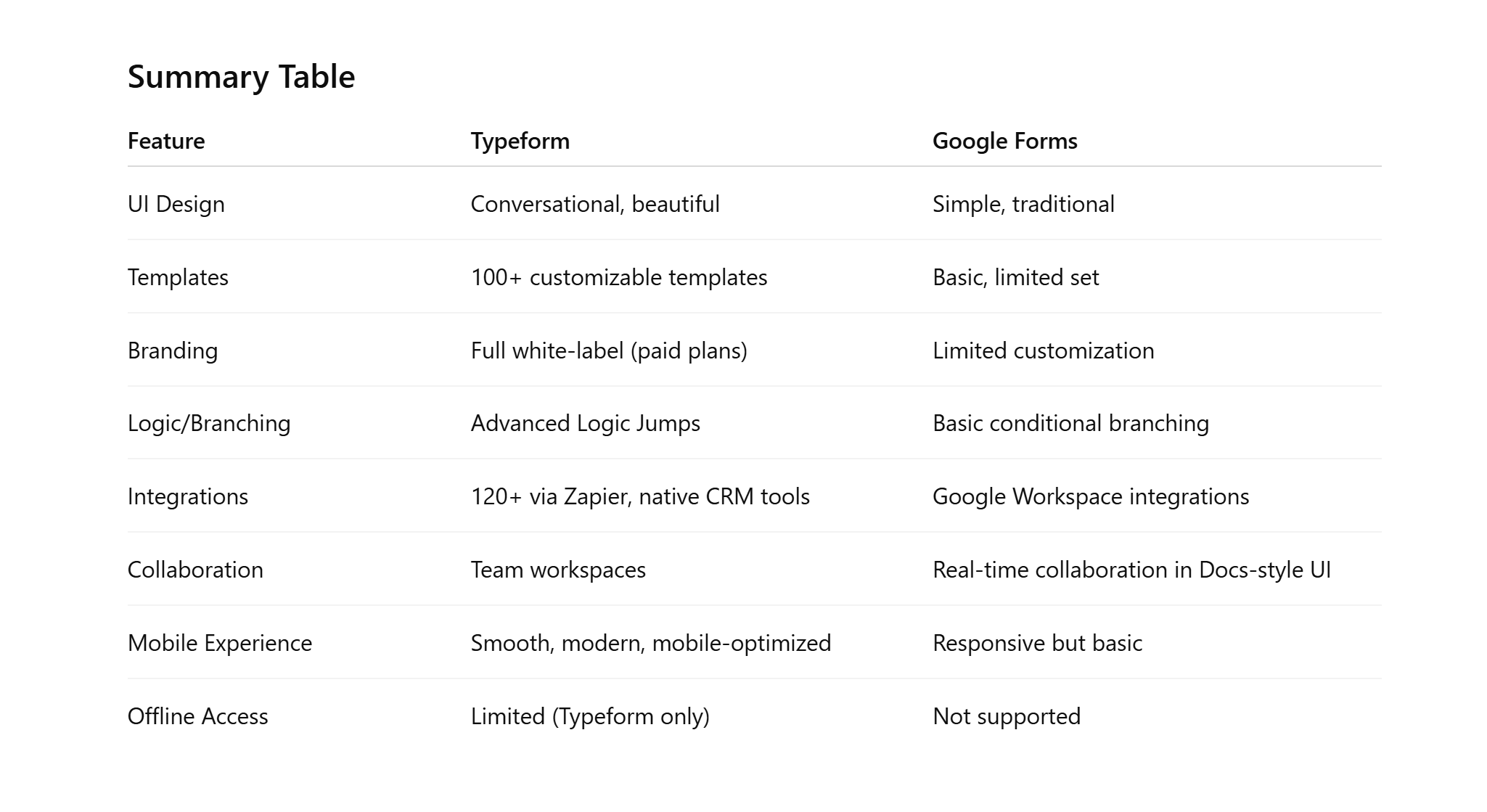
Typeform vs Google Forms Pricing (2025 Update)
One of the biggest differences between Typeform and Google Forms lies in their pricing models. While Google Forms remains completely free, Typeform operates on a freemium model with several paid tiers offering enhanced functionality, customization, and support.
Let’s break down what each platform offers in terms of cost and value in 2025.
Is Typeform Free?
Yes—Typeform does offer a free plan, but it comes with limitations:
- Only 10 responses per month
- Limited form customization
- Basic logic options
- Typeform branding on all forms
The free plan is ideal for testing the platform or running short-term campaigns with minimal data collection. However, serious users will likely need to upgrade to a paid plan for meaningful functionality.
Google Forms – Always Free?
Google Forms is 100% free to use. It’s part of the broader Google Workspace ecosystem (formerly G Suite), which includes Gmail, Docs, Sheets, and Drive.
You get:
- Unlimited forms
- Unlimited responses
- Full access to Google Forms features
- Real-time data syncing with Google Sheets
- No branding or ads
For those on a tight budget—or looking for a powerful free form builder—Google Forms remains a top-tier option.
💡 If you're searching for a “Google Forms alternative free,” Typeform’s free version is decent but quite limited in comparison.
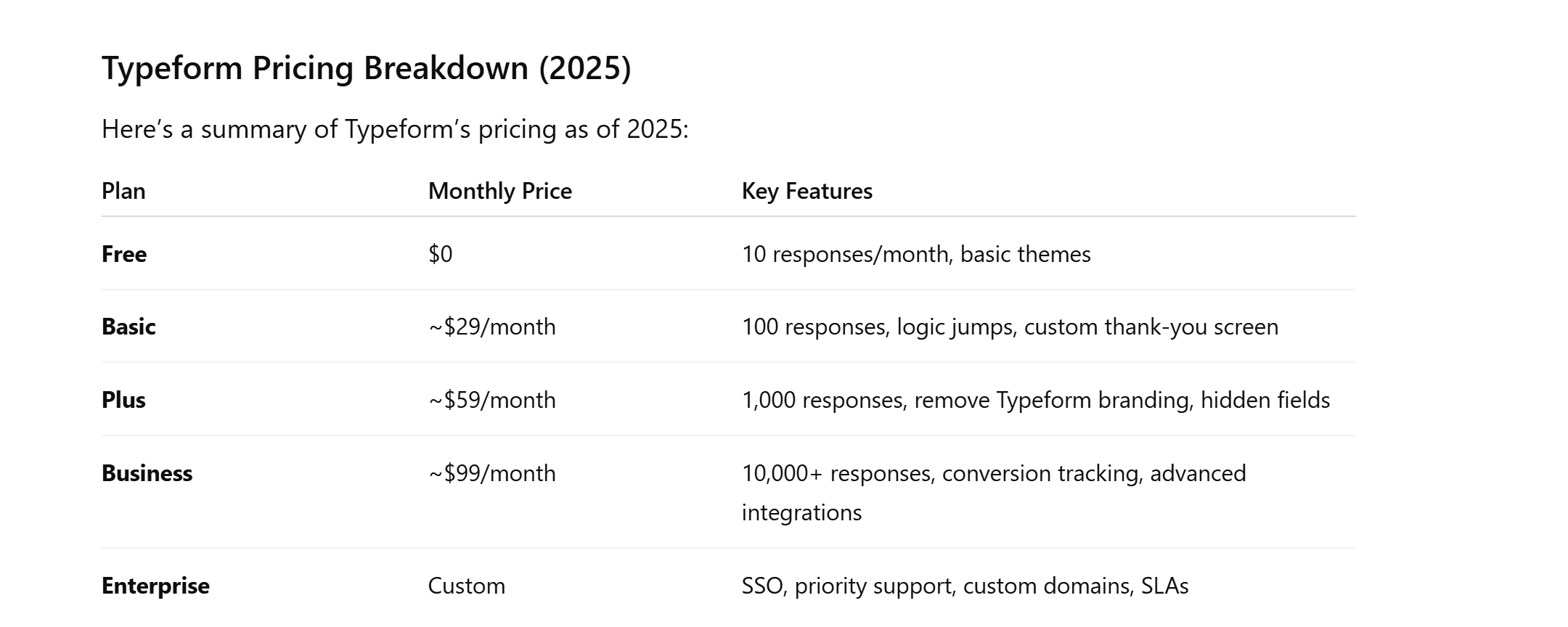
Pricing may vary slightly by region and billing cycle (monthly vs annual). The key advantage of paid plans lies in their advanced logic, integrations, response limits, and branding control.
Cost-Effectiveness for Businesses & Freelancers
- Choose Typeform if: You need beautiful, brand-aligned, user-friendly forms and are willing to invest in premium features. Ideal for marketers, product teams, agencies, and customer experience managers.
- Choose Google Forms if: You want a no-cost solution that integrates tightly with Google Sheets, ideal for teachers, students, nonprofits, and startups with internal or basic use cases.
Use Cases and Best Fit Scenarios
Choosing between Typeform and Google Forms isn't just about features or pricing—it's about how well each platform fits your specific use case. While both tools can technically do many of the same things, they each shine in different contexts.
Let’s explore the most common scenarios where one may be a better choice than the other.
Best for Surveys and Feedback Collection
Typeform is ideal when you need to impress users and improve response rates. Its conversational flow makes feedback forms feel more personal and engaging. This is especially helpful for:
- Customer satisfaction (CSAT) surveys
- NPS (Net Promoter Score) tracking
- Product research surveys
- Employee engagement surveys
Google Forms, while less interactive, still works well for quick internal surveys or standardized questionnaires—especially when paired with Google Sheets for fast analysis.
✅ Choose Typeform when user experience and completion rates matter. Choose Google Forms when speed and volume matter.
Best for Lead Generation and Email Capture
Typeform excels in lead generation use cases due to its:
- Stunning visual layouts
- Embedded form support for landing pages
- Hidden fields (great for UTM tracking)
- Native CRM integrations (like HubSpot, Mailchimp, and ActiveCampaign)
If you’re building funnels, quizzes, or newsletter opt-ins, Typeform’s design-driven experience helps convert more visitors into leads.
Google Forms can still capture emails and contact info, but it lacks the polish, analytics, and native CRM integrations that most marketers rely on for nurturing leads.
Best for Internal Team Use
For internal workflows, event planning, project updates, or employee check-ins, Google Forms is the hands-down winner:
- Fast to create
- Easy to distribute via Gmail or Google Chat
- Real-time response syncing with Sheets
- No user limits or branding restrictions
It’s perfect for internal forms where polish is less important and function is everything.
Best for Event Registrations and Quizzes
Both platforms support quizzes and event RSVPs, but the use case will dictate the best choice:
- Use Typeform if you're hosting a public-facing webinar, live event, or branded workshop. You’ll benefit from a better user experience and branding.
- Use Google Forms if you're handling school forms, casual webinars, or team events and need simple, functional collection without overhead.
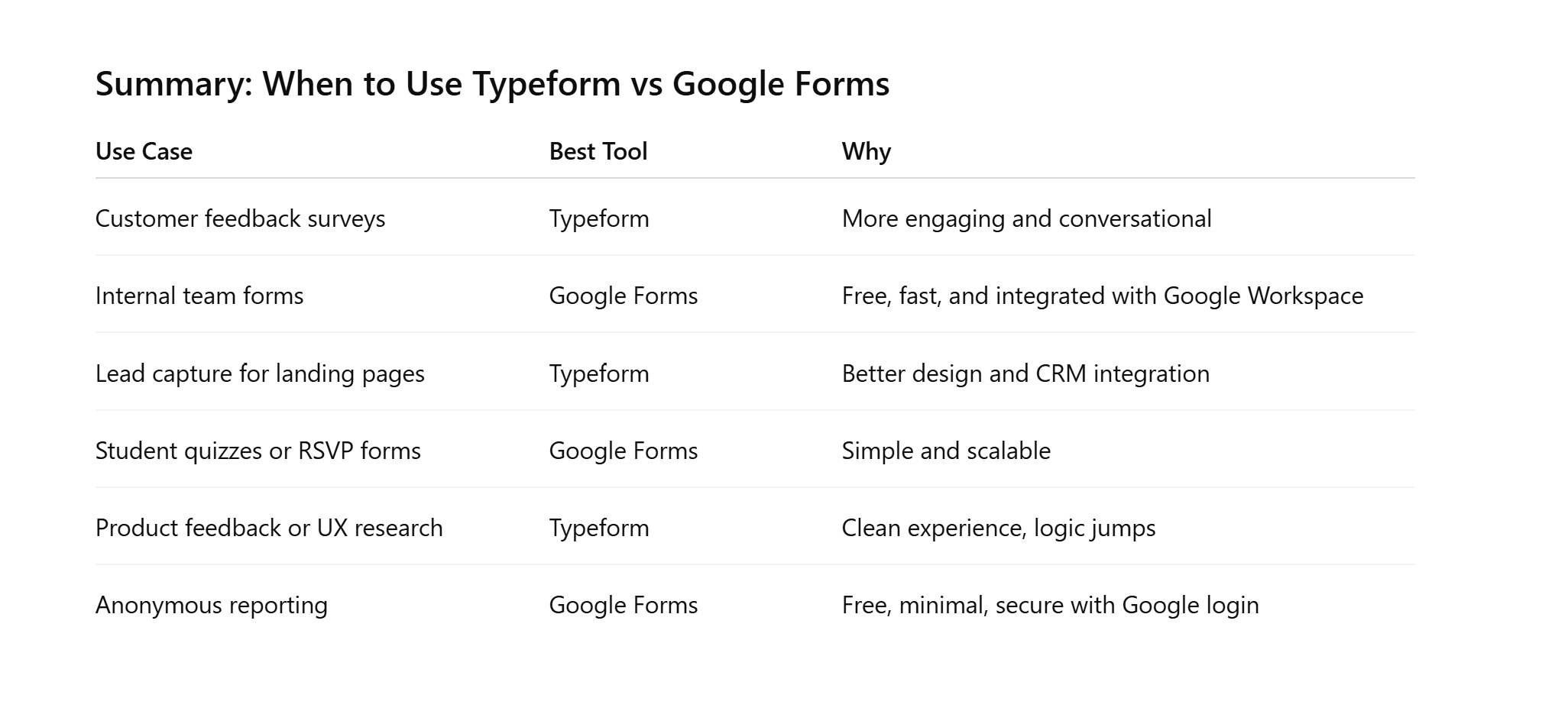
Typeform Integrations vs Google Forms Integrations
The ability to connect your forms with other tools—like CRMs, email marketing platforms, spreadsheets, and automation tools—can significantly impact your workflow efficiency. While both Typeform and Google Forms offer integrations, they do so in very different ways.
Let’s compare their integration ecosystems and automation capabilities.
Popular Typeform Integrations
Typeform offers a robust ecosystem of native and third-party integrations, making it an excellent choice for teams looking to automate their lead management, customer journeys, or survey analysis.
Here are some of the most popular integrations:
- CRM Tools: HubSpot, Salesforce, Zoho CRM
- Marketing Automation: Mailchimp, ActiveCampaign, Klaviyo
- Communication: Slack, Microsoft Teams
- Productivity: Notion, Airtable, Trello
- Automation Platforms: Zapier, Make (Integromat), Pabbly
You can connect Typeform to 120+ platforms, either directly or via tools like Zapier, which makes it extremely versatile for B2B marketing, ecommerce, and SaaS teams.
💡 Looking for advanced workflows? Typeform’s integrations can trigger automations like sending leads to a pipeline, notifying your team in Slack, or auto-tagging users in your email software.
Google Forms Integration Ecosystem
Google Forms offers deep, native integration with Google Workspace tools:
- Google Sheets: Every form can sync responses to a live spreadsheet
- Gmail: Easily send out forms via email
- Google Calendar: Coordinate event RSVP forms
- Google Drive: Forms are stored automatically in your Drive
While Google Forms doesn't have as many native integrations as Typeform, you can still use third-party tools like Zapier or Google Apps Script to automate tasks like:
- Sending form responses to CRMs
- Creating Trello cards or Asana tasks
- Notifying team members via email
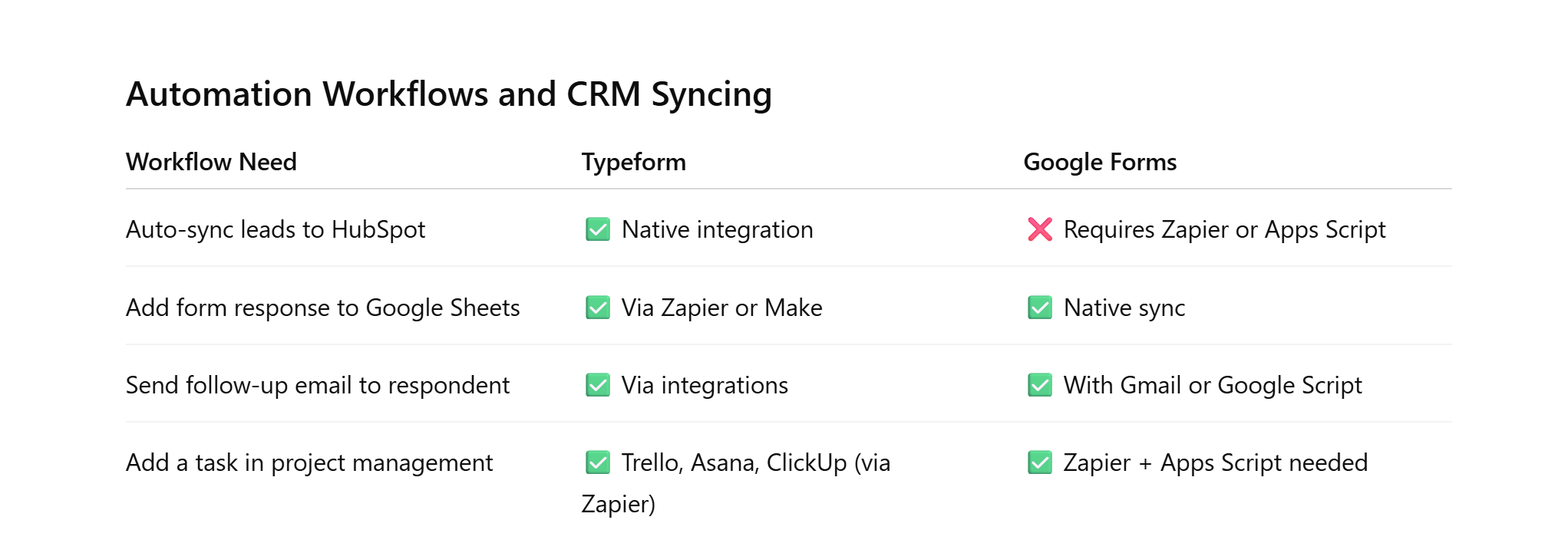
Typeform is better suited for marketing and sales automation, while Google Forms excels at internal collaboration and spreadsheet-based workflows.
Verdict: Which Has Better Integration Capabilities?
- Choose Typeform if you're building customer-facing forms, integrating with CRMs, running automated marketing funnels, or using tools like Slack, HubSpot, and Mailchimp.
- Choose Google Forms if your workflow lives within the Google ecosystem and you rely heavily on Sheets, Drive, and Gmail.
Typeform Alternatives & Google Forms Alternatives
While Typeform and Google Forms are among the most popular form builders in 2025, they’re not the only options. Depending on your needs—whether it’s better branding, more advanced analytics, HIPAA compliance, or simply a free Google Forms alternative—there are several powerful tools worth considering.
This section explores top alternatives to Typeform and Google Forms, so you can find the best form builder that fits your goals, budget, and workflow.
Top Alternatives to Typeform
If you love Typeform’s design and conversational style, but want more flexibility, pricing options, or unique features, here are some strong alternatives:
1. Jotform
- Drag-and-drop builder with 10,000+ templates
- HIPAA-compliant on higher-tier plans
- More generous free tier than Typeform
- Great for order forms, payment collection, and approvals
2. Tally
- A sleek, minimalist alternative with a Notion-like UX
- Offers unlimited forms and responses for free
- Embeds well into websites and supports custom branding
- Strong value for startups and creators
3. Paperform
- Beautiful, document-style forms with a rich text editor
- Ideal for quizzes, registrations, and payments
- Automation features and integration-rich
- More flexible than Typeform for ecommerce or booking flows
4. Outgrow
- Interactive calculators, quizzes, and assessments
- Ideal for lead generation and SaaS use cases
- Analytics and logic-based branching available
- Slightly more expensive but highly engaging
5. Formstack
- Powerful for enterprise needs, e-signatures, and workflow automation
- Secure and HIPAA-ready
- More backend control than Typeform
- Best suited for healthcare, HR, and finance
Free Alternatives to Google Forms
If you’re looking for forms like Google Forms but want more design freedom, features, or integrations—without paying—these are excellent free options:
1. Microsoft Forms
- Simple, fast, and integrated with Microsoft 365
- Great for teams using Outlook, Excel, or Teams
- Easy to create quizzes and collect structured data
2. Zoho Forms
- Free plan includes 3 forms, 500 submissions/month
- Mobile app and offline mode support
- Integrates with Zoho CRM and other Zoho apps
3. Forminator (WordPress Plugin)
- Ideal for WordPress users
- Create polls, quizzes, and forms with conditional logic
- Free with no branding on self-hosted websites
4. Cognito Forms
- Free tier supports conditional logic, calculations, and file uploads
- HIPAA-compliant on paid plans
- Useful for registrations and payment forms
5. Wufoo (by SurveyMonkey)
- Strong analytics and reporting features
- Custom branding and integrations with Mailchimp, Salesforce
- Free tier allows 5 forms and 100 responses/month
If you're exploring tools that are similar to Google Forms, or Typeform competitors offering better value, these alternatives give you flexibility in both functionality and cost—especially important for teams scaling workflows in 2025.
Final Verdict: Typeform or Google Forms?
Choosing between Typeform and Google Forms comes down to your priorities—design vs simplicity, automation vs accessibility, and branding vs budget. Both tools are capable, but they cater to different users, teams, and goals.
Let’s break down the final recommendation based on use case, experience level, and business needs.
Who Should Use Typeform?
Typeform is the right choice for you if:
- You value beautiful, branded, and engaging forms
- You need logic jumps, custom workflows, or lead segmentation
- You're in marketing, sales, customer experience, or design
- You're building quizzes, lead forms, surveys, or interactive funnels
- You require CRM integrations, UTM tracking, or analytics
It’s a strong option for:
- SaaS companies
- Agencies
- E-commerce brands
- Event organizers
- Startups running growth campaigns
💼 Verdict: Typeform is a premium, design-first tool ideal for outward-facing forms where presentation and conversion matter.
Who Should Use Google Forms?
Google Forms is best if:
- You need to create quick, functional forms for internal or simple use
- You’re on a tight or zero budget
- You rely on Google Sheets, Drive, or Gmail
- You're an educator, student, nonprofit, or internal ops team
- You need a tool that’s free, scalable, and easy to use
It’s ideal for:
- Polls, RSVPs, student quizzes
- Internal feedback or request forms
- HR, admin, and classroom use
- Basic data collection
🎓 Verdict: Google Forms is a free, straightforward, and dependable tool for everyday tasks—especially when simplicity and scale are more important than branding or user experience.
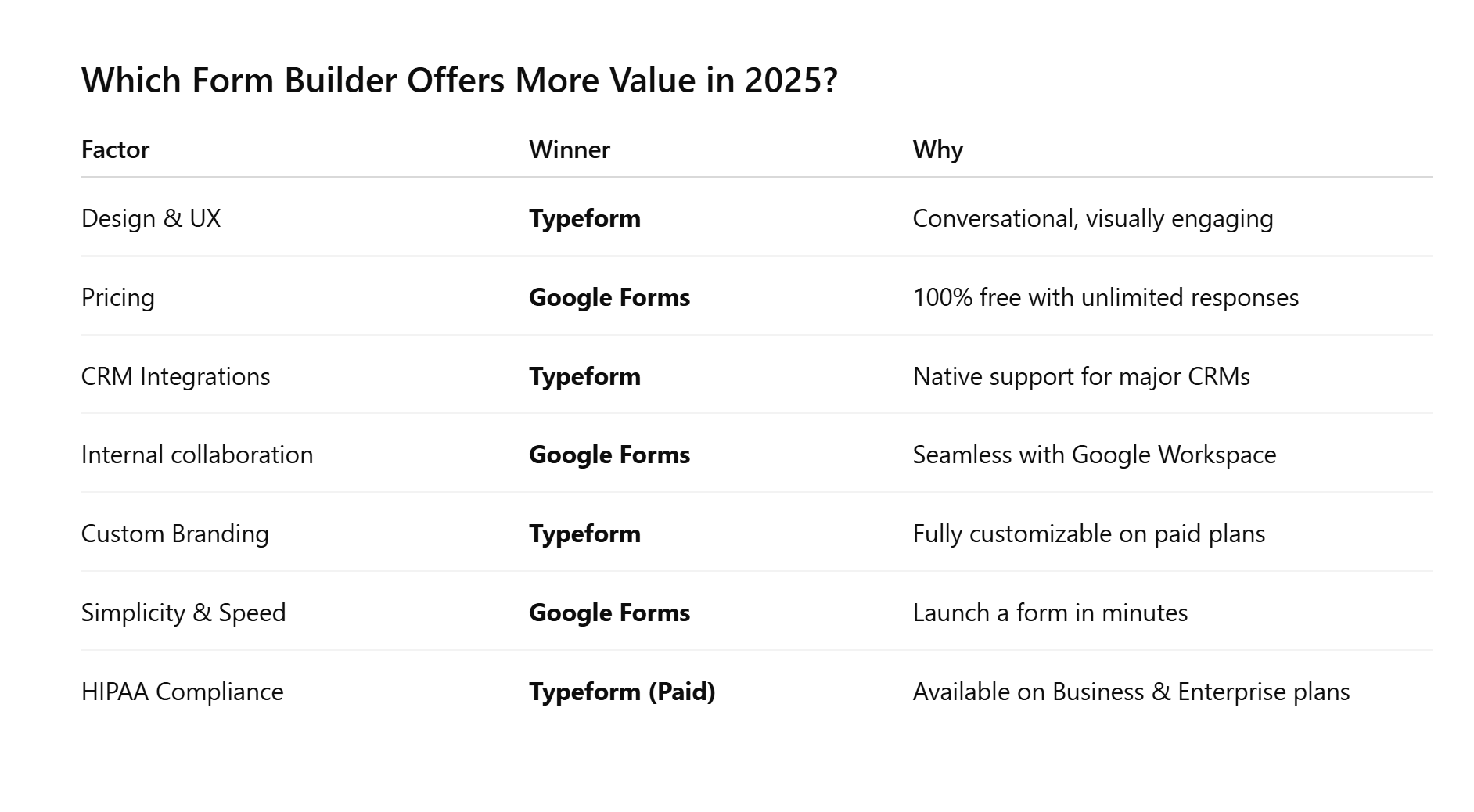
TL;DR
- Choose Typeform if you care about form experience, brand alignment, and automation.
- Choose Google Forms if you need a fast, free, no-frills solution that gets the job done.
Conclusion
In the battle of Typeform vs Google Forms, there’s no one-size-fits-all winner—just the right tool for your specific needs.
- Go with Typeform if your forms are customer-facing, require advanced logic, CRM syncs, and design flexibility. It's best suited for businesses that care about branding and conversions.
- Stick with Google Forms if you need a free, reliable, and efficient tool to handle surveys, quizzes, or feedback internally—especially within the Google ecosystem.
By understanding your team’s needs—design, data control, integrations, or budget—you can confidently choose the form builder that delivers the most value in 2025.
FAQs: Typeform vs Google Forms
What is Typeform used for?
Typeform is used to create beautiful, interactive forms such as surveys, lead capture forms, quizzes, and feedback tools. It’s ideal for marketers, SaaS teams, and brands focused on user experience.
Is Typeform free?
Yes, Typeform offers a free plan with limited responses (10/month) and basic features. For branding control, logic jumps, and CRM integrations, paid plans are required.
How much does Typeform cost in 2025?
Pricing starts at around $29/month for the Basic plan, with Plus and Business tiers offering more responses, branding removal, and analytics. Custom enterprise pricing is also available.
What is a good free alternative to Google Forms?
Tally, Microsoft Forms, and Zoho Forms are great Google Forms alternatives that offer more design flexibility and similar functionality—often at no cost.
Can you use Typeform and Google Forms together?
Technically yes, but it’s uncommon. However, you can use both in different parts of your workflow—e.g., internal ops with Google Forms and customer surveys with Typeform.
Is Typeform HIPAA compliant?
Yes, Typeform can be HIPAA-compliant on Business and Enterprise plans with a signed BAA (Business Associate Agreement).
Which form tool is best for beginners?
Google Forms is the easiest to use for beginners due to its clean UI, no login restrictions, and tight Google integrations.
Are there forms like Google Forms with better branding?
Yes! Tools like Jotform, Tally, Paperform, and Typeform offer much more customization and are considered powerful forms like Google Forms with a premium edge.



